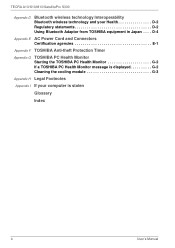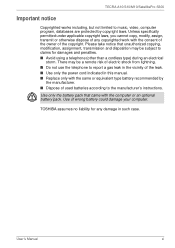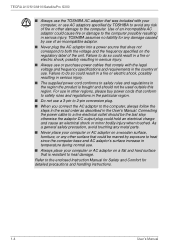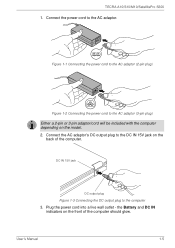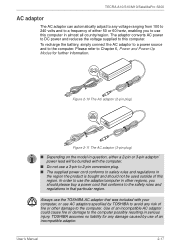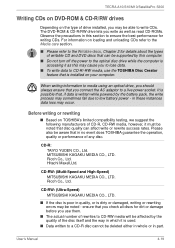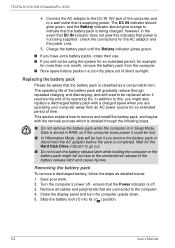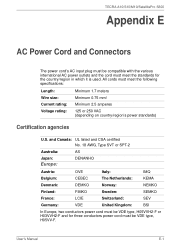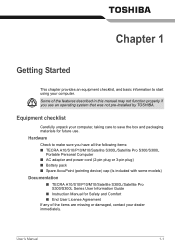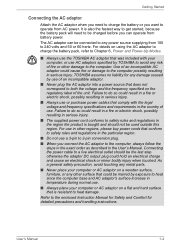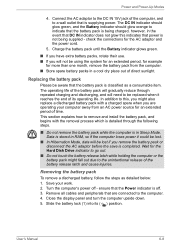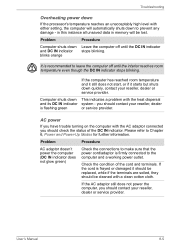Toshiba A10 PTSB0C-05302D Support Question
Find answers below for this question about Toshiba A10 PTSB0C-05302D.Need a Toshiba A10 PTSB0C-05302D manual? We have 3 online manuals for this item!
Question posted by johndavidaker on January 29th, 2022
What Year Is This Laptop And Power Cord Replacement Cost
Current Answers
Answer #1: Posted by hzplj9 on January 29th, 2022 1:23 PM
https://www.manualslib.com/manual/203450/Toshiba-A10-S3501.html
This is a link to a Power supply. There are also the same available on auction sites. It gives you info on what to look for.
https://www.battdepot.com/fr/model/notebook+adapter/toshiba/satellite+a10+series/ac15v75d.aspx
Hope you can solve your problem.
Related Toshiba A10 PTSB0C-05302D Manual Pages
Similar Questions
I keep getting IDE #0 ERROR when I boot up my Toshiba Qosmio E15-AV101. The recovery disk does not w...
Hi there my name is carl, i am having problems with my torshiba laptop... Modle Name: SATELLITE C20...
HOW TO FIX EXTERNAL HARD DRIVE NOT DETECTED BY PC AND MAKE CLICKING NOISE
Having removed my hard drive from a broken laptop. How do I get all my data I had saved on this driv...