Toshiba 65HM167 Support Question
Find answers below for this question about Toshiba 65HM167 - 65" Rear Projection TV.Need a Toshiba 65HM167 manual? We have 3 online manuals for this item!
Question posted by bkrale on May 22nd, 2014
What Is The Solution For Toshiba Tv White Spots
The person who posted this question about this Toshiba product did not include a detailed explanation. Please use the "Request More Information" button to the right if more details would help you to answer this question.
Current Answers
There are currently no answers that have been posted for this question.
Be the first to post an answer! Remember that you can earn up to 1,100 points for every answer you submit. The better the quality of your answer, the better chance it has to be accepted.
Be the first to post an answer! Remember that you can earn up to 1,100 points for every answer you submit. The better the quality of your answer, the better chance it has to be accepted.
Related Toshiba 65HM167 Manual Pages
Printable Spec Sheet - Page 1


...snow". TALEN™ Toshiba Advanced Light Engine - Convenience Suite - Utilizing DLP® chip technology from Texas Instruments, and advanced optics, Toshiba micro-display projection TVs bring home the quality...174; Digital Dynamic Range Control provide superior sound quality. PRELIMINARY
65HM167
65" Diagonal 1080p DLP® TV
shown on optional stand ST6587
1080p Full HD Display - With...
Printable Spec Sheet - Page 2
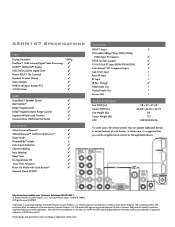
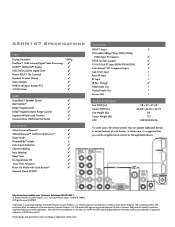
...toshiba.com Customer Solutions: 800.631.3811 © Toshiba America Consumer Products, L.L.C. 82 Totowa Road, Wayne, NJ 07470 (2007). DLP and the DLP logo are registered trademarks of HDMI Licensing LLC. HDMI, the HDMI logo and High-Definition Multimedia Interface are registered trademarks of SRS Labs, Inc.
65HM167...Component Inputs
2
Side S+AV Input
1
Rear AV Input
1
RF Input
1
IR ...
Service Manual - Page 1


... as a green product (*1), as indicated by the underlined serial number. For (*1) and (*2), refer to GREEN PRODUCT PROCUREMENT and LEAD-FREE SOLDER.
© TOSHIBA CORPORATION 2008 SERVICE MANUAL
Projection Television
65HM167
Rev.1
For Technical Bulletins, Technical Tips, or other information regarding the service of this manual and lead-free solder (*2). This Service Manual describes...
Service Manual - Page 8


...the TV. x In Canada, locate the nearest Toshiba ...toshiba.ca; Disposing of children and pets.
For disposal or recycling information, contact your web browser to ensure that the lamp unit and lamp unit door are installed correctly:
x No picture
x Dark picture
x TV will not turn on
NOTE: If, after repeating steps 1-9, the problem still exists:
x In the U.S., call TACP Consumer Solutions...
Owners Manual - Page 1


...Projection Television
50HM67 57HM167 65HM167
HIGH-DEFINITION TELEVISION
For an overview of steps for the picture to these numbers in the spaces below. Refer to appear on-screen. Note: If the TV... whenever you communicate with your TV antenna installer, cable provider, or satellite provider. For details, please contact your Toshiba dealer about this TV. Model number: Serial number:...
Owners Manual - Page 2


... reduced and the lamp may reach for.
Before operating the TV, please read and understand the other electronic components).
Television Stand Model
50HM67
ST 5067
57HM167
ST 57167
65HM167
ST 65167
NOTE TO CATV INSTALLERS IN THE U.S.A.
As you enjoy your family and friends.
Toshiba Cares!
Tune Into Safety
a One size does NOT fit...
Owners Manual - Page 4


...® and the DLP logo are provided to protect the TV from overheating and to help maintain reliable operation of the TV.
25) Never allow the condensation to evaporate.
34) For added protection of your TOSHIBA TV, follow this happens, turn off to service the TV yourself, except as directly in safe operating condition. 50HM67_EN...
Owners Manual - Page 6


...notes about your DLP® projection TV
1) The light source for this occurs, the yellow LED on the TV front panel will blink (and the blue LED will be lit solid) until the TV enters standby mode (plugged ...table on the TV while the LEDs are registered trademarks of HDMI Licensing LLC.
• DLP® and the DLP logo are blinking. "Lamp unit replacement and care" on pages 63-65).
2) When ...
Owners Manual - Page 9


... Toshiba
Thank you for purchasing this Toshiba TV, one of receiving analog basic, digital basic and digital premium cable television programming by your cable operator is capable of the most cases).
• Three HDMI™ digital, high-definition multimedia interfaces 1080p input support (- For more information call your new Toshiba widescreen, integrated HD, DLP® projection TV...
Owners Manual - Page 10


... you have
connected all cables and devices, plug in the
power cords for your DLP® projection
TV" (- pages 11-12).
5 Connect your other electronic device(s) to operate your other
device(s) ...See "LED indications" (- Keep this TV model) or on the remote control.
8 Program the remote control to the TV
(- THIS TYPE OF DAMAGE IS NOT COVERED UNDER THE TOSHIBA WARRANTY.
3 Do not plug in...
Owners Manual - Page 13


...white for stereo left (or mono) audio. therefore, separate audio cables are typically color-coded according to the TV's DIGITAL AUDIO OUT terminal (- These cables (and the related inputs on your TV.... Note: An S-video cable provides better picture performance than a standard (composite) video or S-video cable. To obtain IR blaster cable:
Visit www.ceaccessories.toshiba.com.
...
Owners Manual - Page 15
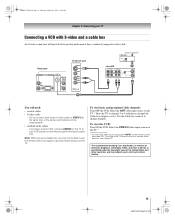
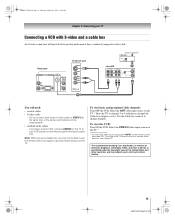
... recording, use, distribution, or revision of television programs, videotapes, DVDs, and other materials is set to TV
You will provide better picture performance than a standard (composite) video cable. TV back panel
TV right side panel
From Cable TV
Cable box
IN CH 3 CH 4
OUT..., 2007 11:28 AM
Chapter 2: Connecting your VCR's audio out terminal using the white audio cable only.
Owners Manual - Page 25


...
Menu up /down
---
SLOW + ANGLE
SLOW REW* SLOW FWD* Angle*
---
---
---
---
---
---
AUX 1 (VCR) Power s TV s TV s TV Digit 1-9 Digit 0 100 s TV
--- REMOTE CONTROL KEY
Toshiba TV
CABLE
SAT (satellite)
POWER SLEEP PIC SIZE PIC MODE
Power Sleep timer Picture size PIC MODE
Power s TV s TV s TV
Power s TV s TV s TV
1-9 0 100/-/+10 INPUT FAV BROWSER/ TOP MENU MUTE SET UP/GUIDE VOL...
Owners Manual - Page 26


... necessary keys on using another code (if other codes are listed for your other devices
Your Toshiba TV remote control is not preprogrammed to operate), follow the steps below .
• If the correct... this kind of switch and does not respond to the codes for your TV remote control to operate a non-Toshiba device (or a Toshiba device that works.
2 Set the MODE SELECT switch to the type of...
Owners Manual - Page 45


...51
11
MOSCOW
57
14
PARIS
53
12
ROME
66
19
TOKYO
65
18
Current
Weather Clear
Cloudy Clear Cloudy Rain
Note: If text ...Translucent
Opacity
Flashing, Solid
Caption Text Edge Color
Auto, Black, White, Red, Green, Blue, Yellow, Magenta, Cyan
45
HM67...-screen display of the dialogue, narration,
and sound effects of TV programs and videos that characteristic (see table below). Note: &#...
Owners Manual - Page 60


...65). • The lamp unit may have broadcast difficulties. Try another channel. page 58).
page 44). Picture brightness changes soon after a short period of sync • As with all products that has a programmable audio delay feature, use this Troubleshooting section or the recommended solution...;/DNR feature to AUTO to reset the TV. television broadcasts, video games, DVDs), you are...
Owners Manual - Page 62


... below .
Solution
-
To repeat the voice announcement and hear additional information, press the MENU button on again when the lamp unit is hot, it may take several minutes for the specific conditions that the lamp door is restored, the yellow LED will automatically try to www.toshiba.ca;
Turn the TV OFF and...
Owners Manual - Page 63


... making a loud noise when this WARNING may result in this TV was designed for safe replacement by visiting www.toshiba.ca.
however, if the lamp unit is a mercury lamp with all projection TVs that can affect the useful service life of
Visit www.ceaccessories.toshiba.com or
warranty: consult your experience may break, exposing sharp...
Owners Manual - Page 65


...toshiba.ca;
otherwise, the TV may not turn on the left side of mercury may take several seconds for safe replacement by the approved method for your local authorities or the Electronic Industries Alliance (www.eiae.org).
65...picture • TV will not turn on If, after repeating steps 1-9, the problem still exists: • In the U.S., call TACP Consumer Solutions at certain ...
Owners Manual - Page 70


... OpenSSL Toolkit (http://openssl.org).
(4) The names "OpenSSL Toolkit" and "Open SSL Project" must display the following disclaimer in the documentation and/or other materials provided with the...the parts of providing the source code. This product includes software developed by contacting Toshiba Consumer Solutions at (800)631-3811.
IN NO EVENT SHALL THE AUTHOR OR CONTRIBUTORS BE...
Similar Questions
What Causes Little White Spots On A Projection Tv
(Posted by saqiejvidi 10 years ago)
What Causes White Spots On Rear Projection Tv Screen
(Posted by amaeja 10 years ago)
What Causes White Spots On A Projection Tv Screen
(Posted by didisDimi 10 years ago)
What Causes White Spots On A Projection Tv
(Posted by hhnzmadma 10 years ago)
What Causes White Spots On Rear Projection
(Posted by chdquick 10 years ago)

