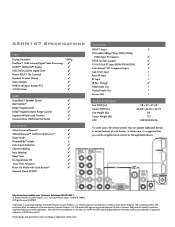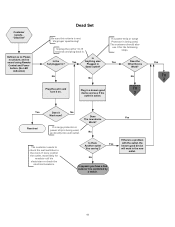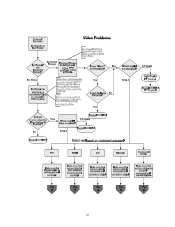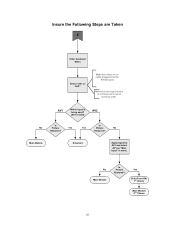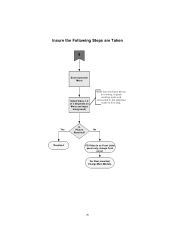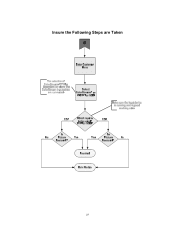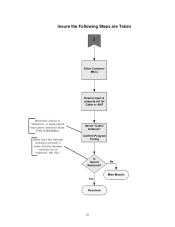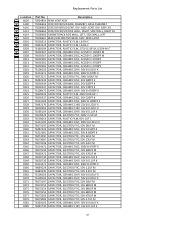Toshiba 65HM167 Support Question
Find answers below for this question about Toshiba 65HM167 - 65" Rear Projection TV.Need a Toshiba 65HM167 manual? We have 3 online manuals for this item!
Question posted by zonkronny on February 6th, 2014
How To Fix Dlp White Dots On A Projector
The person who posted this question about this Toshiba product did not include a detailed explanation. Please use the "Request More Information" button to the right if more details would help you to answer this question.
Current Answers
Related Toshiba 65HM167 Manual Pages
Similar Questions
How To Get Rid Of White Dots On Toshiba Rear Projection Tv
(Posted by milteca 9 years ago)
How Much Does It Cost65 Toshiba Dlp White Dot
(Posted by dpak3Sy 9 years ago)
How To Fix A White Dot On My Flat Screen Without Taking Out The Light Chip
(Posted by andyppolom 10 years ago)
Will Toshiba Start Fixing The White Dot Issures
(Posted by sararks 10 years ago)
How To Fix The White Dots On A Toshiba 65hm167
(Posted by varikayj 10 years ago)