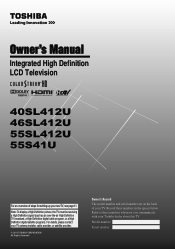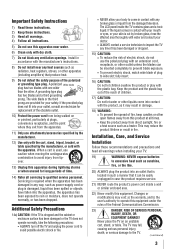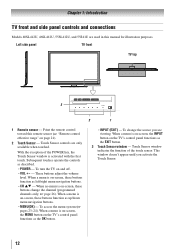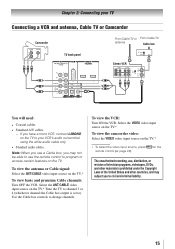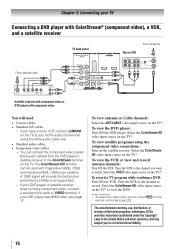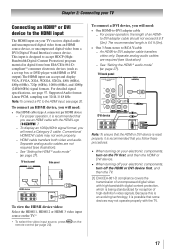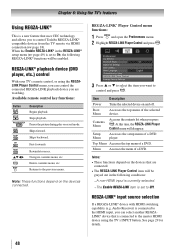Toshiba 55SL412U Support Question
Find answers below for this question about Toshiba 55SL412U.Need a Toshiba 55SL412U manual? We have 3 online manuals for this item!
Question posted by efriepkhera on August 29th, 2014
Toshiba Lcd Tv Won't Turn On
The person who posted this question about this Toshiba product did not include a detailed explanation. Please use the "Request More Information" button to the right if more details would help you to answer this question.
Current Answers
Related Toshiba 55SL412U Manual Pages
Similar Questions
Toshiba Lcd Tv Does Not Turn On Red Blinking Light
(Posted by lzgwendl 10 years ago)
Sometimes Tv Won't Turn On
Just in the past two days I would try and turn on my tv and it wouldn't. I tried with my Comcast Rem...
Just in the past two days I would try and turn on my tv and it wouldn't. I tried with my Comcast Rem...
(Posted by w30olds 12 years ago)
Image And Sound Freeze When Watching Tv
While watching TV, Sound and images would freeze even when watching DVD's. I'd unplug the set from t...
While watching TV, Sound and images would freeze even when watching DVD's. I'd unplug the set from t...
(Posted by robert35571 12 years ago)
My 52' Toshiba Lcd Tv Is Not Turning On. Is There One Power Fuse In It?
I did try many method described in the Manual, but no avail.
I did try many method described in the Manual, but no avail.
(Posted by nnwcnd 13 years ago)