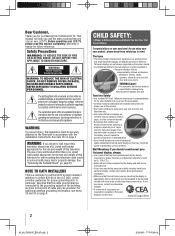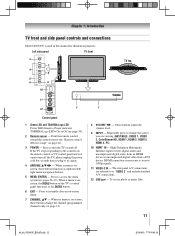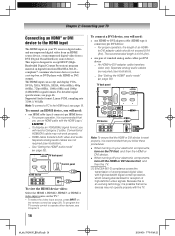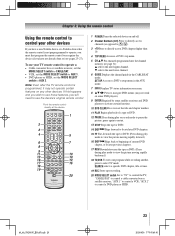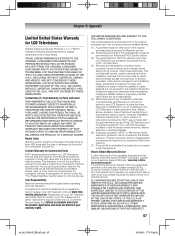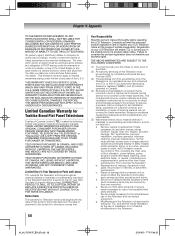Toshiba 55G300U Support Question
Find answers below for this question about Toshiba 55G300U.Need a Toshiba 55G300U manual? We have 2 online manuals for this item!
Question posted by lkjthe on April 15th, 2014
How Do You Reset A Toshiba 55 Tv Model 55g300u
The person who posted this question about this Toshiba product did not include a detailed explanation. Please use the "Request More Information" button to the right if more details would help you to answer this question.
Current Answers
Related Toshiba 55G300U Manual Pages
Similar Questions
Why Is The Media Player Function On A Toshiba Tv 55g300u Is Greyed Out
(Posted by mjklhca 9 years ago)
Toshiba Lcd Tv Model No32hl57
Where could i find a service manual with a diagram of a Toshiba lcd tv model #32HL57?
Where could i find a service manual with a diagram of a Toshiba lcd tv model #32HL57?
(Posted by Mymuffin 11 years ago)
55g300u Tv Display Replacement Part
Display borkedown, i need a 55 display replacement part for model 55G300U TV
Display borkedown, i need a 55 display replacement part for model 55G300U TV
(Posted by rgg08207 12 years ago)
Can I Buy A New Pedestal Stand For The Tv Model 42rv530u?
can i buy a new pedestal stand for the tv model 42RV530U on this website? if not, where can i?
can i buy a new pedestal stand for the tv model 42RV530U on this website? if not, where can i?
(Posted by scully77 12 years ago)