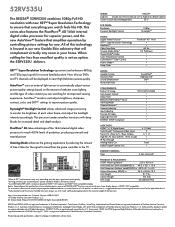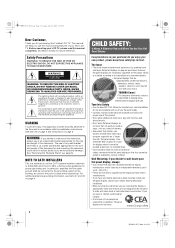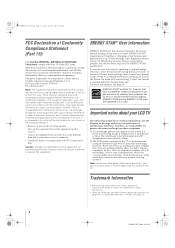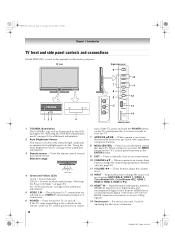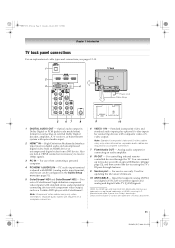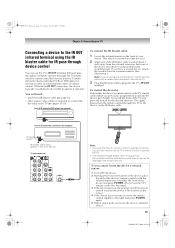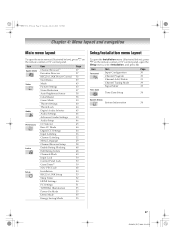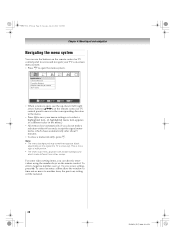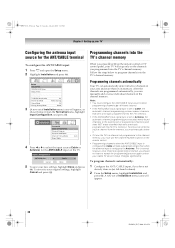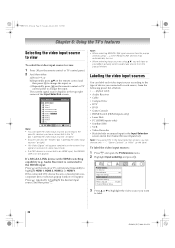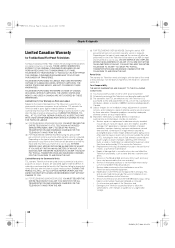Toshiba 52RV535U Support Question
Find answers below for this question about Toshiba 52RV535U - 52" LCD TV.Need a Toshiba 52RV535U manual? We have 2 online manuals for this item!
Question posted by Anonymous-97999 on February 8th, 2013
Toshiba Turn On Ok 5 Mn Later The Right 1/2 Of The Screen Turn White
Current Answers
Answer #1: Posted by tintinb on February 9th, 2013 4:47 AM
Toshiba REGZA 52RV535U 52-Inch 1080p LCD HDTV
If you have more questions, please don't hesitate to ask here at HelpOwl. Experts here are always willing to answer your questions to the best of our knowledge and expertise.
Regards,
Tintin
Related Toshiba 52RV535U Manual Pages
Similar Questions
When the power button is pressed you hear a click and the top half of the screen starts to light up ...
Ok so I was moving my tv that had the cable cord still connected to the back of the tv as I was clea...
My Toshiba 52RV535U TV was bought in January 2009 and was great but then after a year and a half the...
still have sound. Can it be fixed or has the picture gone.Model No. 19LV505