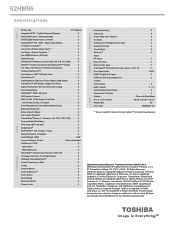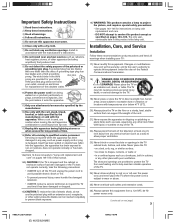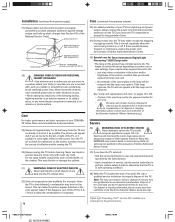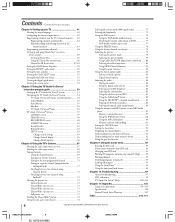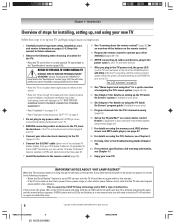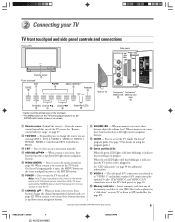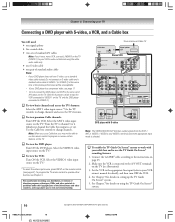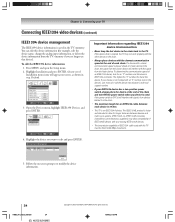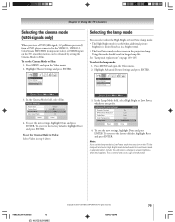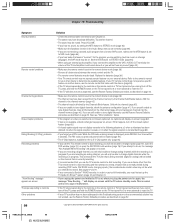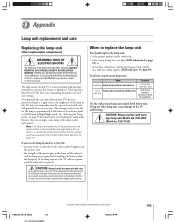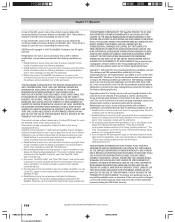Toshiba 52HM95 Support Question
Find answers below for this question about Toshiba 52HM95 - 52" Rear Projection TV.Need a Toshiba 52HM95 manual? We have 2 online manuals for this item!
Question posted by pray4breadoflife on December 5th, 2011
Can I Change The Light Bulb Out Ourselves
The person who posted this question about this Toshiba product did not include a detailed explanation. Please use the "Request More Information" button to the right if more details would help you to answer this question.
Current Answers
Answer #1: Posted by TVDan on December 5th, 2011 8:30 PM
yes, in fact this is designed for the customer to replace it.
See page 104: http://www.helpowl.com/manuals/toshiba-52hm95-owners-manual-english-2255589.pdf
TV Dan
Related Toshiba 52HM95 Manual Pages
Similar Questions
Toshiba Rear Projection Tv Displaying Black And White Only
Hello,I have a Toshiba rear projection TV Model No. 62HM196 and it is only displaying in black and w...
Hello,I have a Toshiba rear projection TV Model No. 62HM196 and it is only displaying in black and w...
(Posted by braidenlair 3 years ago)
My Toshiba Model 52hm95 Will Not Turn On Replaced The Bulb
toshiba projection tv replaced bulb plugged in and red light comes on green light blinks sometimes r...
toshiba projection tv replaced bulb plugged in and red light comes on green light blinks sometimes r...
(Posted by krazykate13 8 years ago)
I Replaced The Bulb And My Toshiba Still Isnt Working,any Suggestions?
(Posted by Xovalbabii 12 years ago)
Toshiba 52hm95 720p Problem
My TV came unplugged and the bulb blew. After replacing the lamp, it would still not turn on and has...
My TV came unplugged and the bulb blew. After replacing the lamp, it would still not turn on and has...
(Posted by jhutson 12 years ago)