Toshiba 51HC85 Support Question
Find answers below for this question about Toshiba 51HC85.Need a Toshiba 51HC85 manual? We have 2 online manuals for this item!
Current Answers
There are currently no answers that have been posted for this question.
Be the first to post an answer! Remember that you can earn up to 1,100 points for every answer you submit. The better the quality of your answer, the better chance it has to be accepted.
Be the first to post an answer! Remember that you can earn up to 1,100 points for every answer you submit. The better the quality of your answer, the better chance it has to be accepted.
Related Toshiba 51HC85 Manual Pages
User Manual - Page 1


Introduction
Connecting your Monitor
OWNER'S MANUAL
Projection Monitor
Using the remote control
Setting up your Monitor
Operating your Monitor
Appendix
Index
51HC85 57HC85 65HC85
Owner's Record The model number and serial number are on the back of your Toshiba dealer about this monitor. Model:
Serial No.:
#01E_01_51HC85
1
Black
(E) 51HC85, 57HC85, 65HC85
05.4.28, 6:16...
User Manual - Page 2
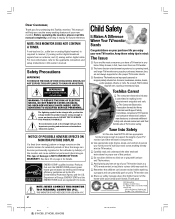
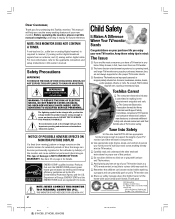
...and TVs/monitors. Department of the International CES®
#01E_02-05_51HC85
2
Black
(E) 51HC85, 57HC85, 65HC85
05.4.28, 6:16 PM
As you that important operating and maintenance ... cable. REFER SERVICING TO QUALIFIED SERVICE PERSONNEL.
NOTICE OF POSSIBLE ADVERSE EFFECTS ON MONITOR PICTURE DISPLAY
If a fixed (non-moving) pattern or image remains on top of this product may fall over ...
User Manual - Page 4
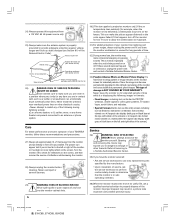
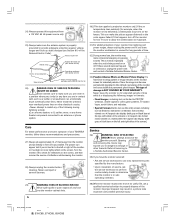
...and cause subtle but not limited to projection monitors only.] If the air temperature ... Possible Adverse Effects on Monitor Picture Display: If a fixed (non-moving) pattern or ...sounds. Never locate the antenna
near overhead power lines or other hazards. Never use , the ... lead-in a picture tube implosion and possible personal injury.
#01E_02-05_51HC85
4
Black
(E) 51HC85, 57HC85, 65HC85
...
User Manual - Page 9
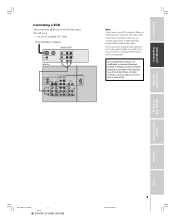
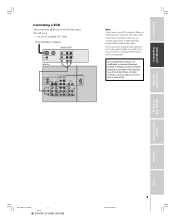
...01E_08-17_51HC85
9
Black
(E) 51HC85, 57HC85, 65HC85
9
05.4....and criminal liability. The unauthorized recording, use, distribution, or revision of television programs, videotapes, DVDs, and other materials is prohibited under Copyright Law of...
Note: If you to Video-1 (or Video-2) at the same time, or the picture performance will need:
• one audio cable. If you have a mono VCR, connect...
User Manual - Page 10
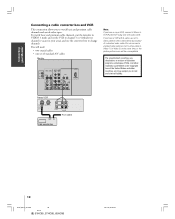
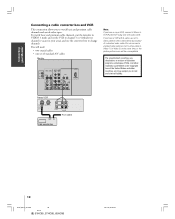
... will be unacceptable. The unauthorized recording, use, distribution, or revision of television programs, videotapes, DVDs, and other countries, and may subject you have ...the TV's Features
Appendix
Index
10
#01E_08-17_51HC85
10
Black
(E) 51HC85, 57HC85, 65HC85
05.4.28, 6:16 PM
Stereo VCR
IN from ...picture performance will need:
• two coaxial cables • one audio cable.
User Manual - Page 11
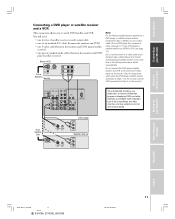
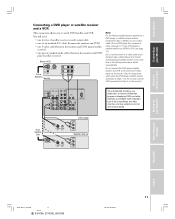
... receiver at the same time or the picture performance will be unacceptable.
If your Monitor
Appendix
Index
#01E_08-17_51HC85
11
Black
(E) 51HC85, 57HC85, 65HC85
05.4.28, 6:16 PM...to Video-1 on the monitor.)
The unauthorized recording, use,
OUT 1
distribution, or revision of television
OUT 2
programs, videotapes, DVDs, and other
countries, and may subject you to watch DVD/...
User Manual - Page 12


...distribution, or revision of television programs, videotapes, DVDs,...Using the TV's Features
Appendix
Index
12
#01E_08-17_51HC85
12
Black
(E) 51HC85, 57HC85, 65HC85
05.4.28, 6:16 PM see notes at right)
...Monitor
VIDEO
IN
OUT
L
R
AUDIO
OUT 1 OUT 2
IR
Note: For the highest possible picture quality, use the S-video connections (plus the standard audio connections) instead (see page 15....
User Manual - Page 13
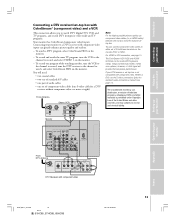
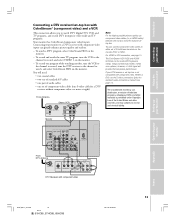
...4
Monitor
VIDEO
IN
OUT
L
R
AUDIO
Note: For the highest possible picture quality, use , distribution, or revision of television programs, videotapes, DVDs, and other countries, and may subject you to watch... terminals on the monitor. If your Monitor
Appendix
Index
#01E_08-17_51HC85
13
Black
(E) 51HC85, 57HC85, 65HC85
05.4.28, 6:16 PM
13 Connecting your Monitor
Connecting a DTV ...
User Manual - Page 14
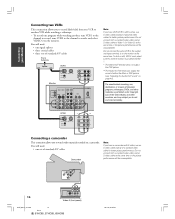
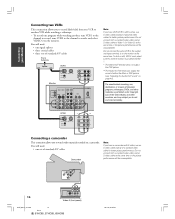
...MONO R AUDIO
Video-3 (front panel)
#01E_08-17_51HC85
14
Black
(E) 51HC85, 57HC85, 65HC85
05.4.28, 6:16 PM Do not connect the ...you have a camcorder with S-video, use , distribution, or revision of television programs, videotapes, DVDs, and other countries, and may subject you have VCR... Line IN, and the monitor must select VIDEO 1.
* The Video OUT terminal does not output the POP picture....
User Manual - Page 25


...51HC85, 57HC85, 65HC85
05.4.28, 6:16 PM
25 Press y or z to highlight CONVERGENCE, and then press ENTER to the position you move the monitor. Adjusting the color convergence
This projection monitor uses three separate picture... tubes: red, green, and blue. If you can see separate red, blue, or green crossed lines (or red...
User Manual - Page 27


...of the program you . Selecting the picture size
1. Press the corresponding number button (0-4) or press y or z to you are currently watching. Fixed (non-moving) patterns or images (including...
Black
(E) 51HC85, 57HC85, 65HC85
05.4.28, 6:16 PM
27 P I CTURE S I CTURE SCROLL
OFF
RESET : MOVE ENTER : START
SAVE
NOTICE OF POSSIBLE ADVERSE EFFECTS ON MONITOR PICTURE
DISPLAY
Avoid ...
User Manual - Page 28


... the entire screen) can become permanently ingrained in Full picture size. Fixed (non-moving) patterns or images (including but not limited to fill the screen.
•...• Part of the United States and other than your Monitor
Appendix
Index
Full picture size example
28
#01E_27-33_51HC85
28
Black
(E) 51HC85, 57HC85, 65HC85
05.4.28, 6:16 PM
Note: Using these functions to fill the...
User Manual - Page 29


...
Index
#01E_27-33_51HC85
29
Black
(E) 51HC85, 57HC85, 65HC85
05.4.28, 6:16 PM
29 Press MENU, and then press x or • until the PICTURE menu appears.
3. This type of the...vertical position of time. Press y or z to select the TheaterWide 2 or TheaterWide 3 mode.
2. Fixed (non-moving) patterns or images (including but permanent ghost images. The scroll amounts are as follows:
&#...
User Manual - Page 30
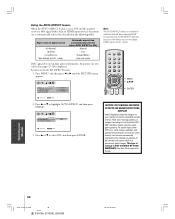
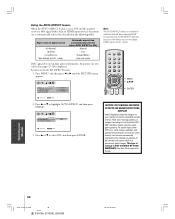
... cathode ray tube(s) of time.
Note: The AUTO ASPECT feature is available for details.
Fixed (non-moving) patterns or images (including but not limited to highlight AUTO ASPECT, and...Monitor
Appendix
Index
30
#01E_27-33_51HC85
30
Black
(E) 51HC85, 57HC85, 65HC85
05.4.28, 6:16 PM Press MENU, and then press x or • until the PICTURE menu appears. This type of signal source
4:3 ...
User Manual - Page 31


...SOURCE to select the input source for details.
31
Operating your Monitor
Appendix
Index
#01E_27-33_51HC85
31
Black
(E) 51HC85, 57HC85, 65HC85
05.4.28, 6:16 PM POP SOURCE SELECT I ON
1 : V I DEO 1 2...PICTURE
DISPLAY
Avoid displaying stationary images on page 46).
• You can play a tape as the POP picture, or select a channel for example, a VCR and DVD player) at the same time. Fixed...
User Manual - Page 32
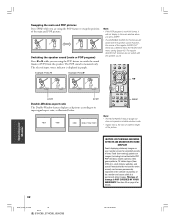
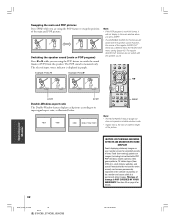
...Double-Window aspect ratio
The Double-Window feature displays each picture according to height of the main and POP pictures.
Fixed (non-moving) patterns or images (including but permanent ...PICTURE
DISPLAY
Avoid displaying stationary images on page 4 for extended periods of width to its input signal aspect ratio, as illustrated below. Index
32
#01E_27-33_51HC85
32
Black
(E) 51HC85...
User Manual - Page 41


... POSSIBLE ADVERSE EFFECTS ON MONITOR PICTURE
DISPLAY
Avoid displaying stationary images on page 4 for extended periods of...See item 33 on your monitor screen for details.
Fixed (non-moving) patterns or images (including but not... primary language in your Monitor
Appendix
Index
#01E_37-41_51HC85
41
Black
(E) 51HC85, 57HC85, 65HC85
05.4.28, 6:17 PM To turn the Closed Caption...
User Manual - Page 50


... TV
Limited United States Warranty
for 51HC85, 57HC85, 65HC85
Toshiba America Consumer Products...The warranty for monitor rental units begins on Picture Tube
TACP warrants the picture tube in this monitor and its parts against...parts caused by inadequate antenna systems, misaligned satellite dishes, cable television distribution, VCRs, DVD players/recorders, personal computer level IEEE1394 ...
Brochure - Page 1
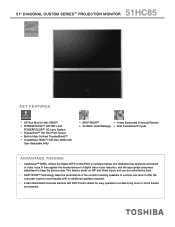
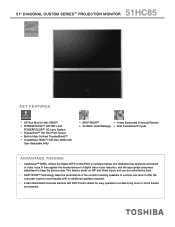
... to compare frames and determine the existence and extent
of digital video noise reduction, and the appropriate sharpness adjustment to keep the picture clear. 51HC85 51" DIAGONAL CUSTOM SERIES™ PROJECTION MONITOR
KEY FEATURES
• HD True Monitor with HDMI™ • POWERFOCUS™ HD CRTs and
POWERFOCUS™ HC Lens System •...
Brochure - Page 2


...DFine, TheaterLink, TheaterNet, TheaterShield, and AccuFocus are registered trademarks of Toshiba America Consumer Products, L.L.C. 51HC85
S P E C I F I C AT I O N S
VIDEO
Screen Size CRTs Lens... registered trademark of the U.S. WOW and Focus are for illustrative purposes only. All television pictures are simulated and are trademarks of HDMI Licensing, L.L.C. Energy Star is a registered ...
Similar Questions
Vertical And Horizontal Lines
For a while I got vertical and horizontal lines when turning on.. but they went away after 5 minutes...
For a while I got vertical and horizontal lines when turning on.. but they went away after 5 minutes...
(Posted by Anonymous-169453 2 years ago)
What All Do I Need To Attach An Indoor Antenna To A Toshiba 51hc85 Projection Tv
(Posted by JTIronman62 3 years ago)
Protective Screen 51hc85
The protective screen on my Toshiba 51HC85 is broken. Can it be replaced with plexiglass? Is this ha...
The protective screen on my Toshiba 51HC85 is broken. Can it be replaced with plexiglass? Is this ha...
(Posted by johnscottjs2 9 years ago)
If Toshiba Dlp Projection Television Has Flashing Yellow Light And Flashing Red
light, what does that mean
light, what does that mean
(Posted by foodnghiem 10 years ago)
How To Fix My Toshiba 51hc85 Projection Tvhessjosh
NEED REPAIR MANUAL THAT MIGHT SHOW PICTURES OF FUSE LOCATIONS ON TV SO I CAN SEE IF THEY ARE BLOWN A...
NEED REPAIR MANUAL THAT MIGHT SHOW PICTURES OF FUSE LOCATIONS ON TV SO I CAN SEE IF THEY ARE BLOWN A...
(Posted by hessjosh 11 years ago)

