Toshiba 51H93 Support Question
Find answers below for this question about Toshiba 51H93 - 51" Rear Projection TV.Need a Toshiba 51H93 manual? We have 2 online manuals for this item!
Question posted by Khwisc on February 28th, 2014
Power Surge Tv Wont Turn On
The person who posted this question about this Toshiba product did not include a detailed explanation. Please use the "Request More Information" button to the right if more details would help you to answer this question.
Current Answers
There are currently no answers that have been posted for this question.
Be the first to post an answer! Remember that you can earn up to 1,100 points for every answer you submit. The better the quality of your answer, the better chance it has to be accepted.
Be the first to post an answer! Remember that you can earn up to 1,100 points for every answer you submit. The better the quality of your answer, the better chance it has to be accepted.
Related Toshiba 51H93 Manual Pages
Printable Spec Sheet - Page 2
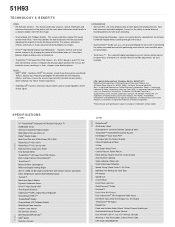
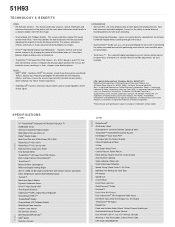
... Inputs DVI-HDTV Input, Rear A/V/S Inputs (2), A/V Output...television volume within a preset range regardless of Toshiba America Consumer Products. Manual override adjustments are trademarks of the source signal. SRS is a registered trademark of SRS Labs, Inc. AUDIO
VIDEO
S P E C I F I C AT I O N S
51H93
51" TheaterWide® Integrated HD Monitor Projection TV... Return, Power Return Noise...
Owner's Manual - English - Page 1


...'s Record
O 14001 FILE No.
A96
The model number and serial number are on the back
of steps for installing, setting up, and using
your new TV, see page 8. OWNER'S MANUAL
Projection Television
51H93 57H93 65H93
RICA CONSUMER P
TOSHIBA AME 45
RODUCTS, INC.
Record these numbers whenever you communicate
with your Toshiba dealer about this...
Owner's Manual - English - Page 4
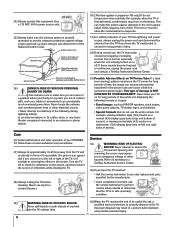
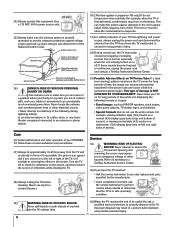
...[This item applies to projection TVs only.] If the air temperature rises suddenly (for example, when the TV is in
a position where...TV. 24) Always operate this happens, turn off the TV for 6 to 7 hours to allow the condensation to evaporate.
31) For added protection of your TV from lightning and power surges, always unplug the power cord and disconnect the antenna from the TV if you leave the TV...
Owner's Manual - English - Page 6


...51 Checking system status 52 Viewing the digital signal meter 52
Chapter 7: Using the TV Guide On Screen™ interactive program guide 53 Setting up the TV Guide On Screen™ system 53 About the TV... timer 82 Setting the sleep timer 82 Displaying TV setting information on-screen 83 Viewing the demo mode 83 Understanding the auto power off feature 83 Understanding the last mode memory...
Owner's Manual - English - Page 7
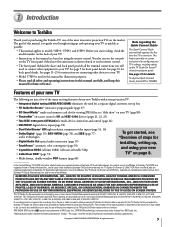
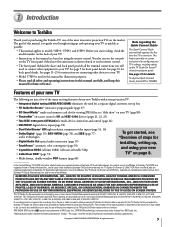
... the first time the TV is turned on the market. Features of your new TV
The following are just a few of the many exciting features of your new Toshiba widescreen projection TV:
• Integrated digital... to guide you through setting up and operating your TV as quickly as possible.
• This manual applies to models 51H93, 57H93, and 65H93. TV Guide On Screen, G-LINK, VCR Plus+ and PlusCode...
Owner's Manual - English - Page 8


...53).
18. If you turn on the TV.) See page 36 for details.
15. See "Menu layout and navigation" (page 34) for future reference.
2. See page 25.
9. Turn on the TV and other device(s) (... Connect Guide for assistance in the power cords for your TV and other electronic device(s) to operate your other device(s).
14.
For help, refer to set up your TV and begin using its many exciting ...
Owner's Manual - English - Page 9


... x • -
Copyright © 2003 TOSHIBA CORPORATION. When illuminated, this area of the TV screen.
2 POWER - When no menu is referred to reset the TV. Press to view JPEG files from a digital camera (see page 80).
!¡ VIDEO-3 - Press to turn off .
3 Power indicator light -
Press to automatically adjust the color convergence (see page 35). Press...
Owner's Manual - English - Page 21


... leave it remotely. If the device does not turn on -screen device control feature.
Chapter 2: Connecting your device. To control the device(s):
Point the TV remote control (programmed to the right and press POWER again.
5.
Note:
• If you use the TV's remote control to the TV (see pages 12-20)
To connect the IR...
Owner's Manual - English - Page 23


...IEEE-1394 DEVICES, and press ENTER.
If you connect a new IEEE-1394 device to the TV and turn it set of INSTALLATION menu icons will appear on -screen prompts.
You must first program ...1394 device initialization
When you want to edit, and follow the on -screen, as shown in the TV's memory. Setup
Installation Sleep Timer On/Off Timer Digital Tuner Hold Off Slide Show Interval 2 Sec...
Owner's Manual - English - Page 25


... have a Cable box, you need to the G-LINK jack on the TV. If the device turns on, the place the remote control touched the device is necessary to enable the following features of the device and press POWER. (Do not use the TV Guide On Screen system's one -touch recording features. Repeat step 4 until...
Owner's Manual - English - Page 26
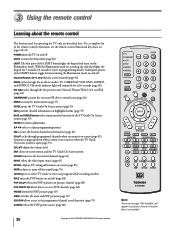
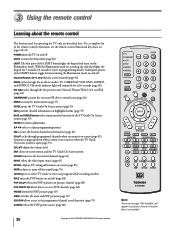
All rights reserved. ACTION MENU
+10 - 100
THEATER NET
FAV ENTER
+ PAGE - POWER turns the TV on and off . Subsequent presses of the LIGHT button toggle between turning the Illumination mode on and off SLEEP accesses the sleep timer (page 82) LIGHT The first press of the remote control's functions, see the remote ...
Owner's Manual - English - Page 36


... take you have not already connected your devices and cables to assist you have turned on your TV's settings. To do this feature.)
- Manually starting the Quick Connect Guide assisted... (See Chapter 7 for details on -screen, start the Quick Connect Guide to your TV, turn off your TV, unplug the power cord, and connect your preferred picture mode (See Chapter 8 for details on . To...
Owner's Manual - English - Page 76


... broadcast:
• The word "STEREO" or "SAP" displays in yellow in the menu.
• The word "STEREO" or "SAP" appears on-screen when the TV is turned on and the station you are watching is not broadcasting a second audio program, the station's normal audio will change in VIDEO mode. Press MENU and...
Owner's Manual - English - Page 82


...TV to turn on.
5.
Press the Number buttons to enter the length of time until the TV turns... TV turns off the TV on a recurring basis.
Note: • When a power failure...Convergence
3. The TV will increase ...TV turns off the TV. Press z to highlight the TIME field, and then use the ON/OFF timer to turn the TV on and off the TV at the time you set the length of time until the TV turns...
Owner's Manual - English - Page 83


... or a station that completes its broadcast for a long time and you are going to be away from your TV, unplug the power cord to prevent the TV from turning on in your TV. Chapter 8: Using the TV's features
Displaying TV setting information on-screen
Press RECALL to display the following information on-screen: • Antenna mode (when...
Owner's Manual - English - Page 86


.... 7. Press z to highlight CHANNELS BLOCK and then press
[[[ •???? Off Video Video +
Note: Make sure the POP is disabled until you turn off , and will not be enabled when the TV is released and the normal picture appears.
Enter your four-digit PIN code and press ENTER. 4.
To block all video input...
Owner's Manual - English - Page 88


... sure the INPUT LOCK is connected to OFF (page 75).
Poor color or no picture will not turn on the TV (page 10). • Adjust the picture qualities in the PICTURE SETTING menu (page 72).
•...OUT jack will change to the same VIDEO input on
• Make sure the power cord is plugged in the TV picture (page 74).
Video Input Selection problems
• If the Input Selection ...
Owner's Manual - English - Page 90
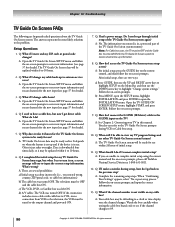
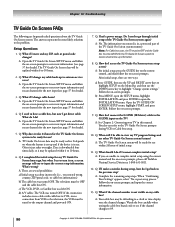
...
A: Open the TV Guide On Screen SETUP menu and follow the on when the feature is in use.
It depends on -screen prompts to the television, the VCR must...powered ON.
7. A: There are frequently asked questions about the TV Guide On Screen system. Open the TV GUIDE ON SCREEN SETUP menu, highlight START, and press ENTER. Q: When will I try to turn it just takes overnight. A: The TV...
Owner's Manual - English - Page 91


... from VCR to television, the VCR must leave the VCR ON for all of time and the TV Guide On Screen system...turn ON or OFF additional channels. Q: Why do all my channels initially displayed? b) After completing the initial setup, the first data download of channels on my TV screen? e) The cable box was interrupted by the TV Guide On Screen system). A: If you have remote power...
Owner's Manual - English - Page 92


... set by your VCR owner's manual for maintenance tips.
14.
If the TV picture becomes "fuzzy" when the VCR turns on to record, simply press the TV/VCR button on the channel to be retained in the GUIDE? RECORDING
16....another ?
c) The VCR was not hooked up incorrectly.
Q: Can I have a power failure, will appear once listings are hooked up correctly for proper wiring procedures.
Similar Questions
Toshiba Tv Wont Turn On After Power Surge
(Posted by Cerelka 9 years ago)
My Tv Wont Turn On After Power Outage
(Posted by jacksjjm 10 years ago)
My Toshiba 62hm95 62 In. Hdtv Dlp Tv Wont Turn On Blink Ballast Board
(Posted by Noelse 10 years ago)
We Had A Power Outage Now My Toshiba 51h93 Tv Wont Turn Back On
(Posted by allgeldins 12 years ago)
Tv Wont Turn On
just tried changing bulb. but no picture both green ans orange light flash 8 times together. Then ...
just tried changing bulb. but no picture both green ans orange light flash 8 times together. Then ...
(Posted by mrpucks 12 years ago)

