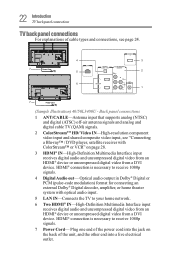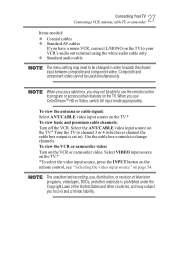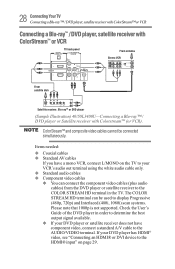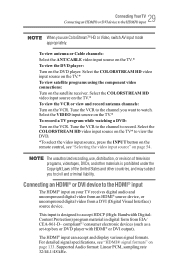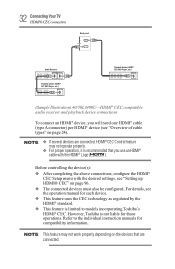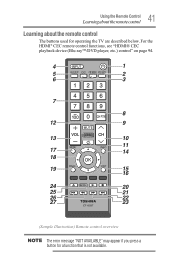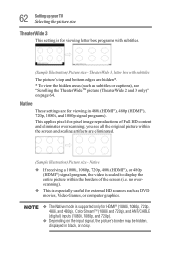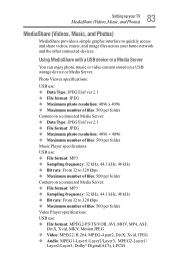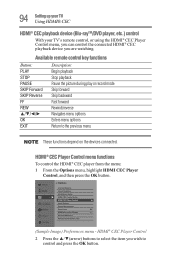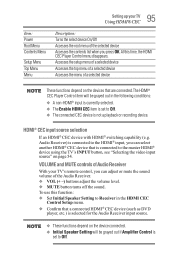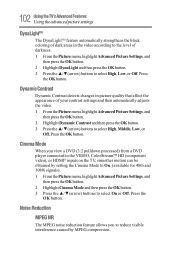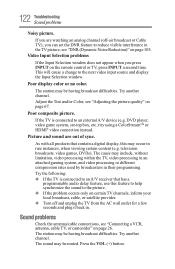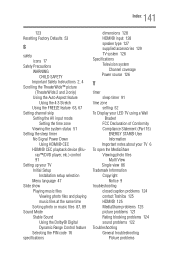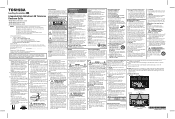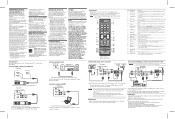Toshiba 50L3400U Support Question
Find answers below for this question about Toshiba 50L3400U.Need a Toshiba 50L3400U manual? We have 2 online manuals for this item!
Question posted by lindamast64155 on December 24th, 2014
How Do You Set Up For Using Dvd Player?
The person who posted this question about this Toshiba product did not include a detailed explanation. Please use the "Request More Information" button to the right if more details would help you to answer this question.
Current Answers
Answer #1: Posted by TechSupport101 on December 25th, 2014 1:04 AM
Hi. The User's Guide here
http://www.helpowl.com/manuals/Toshiba/50L3400U/218374
should be able to walk you through precisely.
Related Toshiba 50L3400U Manual Pages
Similar Questions
Toshiba 50 Inch Smart Tv Manual
I hooked up my dvd player but the color is black and white
I hooked up my dvd player but the color is black and white
(Posted by Anonymous-148138 9 years ago)
Why Are My Dvds Playing Only In Black And White?
(Posted by RobbieMorgan 9 years ago)
I Hooked Up My Blueray Dvd Player To My 50l3400u And The Picture Has No Color
(Posted by hfreeman1143 9 years ago)
How Do I Use This Portable Hard Drive?
do i need to format this drive? do i need to use the setup? is this to be treated just like a flas...
do i need to format this drive? do i need to use the setup? is this to be treated just like a flas...
(Posted by mothersfinest 11 years ago)
Toshiba Hdd2a30 Hard Drive 'error Message On Boot Up'
Hi there my name is carl, i am having problems with my torshiba laptop... Modle Name: SATELLITE C20...
Hi there my name is carl, i am having problems with my torshiba laptop... Modle Name: SATELLITE C20...
(Posted by chat2carl 11 years ago)