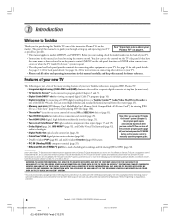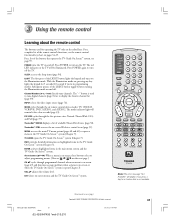Toshiba 50HPX95 Support Question
Find answers below for this question about Toshiba 50HPX95.Need a Toshiba 50HPX95 manual? We have 2 online manuals for this item!
Question posted by chatmine1961 on November 7th, 2012
Plasma Tv
Current Answers
Answer #1: Posted by tintinb on November 8th, 2012 1:58 AM
1. Disconnect and then connect again the cable of your monitor.
2. Tightly connect the cable and make sure that it is placed properly.
3. If it still doesn't work, you will need to purchase a new cable for replacement because there might be a problem with the cable.
Regards,
Tintin
Related Toshiba 50HPX95 Manual Pages
Similar Questions
The power LED just flashes, nothing else works. If I unplug it the light stops. Have disconnected al...
for 3 sec and then red for 10 sec. then repeats.
television shows 'no signal' in top corner but all leads connected using with sky box, wii & dvd...
i need detailed instructions for installing the Ysus set on a Toshiba 42HP66 Plasma TV. do you have ...