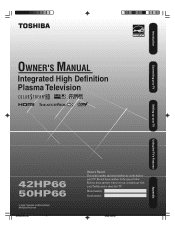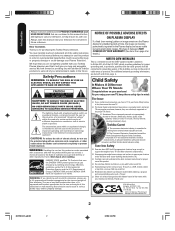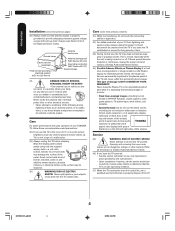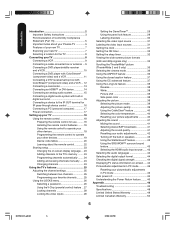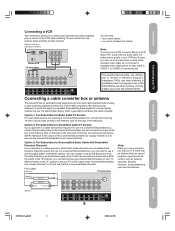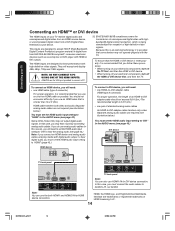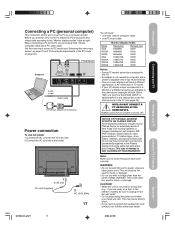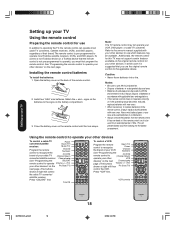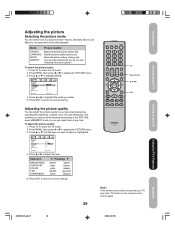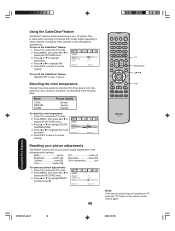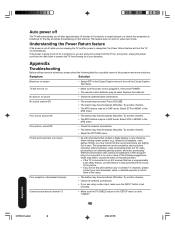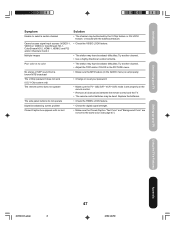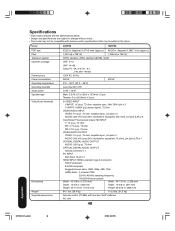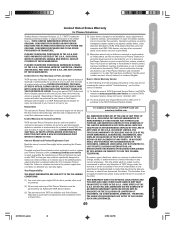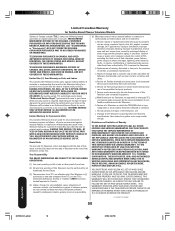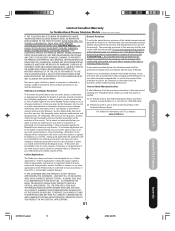Toshiba 50HP66 Support Question
Find answers below for this question about Toshiba 50HP66 - 50" Plasma TV.Need a Toshiba 50HP66 manual? We have 4 online manuals for this item!
Question posted by bito5651 on February 15th, 2012
What Screws Are Required To Replace The Stand On A 50' Hp66
The person who posted this question about this Toshiba product did not include a detailed explanation. Please use the "Request More Information" button to the right if more details would help you to answer this question.
Current Answers
Related Toshiba 50HP66 Manual Pages
Similar Questions
Manual for Toshiba
I have a 50 "screen brand Toshiba, I get to sign" Retail lock "and does not respond any command, a...
I have a 50 "screen brand Toshiba, I get to sign" Retail lock "and does not respond any command, a...
(Posted by holaclaudia1 8 years ago)
Toshiba Plasma 50hp66 Blank Screen With Audio. Suggestions? Price To Fix?
Toshiba plasma 50hp66 has a blank screen (no pic) just audio. Would i need to replace the screen, vi...
Toshiba plasma 50hp66 has a blank screen (no pic) just audio. Would i need to replace the screen, vi...
(Posted by bstnrocks 9 years ago)
Where Can I Find Toshiba 42dpc85 42' Plasma Television Tv Stand/base/pedestal?
(Posted by nazaneby 10 years ago)
I Have A 50' Hp66 Model Plasma Tv That Will Not Come On And Blinks Green
for 3 sec and then red for 10 sec. then repeats.
for 3 sec and then red for 10 sec. then repeats.
(Posted by jcbow 11 years ago)
Were Can I Buy A Board For My 50hp66 Model 50x3 Board Ysus Part Num 6870qyc004d
(Posted by klaumorales 12 years ago)