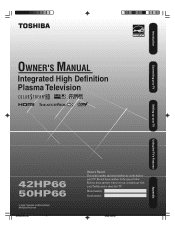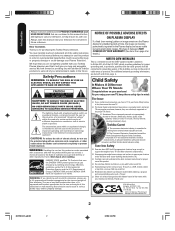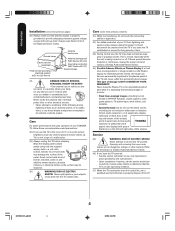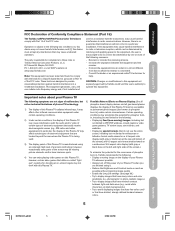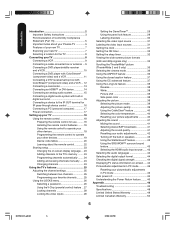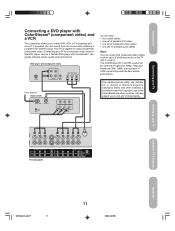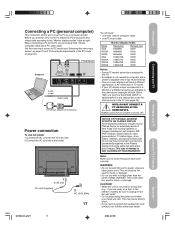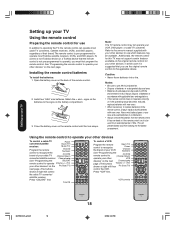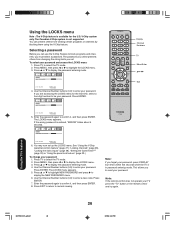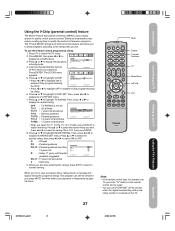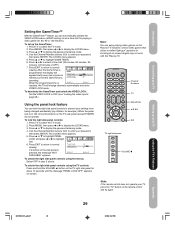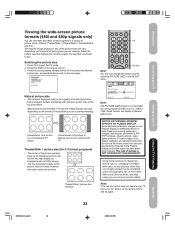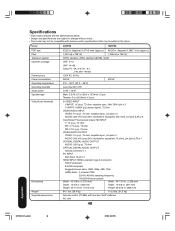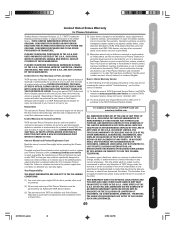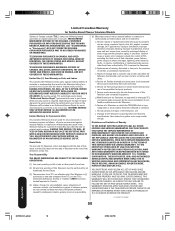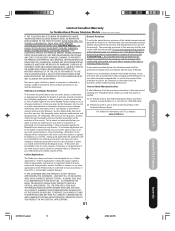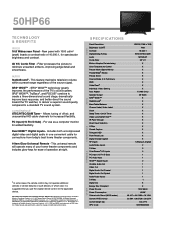Toshiba 50HP66 Support Question
Find answers below for this question about Toshiba 50HP66 - 50" Plasma TV.Need a Toshiba 50HP66 manual? We have 4 online manuals for this item!
Question posted by holaclaudia1 on September 16th, 2015
Manual for Toshiba
I have a 50 "screen brand Toshiba, I get to sign" Retail lock "and does not respond any command, as I access to remove this lock? L
Current Answers
Related Toshiba 50HP66 Manual Pages
Similar Questions
Toshiba Plasma 50hp66 Blank Screen With Audio. Suggestions? Price To Fix?
Toshiba plasma 50hp66 has a blank screen (no pic) just audio. Would i need to replace the screen, vi...
Toshiba plasma 50hp66 has a blank screen (no pic) just audio. Would i need to replace the screen, vi...
(Posted by bstnrocks 9 years ago)
Where Can I Find Toshiba 42dpc85 42' Plasma Television Tv Stand/base/pedestal?
(Posted by nazaneby 10 years ago)
Where Can I Buy A Table Top Stand For My 42dpc85? I Have Had It Wall Mounted
(Posted by hzerman 11 years ago)
Were Can I Buy A Board For My 50hp66 Model 50x3 Board Ysus Part Num 6870qyc004d
(Posted by klaumorales 12 years ago)
Tv Recalls Toshiba 50hp66
i have this model and on right side have 2 lines going from top to bottom
i have this model and on right side have 2 lines going from top to bottom
(Posted by scottcaley 13 years ago)