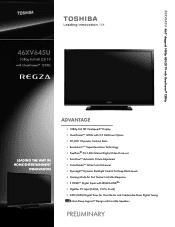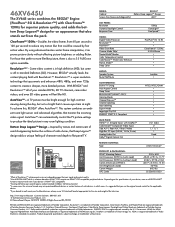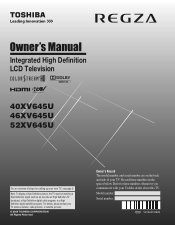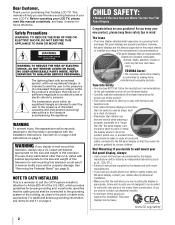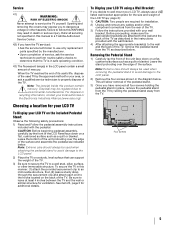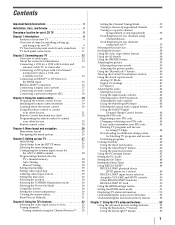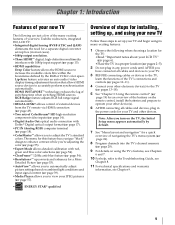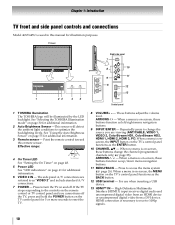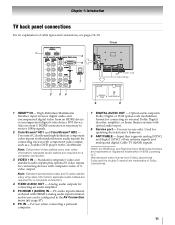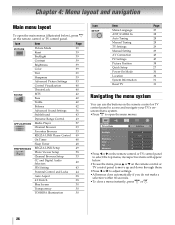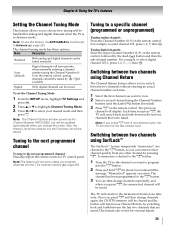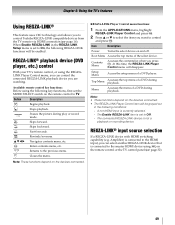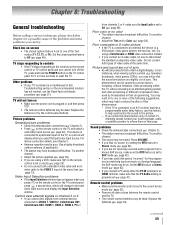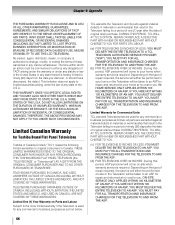Toshiba 46XV645U Support Question
Find answers below for this question about Toshiba 46XV645U - 46" LCD TV.Need a Toshiba 46XV645U manual? We have 2 online manuals for this item!
Question posted by Mamwp on January 2nd, 2014
46xv645u Wont Enter Firmware Update
The person who posted this question about this Toshiba product did not include a detailed explanation. Please use the "Request More Information" button to the right if more details would help you to answer this question.
Current Answers
Related Toshiba 46XV645U Manual Pages
Similar Questions
Firmware Update For 32cv510u?
Does anyone have a free version of the firmware update for a Toshiba 32CV510U? I believe that the nu...
Does anyone have a free version of the firmware update for a Toshiba 32CV510U? I believe that the nu...
(Posted by milescrissey 8 years ago)
How To Update Firmware On Toshiba 46xv645u
(Posted by nreicon 9 years ago)
How To Update The Firmware On A 46xv645u
(Posted by maeisalien 9 years ago)
I Am Loosing Video On My Toshiba 46xv645u Lcd Tv. What Could Be The Problem?
The picture cuts out then the screen goes black and I also loose sound. The Green led light stays on...
The picture cuts out then the screen goes black and I also loose sound. The Green led light stays on...
(Posted by hanzons 11 years ago)