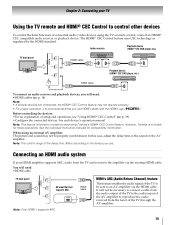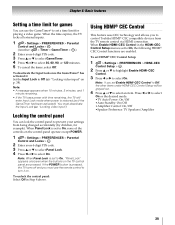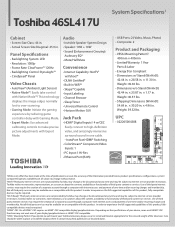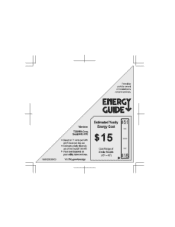Toshiba 46SL417U Support Question
Find answers below for this question about Toshiba 46SL417U.Need a Toshiba 46SL417U manual? We have 3 online manuals for this item!
Question posted by keepeTANTAN on August 16th, 2014
Toshiba Led Model 46sl417u How To Turn On Dynamic Range Control
The person who posted this question about this Toshiba product did not include a detailed explanation. Please use the "Request More Information" button to the right if more details would help you to answer this question.
Current Answers
Related Toshiba 46SL417U Manual Pages
Similar Questions
No Enciende
The Toshiba TV model 46sl417u does not turn on only flashes 3 times the green led its voltages of 5v...
The Toshiba TV model 46sl417u does not turn on only flashes 3 times the green led its voltages of 5v...
(Posted by snavarrotvjal 7 years ago)
Toshiba 50' Led Model#50l5200u
How can I change the HDMI Main Board Part Number 75029243?
How can I change the HDMI Main Board Part Number 75029243?
(Posted by fakherandpatty 9 years ago)
Trying To Program A Millennium Remote To A Toshiba Tv Model 46sl417u,codes?
(Posted by Anonymous-131350 10 years ago)
How Do I Hook Up My Toshiba Lcd Tv Model 46sl417u As A Pc Monitor
(Posted by stbp 10 years ago)
My Toshiba Led Tv Model # Toshiba Model 22av600uz Turns On Then Goes Black.
My Tv turns on works for about 10 minutes then the screen turns black. no audio but the power button...
My Tv turns on works for about 10 minutes then the screen turns black. no audio but the power button...
(Posted by talan44 10 years ago)