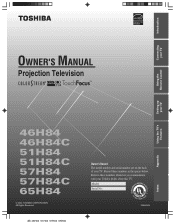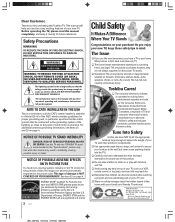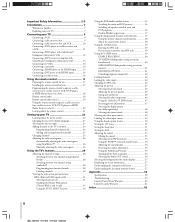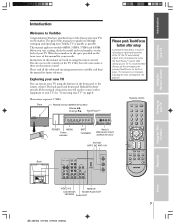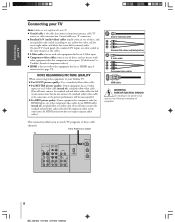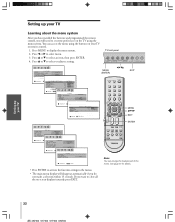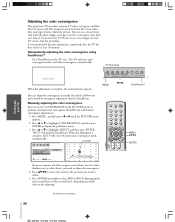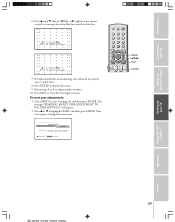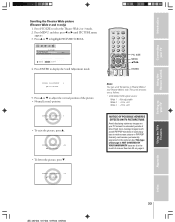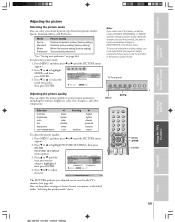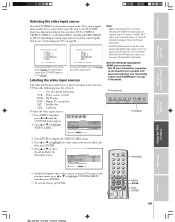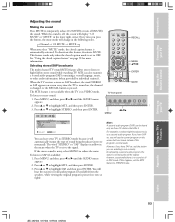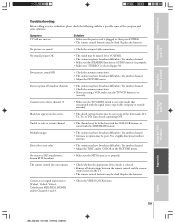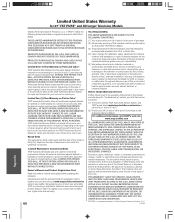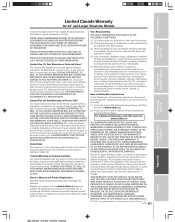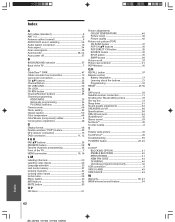Toshiba 46H84 Support Question
Find answers below for this question about Toshiba 46H84.Need a Toshiba 46H84 manual? We have 1 online manual for this item!
Question posted by Anonymous-87178 on December 3rd, 2012
How Do I Adjust The Picture Settings (color, Tone, Tint)???
The person who posted this question about this Toshiba product did not include a detailed explanation. Please use the "Request More Information" button to the right if more details would help you to answer this question.
Current Answers
Related Toshiba 46H84 Manual Pages
Similar Questions
If Toshiba Dlp Projection Television Has Flashing Yellow Light And Flashing Red
light, what does that mean
light, what does that mean
(Posted by foodnghiem 10 years ago)
How Do I Hard Reset My Toshiba 46h84 Tv?
My television has this blurry picture when I turn it on and use to clear up after a few minutes... n...
My television has this blurry picture when I turn it on and use to clear up after a few minutes... n...
(Posted by mdubb4real 10 years ago)
Do I Need A New Color Wheel?
My tv only has color in green and purple. I am being told that since all connections are tight, and ...
My tv only has color in green and purple. I am being told that since all connections are tight, and ...
(Posted by littlemama020509 11 years ago)
Color Issue Toshiba 46h84
seem to have reddish purple and green but no blue color. Is my bulb bad and how do you change them?
seem to have reddish purple and green but no blue color. Is my bulb bad and how do you change them?
(Posted by tomox 11 years ago)