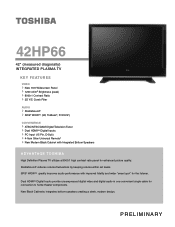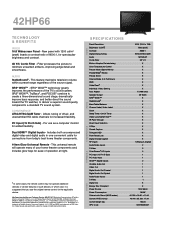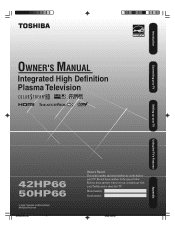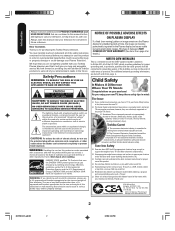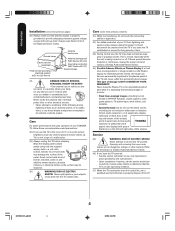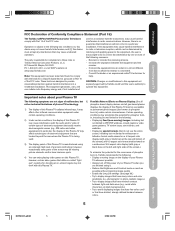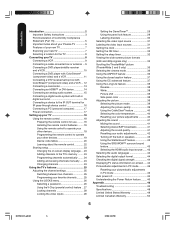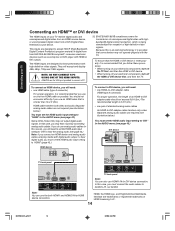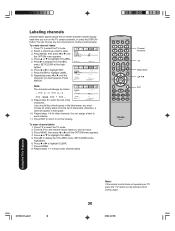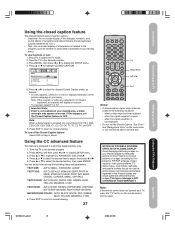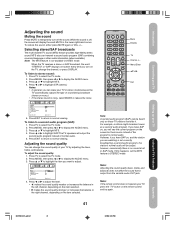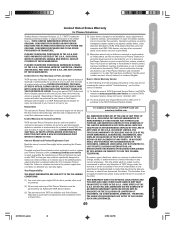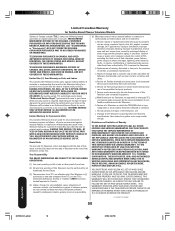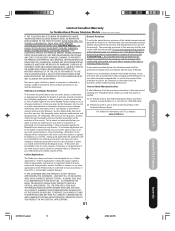Toshiba 42HP66 Support Question
Find answers below for this question about Toshiba 42HP66 - 42" Plasma TV.Need a Toshiba 42HP66 manual? We have 4 online manuals for this item!
Question posted by happyMa on September 22nd, 2014
42hp66 Wont Turn On
Current Answers
Answer #1: Posted by BusterDoogen on September 22nd, 2014 11:33 AM
I hope this is helpful to you!
Please respond to my effort to provide you with the best possible solution by using the "Acceptable Solution" and/or the "Helpful" buttons when the answer has proven to be helpful. Please feel free to submit further info for your question, if a solution was not provided. I appreciate the opportunity to serve you!
Related Toshiba 42HP66 Manual Pages
Similar Questions
unplugging it and plugging it back in worked for a bit, now the green light comes on for a second an...
i need detailed instructions for installing the Ysus set on a Toshiba 42HP66 Plasma TV. do you have ...