Toshiba 42HL196 Support Question
Find answers below for this question about Toshiba 42HL196 - 42" LCD TV.Need a Toshiba 42HL196 manual? We have 2 online manuals for this item!
Question posted by fichifit on May 13th, 2014
How To Repair Toshiba Regza That Won't Turn On Model 42hl196
The person who posted this question about this Toshiba product did not include a detailed explanation. Please use the "Request More Information" button to the right if more details would help you to answer this question.
Current Answers
There are currently no answers that have been posted for this question.
Be the first to post an answer! Remember that you can earn up to 1,100 points for every answer you submit. The better the quality of your answer, the better chance it has to be accepted.
Be the first to post an answer! Remember that you can earn up to 1,100 points for every answer you submit. The better the quality of your answer, the better chance it has to be accepted.
Related Toshiba 42HL196 Manual Pages
Printable Spec Sheet - Page 1
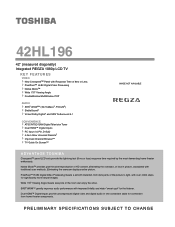
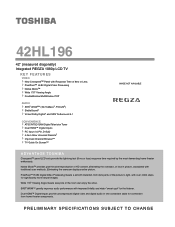
...TOSHIBA
Cinespeed™ panel LCD sets provide the lightning fast (8 ms or less) response time required by the most demanding home theater enthusiasts.
Dual HDMI™ Digital Inputs provide uncompressed digital video and digital audio in picture, associated with improved fidelity and wider "sweet spot" for the listener. 42HL196
42" (measured diagonally) Integrated REGZA 1080p LCD TV...
Printable Spec Sheet - Page 2


...our SoundStrip 2-Way Speaker System. 42HL196
TECHNOLOGY & BENEFITS
VIDEO
REGZA Premium LCD Hi Speed Cinespeed™ Panel - Off axis viewing is a... features of such devices, in one of Cable Television Laboratories, Inc. This universal remote will also incorporate... (04/06.01) TV Guide On Screen is a trademark of Toshiba America Consumer Products, L.L.C..
HDMI is turned off -air, and...
Operation Guide - Page 1
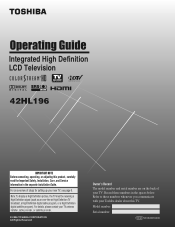
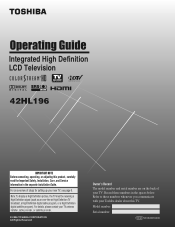
... in the separate Installation Guide. Integrated High Definition LCD Television
HIGH-DEFINITION TELEVISION
42HL196
IMPORTANT NOTE Before connecting, operating, or adjusting this TV. For details, please contact your TV antenna installer, cable provider, or satellite provider.
© 2006 TOSHIBA CORPORATION All Rights Reserved
Owner's Record The model number and serial number are on the back of...
Operation Guide - Page 2


... Toshiba 42HL196 Television complies with Part 15 of malfunction; This equipment generates, uses, and can be an occasional pixel (dot of this TV.
Important notes about your warranty. therefore, Toshiba is not responsible for perceived issues resulting from these rules is protected by one of Gemstar-TV Guide International, Inc. This is a structural property of LCD technology...
Operation Guide - Page 3


...LCD TV 2
Trademark Information 2
Chapter 1: Introduction 5 Welcome to Toshiba 5 Features of your new TV 5 Overview of steps for installing, setting up, and using your new TV 6 TV front and side panel controls and connections 7 TV back panel... 42 Using the Closed Caption button on the
remote control 42 Adjusting the audio 42
Muting the sound 42 Using the digital audio selector 42 ...
Operation Guide - Page 5


...enhanced program guide, or data-enhanced television services) may be different from your new TV.
1) The "Installation Guide" explains how to connect your TV to enable file sharing (JPEG, MP3...view encrypted digital programming.
Installation Guide).
• Two sets of your new Toshiba widescreen, integrated HD, LCD TV:
• Integrated digital tuning (8VSB ATSC and QAM) eliminates the need ...
Operation Guide - Page 6


...TOSHIBA WARRANTY.
3 Do not plug in the remote control (- Installation Guide).
7 Install the batteries in any power cords until the TV goes into the TV's channel memory
(- When the TV is in the
power cords for your TV...all cables and devices, plug in standby mode, press POWER on the TV control panel or remote control to turn the TV off or on, press and hold the POWER button for 5 seconds to...
Operation Guide - Page 7


... -screen, these buttons change the source you cannot turn the TV on and off the TV, press and hold the POWER button on -screen, these buttons function as up /down menu navigation buttons.
5 VOLUME C c - When a menu is on-screen, the MENU button on the TV's side control panel functions as the ENTER button.
7 INPUT - pages...
Operation Guide - Page 8


... 65).
8 Chapter 1: Introduction
TV back panel connections
For an explanation of ColorStream® high-definition component video inputs (with analog stereo audio inputs) for connecting devices with ColorStream®. Composite video and analog audio inputs plus optional S-video inputs for connecting devices with component video output, such as a Toshiba DVD player with composite...
Operation Guide - Page 9


...) port allows your Toshiba TV to connect to ANT 2.
7 HDMI™ 1 IN and HDMI™ 2 IN - See Installation Guide and Chapter 7 for connecting an external Dolby Digital decoder, amplifier, A/V receiver, or home theater system with the enclosed IR blaster/ G-LINK™ cable to ANT 1. CableCARD is a trademark of Cable Television Laboratories, Inc.
* Manufactured...
Operation Guide - Page 11
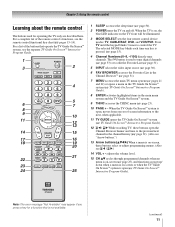
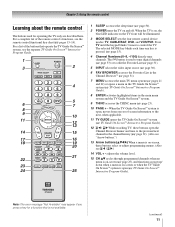
...
25
1 SLEEP accesses the sleep timer (- Note: The error message "Not Available" may appear if you press a key for operating the TV only are described here. page 50).
2 POWER turns the TV on -screen (- adjusts the volume level.
15 CH Bb cycles through programmed channels when no menu is not available.
(continued)
11...
Operation Guide - Page 12
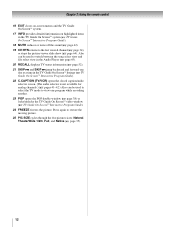
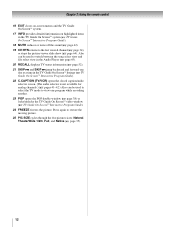
... Program Guide). 24 FREEZE freezes the picture. TV Guide On Screen™ Interactive Program Guide).
18 MUTE reduces or turns off the sound (- Press again to switch between the song select view and file select view in the Audio Player (- page 35).
12 page 42). 19 CH RTN returns to view one day...
Operation Guide - Page 15
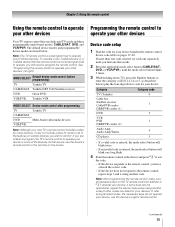
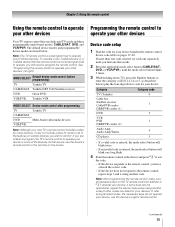
... device, use the device's remote control or the controls on pages 17-20.
Category
Category code
TV (Toshiba)
0
Cable box
Satellite receiver Cable/PVR combo
1
DBS/PVR combo (1)
DVD
2
VCR
PVR...
Default device mode control (before programming)
TV
Toshiba TV
CABLE/SAT Toshiba DST 3100 Satellite receiver
DVD
Orion DVD
VCR/PVR Toshiba VCR
MODE SELECT Device mode control after ...
Operation Guide - Page 23


...
23
THINC Applications Picture Viewer Audio Player Channel Browser Favorites Browser TV Guide On Screen
* Toshiba Home Interactive Network Connection. Navigating the menu system
You can only view...open , use the buttons on the remote control or TV control panel to access and navigate your TV's on the remote control or TV control panel to move in the corresponding direction in the menu. ...
Operation Guide - Page 29


...6 Highlight Yes and press T.
System Information Sun Jan 1, 2006 12:12:19am Product Information
Brand: Toshiba Model: 42HL196
System Information
Software Version
2.2.34.0 Mar 1 2006 - 11:05:49
FW: 24
Done
Done
To...
Yes
To cancel the reset:
Highlight No and press T.
29
After the TV turns off, unplug the TV power cord and then plug it back in again to complete the reset. A new ...
Operation Guide - Page 33


...will not be highlighted but instead is set to "Power Off Clear (On)," turning off the left , eventually moving off the TV will store the following channels:
• All channels that are tuned using the...History, but you stop on an item in the browser banner, it on the remote control or TV control panel. Note: This feature will not work unless you will have to tune the RF channel using <...
Operation Guide - Page 75


...the same VCR to the TV's output and input connections at the same time (- page 38). television broadcasts, video games, ...turn off -air broadcast or Cable TV), you then attempt to access the POP feature, the message "Not Available" will appear onscreen (- page 29). Picture problems
General picture problems • Check the antenna/cable connections (-
Black box on the TV control panel...
Operation Guide - Page 79


..."Home Entertainment," and then click "Support."
79 Condition The TV is in again and turn ON the TV.
Recording is operating properly. Power Protect Detection.
Wait several seconds... at 1-800-631-3811. • In Canada, locate the nearest Toshiba authorized service depot by directing your web browser to www.toshiba.ca;
TV front
Blue LED Red LED
LED Indication 1) Blue is ON (solid)....
Operation Guide - Page 81


... nearest TACP Authorized Service Station, visit TACP's website at www.tacp.toshiba.com/service or contact TACP's Consumer Solution Center toll free at 1-800-575-5469.
(2) You must be taken to a TACP Authorized Service Station for repair and returned to your LCD Television online at no cost to original consumers in the United States...
Operation Guide - Page 82


... charges for installation, setup, adjustment of customer
controls, and installation or repair of antenna systems are not covered by these warranties in materials or workmanship...LCD TV or parts caused by fires, misuse, accident, Acts of these warranties. This limitation does not apply to a TCL Authorized Service Depot. Chapter 9: Appendix
Limited Canada Warranty
for LCD Televisions
Toshiba...
Similar Questions
My Toshiba Regza Tv Model 42hl196 Wont Turn On
(Posted by jlampbghtfl 9 years ago)
Where Can I Buy A Toshiba Regza Base Stand, For Model Number42hl196
(Posted by headofhouse1953 11 years ago)
Problem With Toshiba 42hl196 - 42' Lcd Tv
I have a Toshiba 42HL19. The screen went black and no sound.The timer rec light keeps blinking. I ha...
I have a Toshiba 42HL19. The screen went black and no sound.The timer rec light keeps blinking. I ha...
(Posted by pgetzwiller 12 years ago)

