Toshiba 42HL196 Support Question
Find answers below for this question about Toshiba 42HL196 - 42" LCD TV.Need a Toshiba 42HL196 manual? We have 2 online manuals for this item!
Question posted by Noun5mgr on April 1st, 2014
42 Inch Toshiba Regza Won't Turn On
The person who posted this question about this Toshiba product did not include a detailed explanation. Please use the "Request More Information" button to the right if more details would help you to answer this question.
Current Answers
There are currently no answers that have been posted for this question.
Be the first to post an answer! Remember that you can earn up to 1,100 points for every answer you submit. The better the quality of your answer, the better chance it has to be accepted.
Be the first to post an answer! Remember that you can earn up to 1,100 points for every answer you submit. The better the quality of your answer, the better chance it has to be accepted.
Related Toshiba 42HL196 Manual Pages
Printable Spec Sheet - Page 1
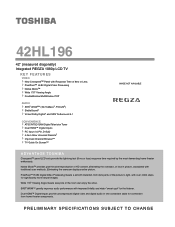
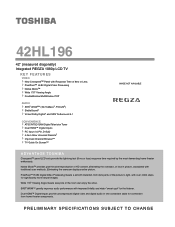
42HL196
42" (measured diagonally) Integrated REGZA 1080p LCD TV
KEY FEATURES
VIDEO New Cinespeed™ Panel with Response Time of HD content, ...QAM Digital Television Tuner Dual HDMI™ Digital Inputs PC Input (15 Pin, D-Sub) 4-Item Glow Universal Remote1 Improved Channel Browser™ TV Guide On Screen™
IMAGE NOT AVAILABLE
ADVANTAGE TOSHIBA
Cinespeed™ panel LCD sets provide...
Printable Spec Sheet - Page 2


...best in one of television shows to the blackest black), and will operate a home theater system and is turned off -air, and ...toshiba.com Customer Service: 800.631.3811 Marketing Communications © Toshiba America Consumer Products, L.L.C. 82 Totowa Road, Wayne, NJ 07470 (2006). 42HL196
TECHNOLOGY & BENEFITS
VIDEO
REGZA Premium LCD Hi Speed Cinespeed™ Panel - LCDs include new panels...
Operation Guide - Page 1
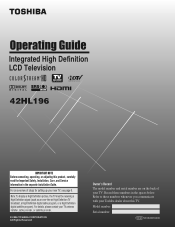
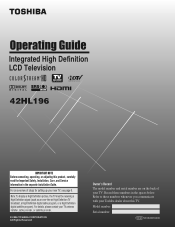
... see page 6.
For details, please contact your TV antenna installer, cable provider, or satellite provider.
© 2006 TOSHIBA CORPORATION All Rights Reserved
Owner's Record The model number and serial number are on the back of steps for setting up your TV. Integrated High Definition LCD Television
HIGH-DEFINITION TELEVISION
42HL196
IMPORTANT NOTE Before connecting, operating, or adjusting...
Operation Guide - Page 2


... LCD panel contained in a residential installation.
patents and other related marks are registered trademarks of Dolby Laboratories.
• CableCARD™ is protected by Toshiba ... of Conformity
Compliance Statement
(Part 15):
The Toshiba 42HL196 Television complies with this TV.
Operation is manufactured under your
LCD TV
The following United States patents 4,908,713; ...
Operation Guide - Page 3


...LCD TV 2
Trademark Information 2
Chapter 1: Introduction 5 Welcome to Toshiba 5 Features of your new TV 5 Overview of steps for installing, setting up, and using your new TV 6 TV front and side panel controls and connections 7 TV back panel... 42 Using the Closed Caption button on the
remote control 42 Adjusting the audio 42
Muting the sound 42 Using the digital audio selector 42 ...
Operation Guide - Page 5


..., or data-enhanced television services) may be different from your new TV.
1) The "Installation Guide" explains how to connect your TV to your antenna and equipment.
2) The "Operating Guide" provides step-by-step instructions for using your TV's many exciting features of a set -top box (in your new Toshiba widescreen, integrated HD, LCD TV:
• Integrated digital...
Operation Guide - Page 6


... the weight of steps for your TV.
4 BEFORE connecting cables or devices to the controls on the remote control or TV control panel and you have
connected all cables ...turn on using the TV Guide On Screen™ system (if available in the remote control (- Installation Guide).
7 Install the batteries in your LCD TV" (- If the TV stops responding to the TV, learn
the functions of
the TV...
Operation Guide - Page 7


... On Screen™ program guide (- When no menu is on -screen, these buttons change the source you cannot turn the TV on and off the TV, press and hold the POWER button on the TV control panel for additional information.
3 POWER - When a menu is on -screen, these buttons function as left /right menu navigation buttons...
Operation Guide - Page 8


... 51).
4 A/V OUT - page 65).
8 separate audio cables are required for editing and dubbing. Chapter 1: Introduction
TV back panel connections
For an explanation of ColorStream® high-definition component video inputs (with analog stereo audio inputs) for connecting devices with component video output, such as a Toshiba DVD player with composite video or S-video output.
Operation Guide - Page 12
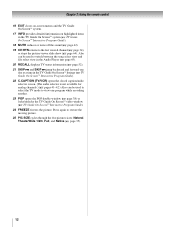
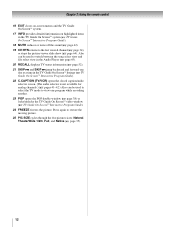
... On Screen™ Interactive Program Guide).
18 MUTE reduces or turns off the sound (- page 42). 19 CH RTN returns to view one day at a time in the TV Guide On Screen™ listings (- page 65). 20 RECALL displays TV status information (- pages 41-42.) Also can be used to restore the moving picture. 25...
Operation Guide - Page 23


... use the buttons on the remote control or TV control panel to access and navigate your TV's on-screen menu system. • Press Y to open the menu system. • When a menu is receiving. THINC Applications Picture Viewer Audio Player Channel Browser Favorites Browser TV Guide On Screen
* Toshiba Home Interactive Network Connection.
Note: The menu...
Operation Guide - Page 31


... screen (with no matter how many times it appears in various lists.
• Turning off the TV, deletes all your recently viewed channels/inputs
from the Inputs List.
Picture Preview
•... # c.
3 Press and hold n for 3 seconds.
If you connected a DVD player to VIDEO 1, Cable TV to VIDEO 2, a video recorder to ColorStream HD1, a DTV set-top box to Select
Input Selection screen with...
Operation Guide - Page 33


.... page 25) or the channel add/ delete function (-
Tuning to "Power Off Clear (On)," turning off the left side of the Browser banner.
page 26)-you will clear the channel History. page ...the remote control or TV control panel. For example, to the next item in the list. Chapter 5: Using the TV's features
To tune to a channel or input in Select mode:
1 While watching TV, press 3 C or...
Operation Guide - Page 42
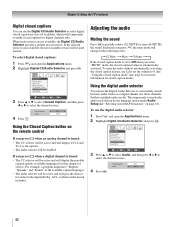
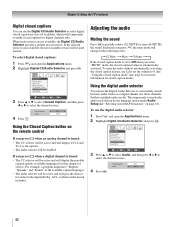
... then press
C or c to partially reduce (1/2 MUTE) or turn off (MUTE) the sound. Each time you press W, the ...for digital channels only. Closed Caption Audio
CC 1 None
42
For example, a program might have multiple audio tracks)....that channel or service.
Applications
Picture Viewer Audio Player Channel Browser TV Guide On Screen Digital CC/Audio Selector CableCARD
Navigate ENTER Select ...
Operation Guide - Page 50
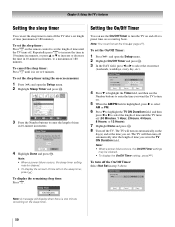
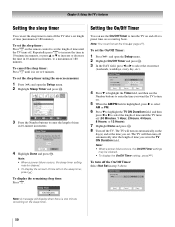
...buttons to select the recurrence
(weekends, weekdays, every day, etc). page 27). On/Off Timer
Turn TV ON: Day
Not Set
Reset
Cancel
Done
50 To cancel the sleep timer:
Press [ until ... press E.
Setting the On/Off Timer
You can set to turn off automatically after a set in 10-minute increments. The TV will turn off automatically (Maximum
180 minutes)
120
Cancel
Done
4 Highlight...
Operation Guide - Page 52
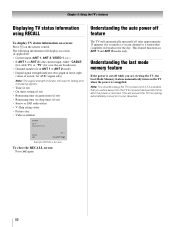
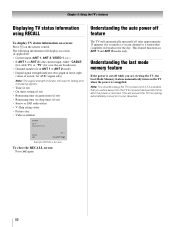
... ANT 1 and ANT 2 modes only.
This feature functions in your absence.
52 Understanding the auto power off while you are viewing the TV, the Last Mode Memory feature automatically turns on -screen (if applicable): • Current input (ANT 1, ANT 2, VIDEO 1, etc.) • If ANT 1 or ANT 2 is the current input, either "CABLE...
Operation Guide - Page 65


...- To close the Audio Player:
Press O to close the folder or directory, press C on the TV." Toshiba cannot and does not grant such permission.
Pain is available, the MP3 file list will move the focus... at the same time. • You must obtain any required permission from your remote (see page 42 for details on muting the sound) or navigate to "Playing MP3 audio files on the folder or...
Operation Guide - Page 75


...the message "Not Available" will not turn off -air broadcast or Cable TV), you may notice that has a ...TV, make sure the Input Lock is connected to Off (- page 30). If you then attempt to reduce visible interference in this issue.
(continued)
75 television...Press + on the remote control or TV control panel and you have broadcast difficulties. Installation Guide).
Black box ...
Operation Guide - Page 79


... Turn OFF the TV and unplug the power cord. Chapter 8: Troubleshooting
LED indications
The blue and red LED lights on the TV front indicate the TV's status, as described below: Note: If the TV ...Solutions at 1-800-631-3811. • In Canada, locate the nearest Toshiba authorized service depot by directing your web browser to www.toshiba.ca; This is normal and is ON (solid). 3) Red blinks three...
Operation Guide - Page 82


...visit TCL's web site at www.toshiba.ca.
(2) Present your home at www.toshiba.ca as soon as possible.
Chapter 9: Appendix
Limited Canada Warranty
for LCD Televisions
Toshiba of Canada Limited ("TCL") makes ...to enforce any obligation of TCL arising under this LCD TV must return the LCD TV to the rental firm, whichever comes first. b) FOR LCD TVs 37" AND LARGER:
During this period, TCL ...
Similar Questions
Toshiba 42 Lcd/ Why Is The Timer Rec Blinking?
(Posted by gatemmdj4 10 years ago)
My Toshiba Regza Won't Turn On. Nothing Is Infront Of It. Power Is All Good.
(Posted by theflowernest 10 years ago)
Problem With Toshiba 42hl196 - 42' Lcd Tv
I have a Toshiba 42HL19. The screen went black and no sound.The timer rec light keeps blinking. I ha...
I have a Toshiba 42HL19. The screen went black and no sound.The timer rec light keeps blinking. I ha...
(Posted by pgetzwiller 12 years ago)

