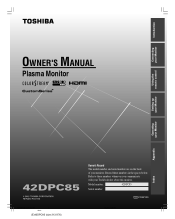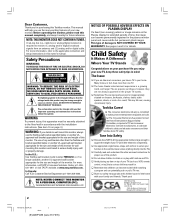Toshiba 42DPC85 Support Question
Find answers below for this question about Toshiba 42DPC85.Need a Toshiba 42DPC85 manual? We have 1 online manual for this item!
Question posted by yarchie711ya on September 13th, 2013
How To Program A Toshiba Ct-90232 Remote
The person who posted this question about this Toshiba product did not include a detailed explanation. Please use the "Request More Information" button to the right if more details would help you to answer this question.
Current Answers
Answer #1: Posted by tony9 on September 15th, 2013 6:06 AM
Click the link below and download the user manual it will give you the instructions.
http://www.manualslib.com/manual/172564/Toshiba-42dpc85.html?page=20
http://www.manualslib.com/manual/172564/Toshiba-42dpc85.html?page=20
Related Toshiba 42DPC85 Manual Pages
Similar Questions
How To Program Tv Remote Control Tv Toshiba Ct-885 Plasma
(Posted by lifBatch 10 years ago)
Where Can I Find Toshiba 42dpc85 42' Plasma Television Tv Stand/base/pedestal?
(Posted by nazaneby 10 years ago)
Toshiba 42dpc85 Won't Turn On.
Toshiba 42dpc85 won't turn on. Red power light just blinks on and off in no particular code
Toshiba 42dpc85 won't turn on. Red power light just blinks on and off in no particular code
(Posted by edwards40 10 years ago)
Toshiba 42dpc85 Continuous Blinking Red Light And Tv Won't Turn On
Toshiba 42DPC85 continuous Blinking red light and tv won't turn on
Toshiba 42DPC85 continuous Blinking red light and tv won't turn on
(Posted by edwards40 10 years ago)
Where Can I Buy A Table Top Stand For My 42dpc85? I Have Had It Wall Mounted
(Posted by hzerman 11 years ago)