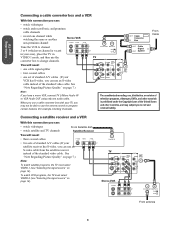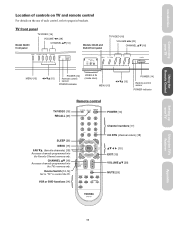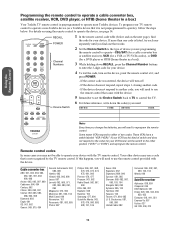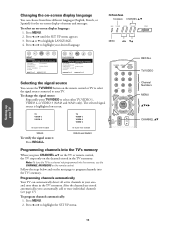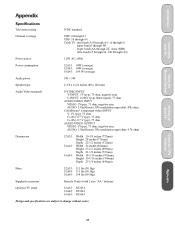Toshiba 36A43 Support Question
Find answers below for this question about Toshiba 36A43.Need a Toshiba 36A43 manual? We have 1 online manual for this item!
Question posted by axeljaydah on September 8th, 2015
How To Fine A Code For Tashiba 36a46
The person who posted this question about this Toshiba product did not include a detailed explanation. Please use the "Request More Information" button to the right if more details would help you to answer this question.
Current Answers
Answer #1: Posted by TommyKervz on September 8th, 2015 3:55 PM
If you are referring to a PIN code please read page 20of the owners manual, If you are talking about a remote control programming code, Please Click the "Request More Information" button next to your question and comment with your remote control model number
Related Toshiba 36A43 Manual Pages
Similar Questions
Programming Code
t.v.will not turn on. I need the programming code to enter with the remote.
t.v.will not turn on. I need the programming code to enter with the remote.
(Posted by chellebelle495 8 years ago)
Remote Code
What is the remote code for a Toshiba TV, model #32af45.This is a universal remote.
What is the remote code for a Toshiba TV, model #32af45.This is a universal remote.
(Posted by modaniel04 9 years ago)
Is A Toshiba 36a43 A Didital Tuner Tv?
id avtoshiba 36A43 a digital tv to where i dont need a converter box??
id avtoshiba 36A43 a digital tv to where i dont need a converter box??
(Posted by psychomagnet01 10 years ago)
I Cant Get My Remote To Work The Tv And Cant Find The Code To Enter
ive been going thru the remotes codes one at a time for the last two hours.with no luck.
ive been going thru the remotes codes one at a time for the last two hours.with no luck.
(Posted by Anonymous-50503 12 years ago)