Toshiba 32C120U Support Question
Find answers below for this question about Toshiba 32C120U.Need a Toshiba 32C120U manual? We have 2 online manuals for this item!
Question posted by danVa on January 27th, 2014
Why Is My Wii Displaying In Black And White On Toshiba 32c120u
The person who posted this question about this Toshiba product did not include a detailed explanation. Please use the "Request More Information" button to the right if more details would help you to answer this question.
Current Answers
There are currently no answers that have been posted for this question.
Be the first to post an answer! Remember that you can earn up to 1,100 points for every answer you submit. The better the quality of your answer, the better chance it has to be accepted.
Be the first to post an answer! Remember that you can earn up to 1,100 points for every answer you submit. The better the quality of your answer, the better chance it has to be accepted.
Related Toshiba 32C120U Manual Pages
Brochure - Page 1


... with Toshiba quality ...a Gaming Mode that reduces frame delays between the display and controller.
Get the tops in to other ...Bring home the affordable C120U LCD HDTV, built with Toshiba quality and reliability, and designed to extend the range ... Connectivity Offering a full jack pack of the house. 32C120U
LCD HDTV
Outstanding picture. Outstanding price. Gaming-Optimized Performance...
Brochure - Page 2


... television. Without Stand • Dimensions: 31.2"x 19.8"x 3.5" • Weight: 18.3 lbs. -
32C120U
S P E C I F I C AT I O N S1
Screen Size: 32" • Diagonal Screen Size: 31.5"
Panel • Panel...CEC compatible display/peripheral device. and/or Toshiba Corporation. Use of your device, some or all HDMI® w/ CEC functions may not work even if your Toshiba television, always ...
User Guide - Page 1


Refer to these numbers in this TV. support.toshiba.com
Model number
Serial number
Note: To display a High Definition picture, the TV must be receiving a ..." on the back and side of your TV. Integrated High Definition
LCD Television
User's Guide:
32C120U 40E220U
If you communicate with your Toshiba dealer about this guide. Owner's Record The model number and serial number are...
User Guide - Page 2


... use a mounting bracket that the cable ground shall be securely attached to wall mount this Toshiba LCD TV. For additional antenna grounding information, see 33) and 34) on page 5. ... (such as practical. See "To Display your LCD TV using a Wall Bracket:" on page 4. NOTE TO CATV INSTALLERS
This is appropriate for purchasing this
television, always use of inappropriate or non-...
User Guide - Page 4


..., 60Hz power source.
33) Always make sure you are never in a position where your TOSHIBA TV, follow these instructions could result in contact with, such as vases, shall be exposed ...attempt to install any of the following during lightning activity: a) an antenna system; Gently wipe the display panel surface (the TV screen) using chemicals (such as weight of TV). Never spill liquids or push...
User Guide - Page 5


...cold cathode fluorescent lamp inside this manual to a Toshiba Authorized Service Provider.
45) If you have ...location for your LCD TV
To Display your LCD TV on a flat, cushioned surface such as indicated below....
3) Remove the screws of the LCD Panel face down on the included Pedestal Stand:
...page 6. When selecting a location for the television, avoid locations where the screen may be ...
User Guide - Page 7


...Display technology and are not visible when the picture is viewed from that involve shooting a "gun" type of the information contained herein. ©2011 by Toshiba...period of time.
2) The LCD panel contained in this equipment not expressly ...Toshiba America Information Systems, Inc.
U.S. 7
FCC Declaration of Conformity Compliance Statement (Part 15):
Toshiba 32C120U, 40E220U Television...
User Guide - Page 9


...
Features 16 Overview of installation, setup, and use 16 TV front and side panel controls and
connections 18 TV back panel connections 19
Chapter 2: Connecting Your TV 21
Overview of cable types 21 Coaxial (F-type) cable 21 Standard A/V cables (red/white/yellow 22 Component video cables (red/green/blue) ........22 HDMI® cable...
User Guide - Page 12


... TV programs and movies by rating (V-Chip 82 Downloading an additional rating system .........83 Displaying ratings 86 Unlocking programs temporarily 86
Using the input lock feature 87 Locking channels 87
Using the GameTimer 88 Using the panel lock feature 89 Using the PC settings feature 90 Setting the PC Audio 91 Using...
User Guide - Page 22


...red/white/yellow)
(Sample Illustration) Standard AV cables
Standard A/V cables (composite video) usually come in sets of three and are connects video devices with component video output. (ColorStream® is Toshiba's... color-coded according to use: yellow for video, red for stereo right audio, and white for a complete connection. Separate audio cables are required for stereo left (or mono) ...
User Guide - Page 25


...recording, use, distribution, or revision of television programs, videotapes, DVDs, and other ...white audio cable only.
❖ Standard audio cables
❖ Component video cables
❖ You can be connected simultaneously. From satellite dish
TV back panel
From antenna
Stereo VCR
VIDEO
AUDIO
L
R
IN CH 3 CH 4
OUT
L
R
IN from the DVD player or satellite receiver to display...
User Guide - Page 30


... the individual instruction manuals for
compatibility information.
Refer to models incorporating Toshiba's REGZA-LINK®. Connecting a digital audio system
The TV's ...code modulation) signal for use with an external Dolby Digital decoder or other digital audio system
TV back panel
(Sample Illustration) Connecting a digital audio system To control the audio: 1 Turn on the TV and...
User Guide - Page 67
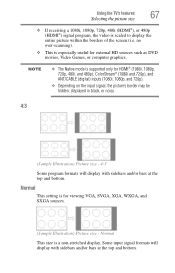
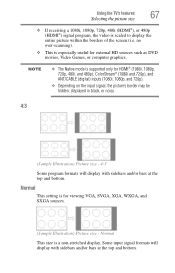
... and 720p), and ANT/CABLE (digital) inputs (1080i, 1080p, and 720p).
❖ Depending on the input signal, the picture's border may be hidden, displayed in black, or noisy.
4:3
(Sample Illustration) Picture size - 4:3 Some program formats will display with sidebars and/or bars at the top and bottom. Normal
This setting is scaled to...
User Guide - Page 74


... Caption Text and Background as the same color.
74
Using the TV's features
Using closed caption display characteristics by changing the background color, opacity, text size, type, edge, and color. To... is weak ❖ When the signal reception is not available in your area, a black rectangle may not display in step 2 above. text
NOTE
If text is non-standard
Digital CC settings
You ...
User Guide - Page 75
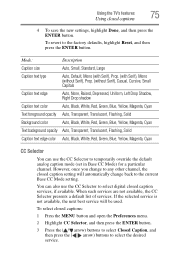
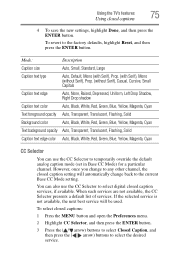
... edge
Auto, None, Raised, Depressed, Uniform, Left Drop Shadow, Right Drop shadow
Caption text color
Auto, Black, White, Red, Green, Blue, Yellow, Magenta, Cyan
Text foreground opacity Auto, Transparent, Translucent, Flashing, Solid
Background color
Auto, Black, White, Red, Green, Blue, Yellow, Magenta, Cyan
Text background opacity Auto, Transparent, Translucent, Flashing, Solid
Caption...
User Guide - Page 84


...
❖ The additional rating system is not designed, transmitted or controlled by the TV or Toshiba.
❖ The additional rating system is the availability of download.
8 For each desired selection...rating system.
❖ The information displayed in an additional rating system is not determined, transmitted or controlled by the TV or Toshiba, nor is an evolving technology;
...
User Guide - Page 93


...arrow) buttons to highlight Auto Start. 4 Press the ( / arrow) buttons to use copyright content. Toshiba cannot and does not grant such permission.
❖ Depending on the file size and amount in your ... supported. A prompt will be replaced with Media Player.
❖ Non-supported characters will display on the side of U3 USB device are loading from the USB storage device.
❖...
User Guide - Page 112


Black box on page 73. The closed captions" on -screen. If the TV stops responding to the buttons on the remote control or TV control panel and you cannot turn off using this chapter or visit the Toshiba technical support Web site at support.toshiba.com for possible causes/solutions for several seconds to reset...
User Guide - Page 116


...REGZA-LINK® operation
The REGZA-LINK® feature is not available, a black rectangle may not display correctly under the following circumstances:
❖ The videotape is dubbed ❖ The... signal reception is weak ❖ The signal reception is available for Toshiba REGZA-...
User Guide - Page 117


Legacy HDMI® sources. Media Player problems
Ensure that the devices (Display and Server) are connected, the REGZA-LINK® feature may not operate... used, see "Using the Media Player" on
page 26. If the problem persists after trying the solutions
Contact Toshiba at (949) 583-3050 Ensure that were processed and edited using the computer's application software may occur when using...
Similar Questions
Have A Toshiba (50l5200).the Dvd Is Playing In Black & White. Please Advise.
(Posted by yorkies4me92 11 years ago)

