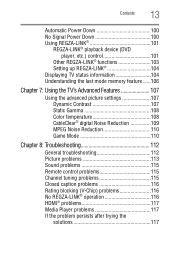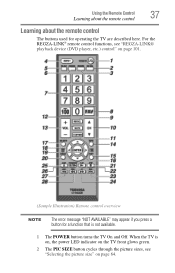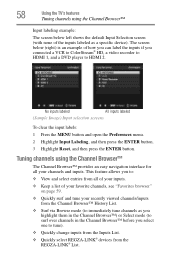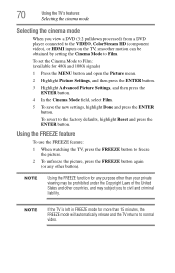Toshiba 32C120U Support Question
Find answers below for this question about Toshiba 32C120U.Need a Toshiba 32C120U manual? We have 2 online manuals for this item!
Question posted by prober0227 on August 26th, 2012
Dvd
How do I hook up my dvd player to my Toshiba TV model no. 32C120U?
Current Answers
Answer #1: Posted by LightofEarendil on August 26th, 2012 10:25 AM
Use the ports panel on the back of your TV. You can use standard(Red, white, yellow), component (Red, green, blue), HDMI to connect your DVD player to your TV. This TV supports other forms of connections as well. There is a detailed guide including all types of supported connections and how to connect each one of them here (begins from Page 21):
http://www.manualowl.com/m/Toshiba/32C120U/Manual/275863
Cheers
Related Toshiba 32C120U Manual Pages
Similar Questions
Hooking Up A Dvd To Tv
can i hook up a memorex dvd player, model MVD2016BLK, to my toshiba tv, model 19L4200U1
can i hook up a memorex dvd player, model MVD2016BLK, to my toshiba tv, model 19L4200U1
(Posted by Anonymous-111133 11 years ago)
How To Hook Up Dvd Player To Led Hdmi Tv
a 50 inch LED toshiba tv model # 50m2u I am trying to hook up a dvd player with red white yellow cab...
a 50 inch LED toshiba tv model # 50m2u I am trying to hook up a dvd player with red white yellow cab...
(Posted by brendastarr63 11 years ago)
Hooking Up A Dvd Player
How do you hook up a dvd player to the C120U?
How do you hook up a dvd player to the C120U?
(Posted by marychrispitman 11 years ago)
Can You Hook Up A Analog Dvd Player To A Toshiba 32c120u
(Posted by KSOP00 11 years ago)