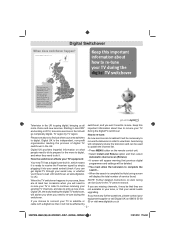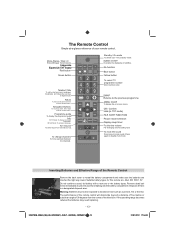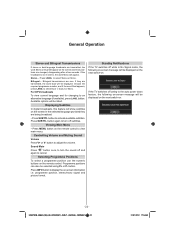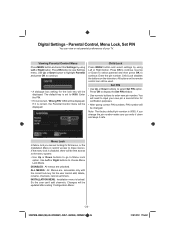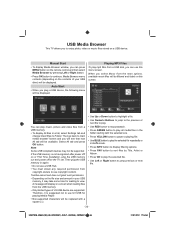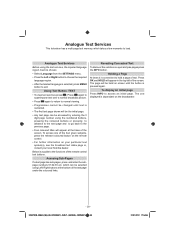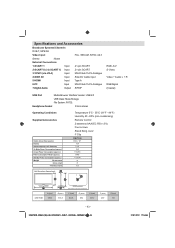Toshiba 32BV702B Support Question
Find answers below for this question about Toshiba 32BV702B.Need a Toshiba 32BV702B manual? We have 1 online manual for this item!
Question posted by Phillipsgraham15 on October 1st, 2015
Sky Remote Control Code For Toshiba 32bv702b
The person who posted this question about this Toshiba product did not include a detailed explanation. Please use the "Request More Information" button to the right if more details would help you to answer this question.
Current Answers
Related Toshiba 32BV702B Manual Pages
Similar Questions
Hi ! Graham Here I Have A Toshiba 32bv702b And I Want To Run Sky Tvs With It So
(Posted by Phillipsgraham15 8 years ago)
Toshiba 32bv702b Won't Turn On
i tried to update the tv and i think i used the wrong file from then on the tv has been flashing gre...
i tried to update the tv and i think i used the wrong file from then on the tv has been flashing gre...
(Posted by baileyc06 10 years ago)
Information In Panel Bottom Of Screen
Panel on bottom of screen does not show what is playing and does not show what is playing next,is th...
Panel on bottom of screen does not show what is playing and does not show what is playing next,is th...
(Posted by lynraybond 11 years ago)
Im Looking For The Universal Remote Control Code For The Toshiba 55l7200u
(Posted by kpulis 11 years ago)