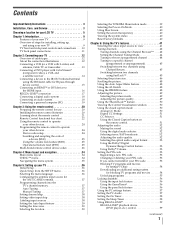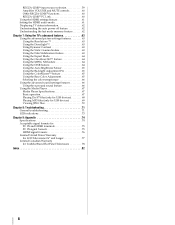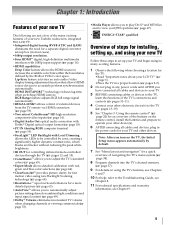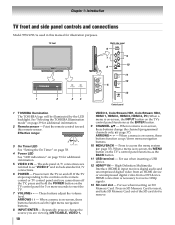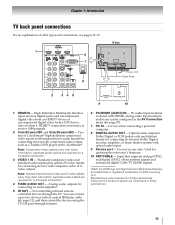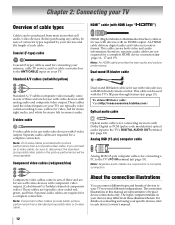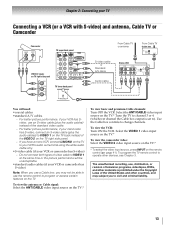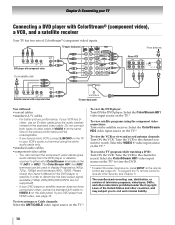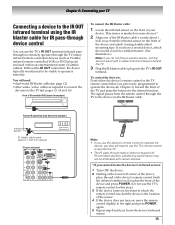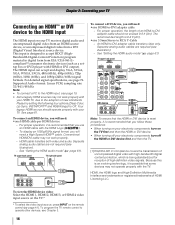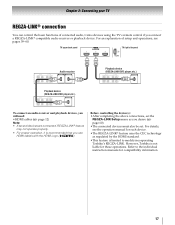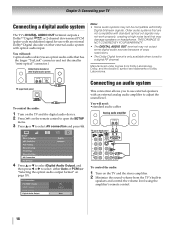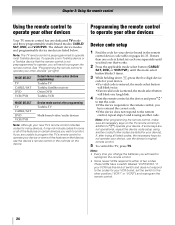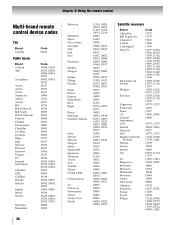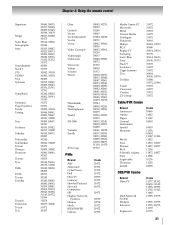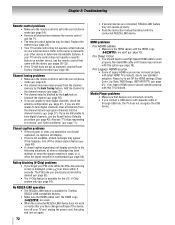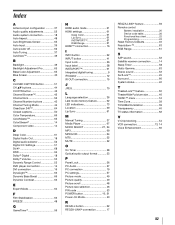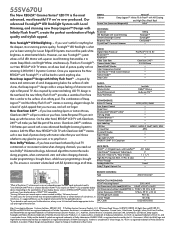Toshiba 55SV670U Support Question
Find answers below for this question about Toshiba 55SV670U - 55" LCD TV.Need a Toshiba 55SV670U manual? We have 2 online manuals for this item!
Question posted by kpulis on January 20th, 2013
Im Looking For The Universal Remote Control Code For The Toshiba 55l7200u
The person who posted this question about this Toshiba product did not include a detailed explanation. Please use the "Request More Information" button to the right if more details would help you to answer this question.
Current Answers
Related Toshiba 55SV670U Manual Pages
Similar Questions
Need Firmware Update For Toshiba Regza 55sv670u Tv.
Where can I download this update?
Where can I download this update?
(Posted by avriellorien 3 years ago)
Hola Tengo Una Tv Toshiba Regza Led Tv 55sv670 A Tv No Me Da Vídeo,audio Ni Luz
(Posted by josesb20 3 years ago)
Sky Remote Control Code For Toshiba 32bv702b
(Posted by Phillipsgraham15 8 years ago)
I Am Dealing With A Lcd 55sv670u Model, All My Hdmi Ports Not Displaying Pictur
I thought my 6 yr old did something but at further investigating it looked to just be a quincidence....
I thought my 6 yr old did something but at further investigating it looked to just be a quincidence....
(Posted by wallace2620 10 years ago)