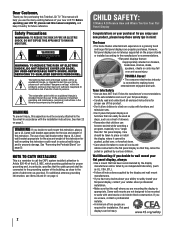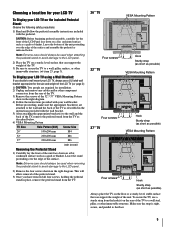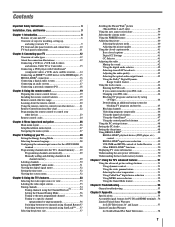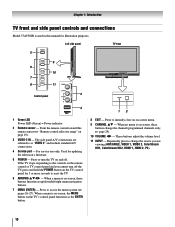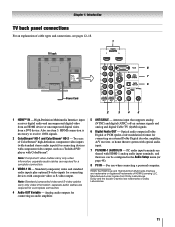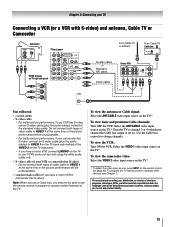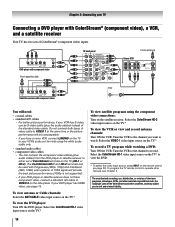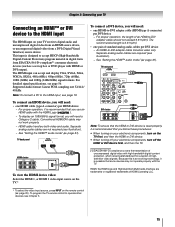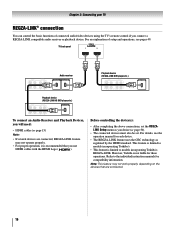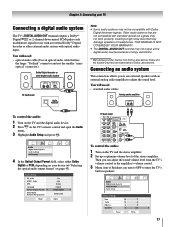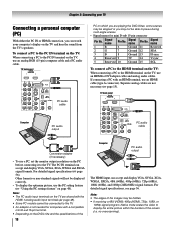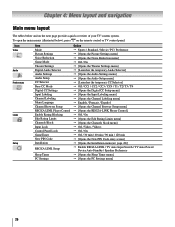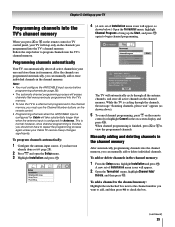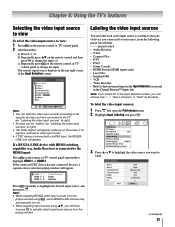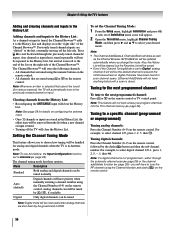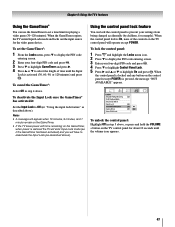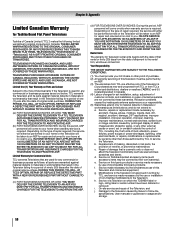Toshiba 26AV502R Support Question
Find answers below for this question about Toshiba 26AV502R - 26" LCD TV.Need a Toshiba 26AV502R manual? We have 2 online manuals for this item!
Question posted by pjordan165 on September 26th, 2021
How Do I Hook Up Wireless Headphones To Tv
The person who posted this question about this Toshiba product did not include a detailed explanation. Please use the "Request More Information" button to the right if more details would help you to answer this question.
Current Answers
Answer #1: Posted by hzplj9 on September 26th, 2021 12:11 PM
Page 11 of the PDF explains the audio output connection which are number 4. If they are of the RCA type connector. If you have a digital input to the transmitter then that can be used instead that is item 6. This is the link to the file:
https://www.manualslib.com/manual/880890/Toshiba-26av52r.html#product-26AV502R
Hope that solves your problem.
Related Toshiba 26AV502R Manual Pages
Similar Questions
What Are The Set Up Steps For Using Wireless Headphones With This Tv.
Attempting to set up Sennheiser wireless headphones, and the manual isn't specific about the set up ...
Attempting to set up Sennheiser wireless headphones, and the manual isn't specific about the set up ...
(Posted by drc1206 11 years ago)
How To Connect A Wireless Headphone
I am trying to connect a wireless headphone to our Toshiba 32C11OU, using RCA plugs and nothing seem...
I am trying to connect a wireless headphone to our Toshiba 32C11OU, using RCA plugs and nothing seem...
(Posted by pvaras 11 years ago)
Tv Will Not Start
The TV shuts off before completing the start up procedure.
The TV shuts off before completing the start up procedure.
(Posted by olson564 12 years ago)
My 52' Toshiba Lcd Tv Is Not Turning On. Is There One Power Fuse In It?
I did try many method described in the Manual, but no avail.
I did try many method described in the Manual, but no avail.
(Posted by nnwcnd 13 years ago)