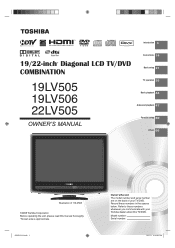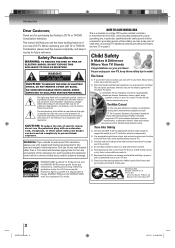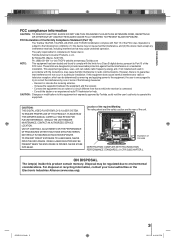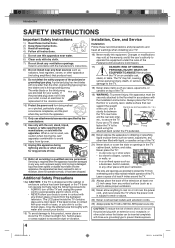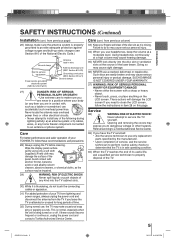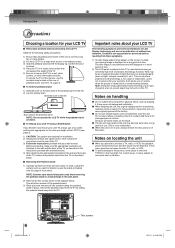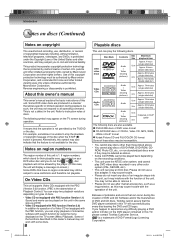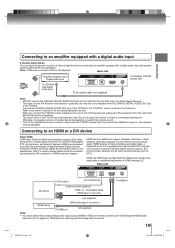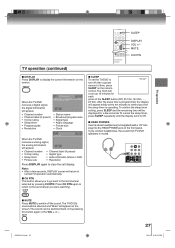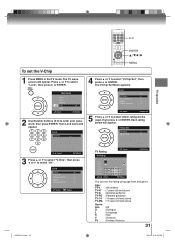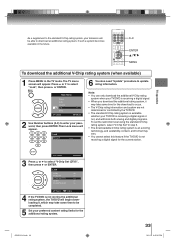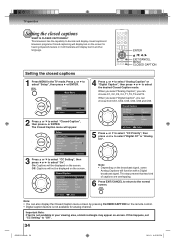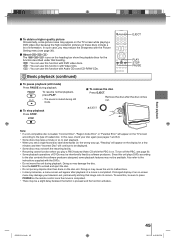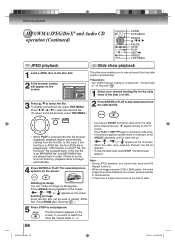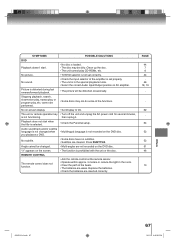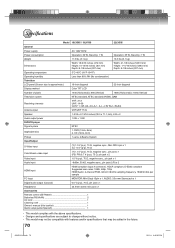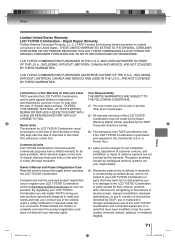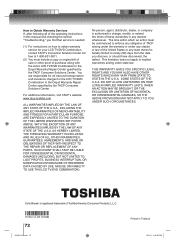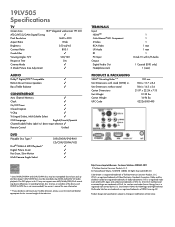Toshiba 19LV505 Support Question
Find answers below for this question about Toshiba 19LV505 - 19" LCD TV.Need a Toshiba 19LV505 manual? We have 3 online manuals for this item!
Question posted by carmackian on August 20th, 2011
Pedestal Stand
how do i make the pedestal stand turn 90 degrees so I can stand the tv up on it. does it rotate some how?
Current Answers
Related Toshiba 19LV505 Manual Pages
Similar Questions
What Is The Universal Remote Code For Toshiba 19lv505 - 19' Lcd Tv
I read the manual and could locate the code.
I read the manual and could locate the code.
(Posted by kevinwalsh1321 7 years ago)
How Can I Get Video Output From Toshiba Lcd Tv 40ft1u (40in)?
How can I get video output from TOSHIBA LCD TV 40FT1U (40in)? I do not see any video-out on the TV ...
How can I get video output from TOSHIBA LCD TV 40FT1U (40in)? I do not see any video-out on the TV ...
(Posted by rosenatanasov5555 11 years ago)
Pedestal Stand And Screws For A Toshiba 42hl67us Lcd Tv
I originally wall mounted this unit and threw the stand away. Now I need one. Any ideas where I migh...
I originally wall mounted this unit and threw the stand away. Now I need one. Any ideas where I migh...
(Posted by tmmoore1111 12 years ago)
We Have A Toshiba 19' Lcd/dvd And The Screen Turned White With No Picture But We
still have sound. Can it be fixed or has the picture gone.Model No. 19LV505
still have sound. Can it be fixed or has the picture gone.Model No. 19LV505
(Posted by joannechisholm 13 years ago)