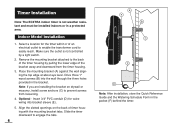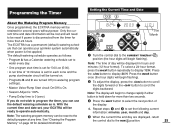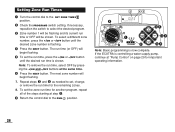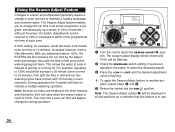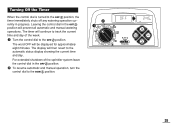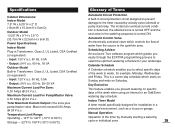Toro 53765 Support Question
Find answers below for this question about Toro 53765 - Outdoor Ecxtra Sprinkler Timer.Need a Toro 53765 manual? We have 1 online manual for this item!
Question posted by lpwong77 on June 4th, 2012
Sprinkler Does Not Stop After Dial Manually Turned Off
What does zone time mean? When zone time set to "15", does it mean spraying for "15" minutes? Our sprinkler starts at 5:00am and does not stop for 5 hours. It even continually spraying after I manually turned the dial to "off".
Current Answers
Related Toro 53765 Manual Pages
Similar Questions
How Do You Hook Up Power Source And Common For Toro Ecxtra System
(Posted by Kornmann 9 years ago)
Why Has My New Toro 38361 Power Shovel Suddenly Stopped Working
(Posted by ttaylor895 11 years ago)
My 51592 #270040795 Leaf Blower Stopped Working. If I Press The Post Of The
CPU2113 micro-swith on the bottom of the motor housing the motor will start, but turn off when I sto...
CPU2113 micro-swith on the bottom of the motor housing the motor will start, but turn off when I sto...
(Posted by darkh 11 years ago)
How Do I Set My Watering Zones
i lost my manual and need to change the time of day, the days and the run time of each zone. How do ...
i lost my manual and need to change the time of day, the days and the run time of each zone. How do ...
(Posted by Rrmcm 11 years ago)
Toro 53765 - Outdoor Ecxtra Sprinkler Timer.
I need manual for subject Toro Timer
I need manual for subject Toro Timer
(Posted by jpawlowski11 12 years ago)