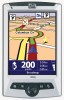TomTom Navigator 5 Support Question
Find answers below for this question about TomTom Navigator 5.Need a TomTom Navigator 5 manual? We have 1 online manual for this item!
Question posted by freginold on July 15th, 2015
Leatherman Tool With Spring-loaded Pliers And Bit Driver
Is there a Leatherman multi-tool that has both spring-loaded pliers AND a bit driver? I've seen plenty of tools with one or the other, but haven't seen anything by Leatherman that includes both.
Current Answers
Related TomTom Navigator 5 Manual Pages
Similar Questions
Hd Traffic,
I have bought HD Traffic Tom Tom site is saying it has down loaded but it is not on my devise, it is...
I have bought HD Traffic Tom Tom site is saying it has down loaded but it is not on my devise, it is...
(Posted by psykes58 11 years ago)
How Can I Re-load Operating Software On My Tomtom One Device?
(Posted by coolhandaj 11 years ago)
Tom Tom App
i have a tom tom app for my iphone but i dont know how to turn it off even when you go on another ap...
i have a tom tom app for my iphone but i dont know how to turn it off even when you go on another ap...
(Posted by alnegan 12 years ago)
Down Load Map Scotland And Uk
How do you down load maps of England and Scotland? Regards Kim
How do you down load maps of England and Scotland? Regards Kim
(Posted by arlunya 13 years ago)