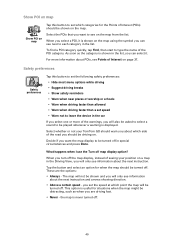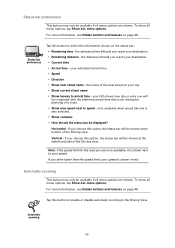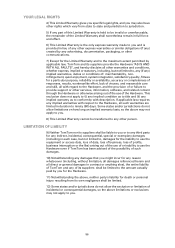TomTom GO 930T Support Question
Find answers below for this question about TomTom GO 930T - Automotive GPS Receiver.Need a TomTom GO 930T manual? We have 1 online manual for this item!
Question posted by cgstone on February 3rd, 2011
Directions
my GPS does not identified the streets names
Current Answers
Related TomTom GO 930T Manual Pages
Similar Questions
How To Add A Second Tomtom To An Existing Account?
I have more than one vehicle and one email address. How do I add the second tomtom using one email a...
I have more than one vehicle and one email address. How do I add the second tomtom using one email a...
(Posted by timjeana 7 years ago)
Setting Gps Coordinates
If I have gps coordinates and no address, can I put them in to get driving directions? Where do I do...
If I have gps coordinates and no address, can I put them in to get driving directions? Where do I do...
(Posted by mkeeder49684 10 years ago)
Trying To Update Gps And Keep Receiving Msg That 'device Is Not Connected'
GPS is connected to computer but keep receivin message that "device is not connected"; trying to upd...
GPS is connected to computer but keep receivin message that "device is not connected"; trying to upd...
(Posted by kathrynconti 10 years ago)
Gps Signal
I am having a problem getting a valid GPS signal.I have had ghe device on in my car for over 2 hours...
I am having a problem getting a valid GPS signal.I have had ghe device on in my car for over 2 hours...
(Posted by mazref 12 years ago)
Why My Gps Won't Speak Street Names Turn By Turn Any More?
MY XL GPS 340 S USED TO ANNOUNCE STREET NAMES TURN BY TURN,BUT NOW IT WON'T.I CALLED THE 1-866 NUMBE...
MY XL GPS 340 S USED TO ANNOUNCE STREET NAMES TURN BY TURN,BUT NOW IT WON'T.I CALLED THE 1-866 NUMBE...
(Posted by edwilv 13 years ago)