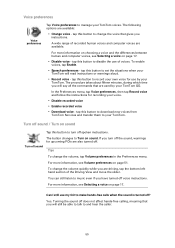TomTom GO 930 Support Question
Find answers below for this question about TomTom GO 930 - Automotive GPS Receiver.Need a TomTom GO 930 manual? We have 1 online manual for this item!
Question posted by akbird49 on February 11th, 2015
Model Differences
What is the difference between the via 1605M and the via 1600M?
Current Answers
Related TomTom GO 930 Manual Pages
Similar Questions
No Screen Response.
My Go930 no longer responds when I touch the screen.
My Go930 no longer responds when I touch the screen.
(Posted by richardpayne53 7 years ago)
Trying To Update Gps And Keep Receiving Msg That 'device Is Not Connected'
GPS is connected to computer but keep receivin message that "device is not connected"; trying to upd...
GPS is connected to computer but keep receivin message that "device is not connected"; trying to upd...
(Posted by kathrynconti 10 years ago)
How Long I Should Charge The Gps For The First Time
(Posted by mehtabusa 11 years ago)
Charged Light Indication
I have a tom tom GPS which has been charged for hours now. I am unsure as to when or how long it tak...
I have a tom tom GPS which has been charged for hours now. I am unsure as to when or how long it tak...
(Posted by nakitawoodward 12 years ago)
Gps Signal
I am having a problem getting a valid GPS signal.I have had ghe device on in my car for over 2 hours...
I am having a problem getting a valid GPS signal.I have had ghe device on in my car for over 2 hours...
(Posted by mazref 12 years ago)