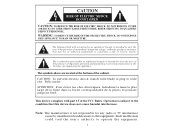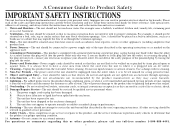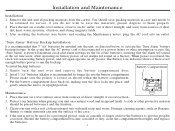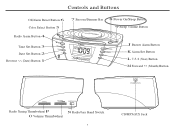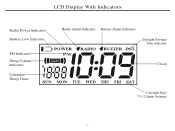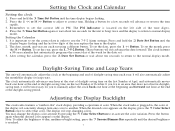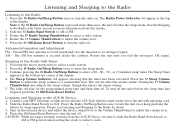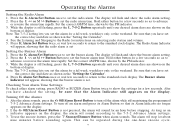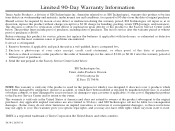Timex T439S Support Question
Find answers below for this question about Timex T439S.Need a Timex T439S manual? We have 1 online manual for this item!
Question posted by jaltschule on December 7th, 2013
How Do I Set Time And Date For Timex T439s
The person who posted this question about this Timex product did not include a detailed explanation. Please use the "Request More Information" button to the right if more details would help you to answer this question.
Current Answers
Related Timex T439S Manual Pages
Similar Questions
Clock Radio - Set Time
I simply can't figure out how to set the time on my T233S. I can set the alarm, but not the time. I ...
I simply can't figure out how to set the time on my T233S. I can set the alarm, but not the time. I ...
(Posted by Emspcm 2 years ago)
It Changes Time On Its Own Won't Keep The Right Time. Does It Have A Set Time Zo
It changes time on its own won't keep the right time. Does it have a set time zone? If so how do you...
It changes time on its own won't keep the right time. Does it have a set time zone? If so how do you...
(Posted by leanngrissam 6 years ago)
Where Can I Buy A New Timex T439s Rainbow Display Clock Radio?
(Posted by 1Morgan1 10 years ago)
I Have Not Used This Radio Alarm Clock For Years. I Do Not Know How To Do Anythi
I do not know how to do anything with this clock alarm radio because I haven't used it for years. Ho...
I do not know how to do anything with this clock alarm radio because I haven't used it for years. Ho...
(Posted by BrendaRBiery51 10 years ago)