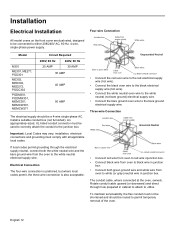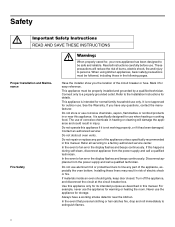Thermador MED302ES Support Question
Find answers below for this question about Thermador MED302ES.Need a Thermador MED302ES manual? We have 4 online manuals for this item!
Question posted by gjbsr on December 11th, 2011
Oven Unit Displays Error 118. Power Off And Resets Ok , Start Bake Cycle Goes118
The person who posted this question about this Thermador product did not include a detailed explanation. Please use the "Request More Information" button to the right if more details would help you to answer this question.
Current Answers
Related Thermador MED302ES Manual Pages
Similar Questions
I Have Thermador Wdc30 Oven There Is Power But Does Not Heat At All Help
thermador wdc30 oven does not heat Has powe
thermador wdc30 oven does not heat Has powe
(Posted by Anonymous-165817 4 years ago)
Why Does My Oven Say Mode Not Supported When I Press Start
I turn the unit on and set temperature, when I press start it reads Mode Not Supported
I turn the unit on and set temperature, when I press start it reads Mode Not Supported
(Posted by cedricrx 4 years ago)
Hinges For The Bottom Oven On Model No. Med302es
Where can I purchase hinges for the bottom oven on Model No. MED302ES
Where can I purchase hinges for the bottom oven on Model No. MED302ES
(Posted by johnk42662 8 years ago)
Oven Does What It Wants
the oven will go to broil when I'm trying to bake and will not turn off when I try. when we try to b...
the oven will go to broil when I'm trying to bake and will not turn off when I try. when we try to b...
(Posted by leerollman 8 years ago)
Display Window For Double Built In Oven
I can't see the display numbers in the display windiw ...can you help me?
I can't see the display numbers in the display windiw ...can you help me?
(Posted by waxjm 12 years ago)