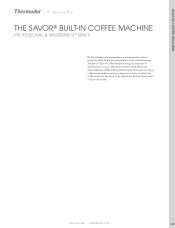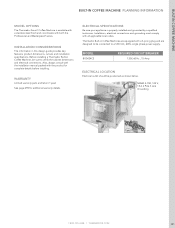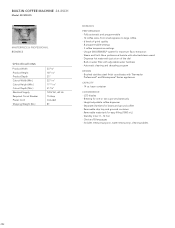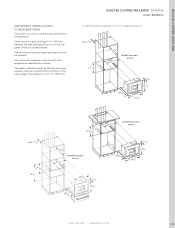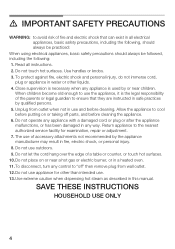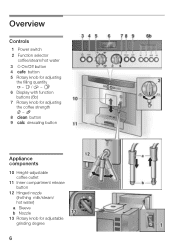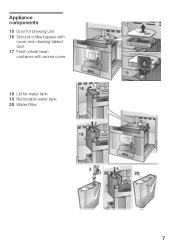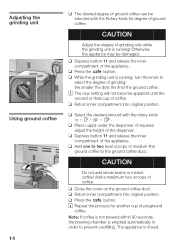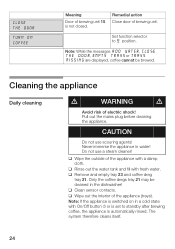Thermador BICM24CS Support Question
Find answers below for this question about Thermador BICM24CS.Need a Thermador BICM24CS manual? We have 4 online manuals for this item!
Question posted by Kltg512 on October 10th, 2022
Close The Door Error Merrsage
We had to take the unit apart to clean and replace brewing unit. We are now getting a "close the door" error message. How do we fix that?
Current Answers
Answer #1: Posted by Technoprince123 on October 10th, 2022 8:33 PM
Please response if this answer is acceptable and solw your problem thanks
Related Thermador BICM24CS Manual Pages
Similar Questions
Error 8 Appears On Display When Machine Turned On.
Machine would not proceed beyond error code. Tried turning unit main power switch off and unplugging...
Machine would not proceed beyond error code. Tried turning unit main power switch off and unplugging...
(Posted by onelam 1 year ago)
Can I Mount The Transformer Unit In Cabinet Above The Coffee Maker? How Long I
can I mount the transformer in cabinet above the coffee maker? How long is the cord that connects th...
can I mount the transformer in cabinet above the coffee maker? How long is the cord that connects th...
(Posted by jerry1031 1 year ago)
How Do I Fix A Thermador Coffee Maker That Only Drip, No Flow? Model Bicm24cs
it does not flow anymore only drips coffee. Need help to fix. I cleaned everything I could see
it does not flow anymore only drips coffee. Need help to fix. I cleaned everything I could see
(Posted by mlingrosso 3 years ago)
Please I Need Drip Tray Coffee Machine Thermador Bicm24cs
Please I Need price Drip Tray Coffee Machine THERMADOR BICM24CS, please send information to auker19@...
Please I Need price Drip Tray Coffee Machine THERMADOR BICM24CS, please send information to auker19@...
(Posted by auker19 5 years ago)
Cannot Correct Error Code 8.
Unplugged, waited 10-20 secs as per manual. Cleaned unit inside door. What else can be done.
Unplugged, waited 10-20 secs as per manual. Cleaned unit inside door. What else can be done.
(Posted by Getedharris 9 years ago)