Texas Instruments TINSPIRE Support Question
Find answers below for this question about Texas Instruments TINSPIRE.Need a Texas Instruments TINSPIRE manual? We have 5 online manuals for this item!
Question posted by Navytne on September 25th, 2014
How To Do Complex Numbers On Ti Nspire Cx
The person who posted this question about this Texas Instruments product did not include a detailed explanation. Please use the "Request More Information" button to the right if more details would help you to answer this question.
Current Answers
There are currently no answers that have been posted for this question.
Be the first to post an answer! Remember that you can earn up to 1,100 points for every answer you submit. The better the quality of your answer, the better chance it has to be accepted.
Be the first to post an answer! Remember that you can earn up to 1,100 points for every answer you submit. The better the quality of your answer, the better chance it has to be accepted.
Related Texas Instruments TINSPIRE Manual Pages
Data Collection Guidebook - Page 5
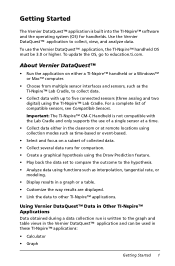
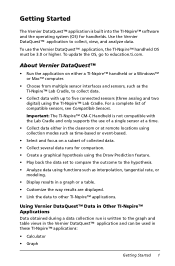
... or Mac™ computer.
• Choose from multiple sensor interfaces and sensors, such as interpolation, tangential rate, or
modeling. • Display results in these TI-Nspire™ applications:
• Calculator • Graph
Getting Started 1 About Vernier DataQuest™
• Run the application on a subset of compatible sensors, see Compatible Sensors.
Getting Started
The...
Getting Started - Page 7
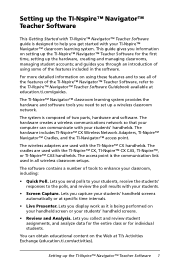
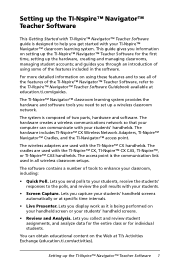
... time intervals.
• Live Presenter. The cradles are used with the TI-Nspire™ CX, TI-Nspire™ CX CAS, TI-Nspire™, or TI-Nspire™ CAS handhelds.
The software contains a number of the features included in all of the features of two parts, hardware and software. The TI-Nspire™ Navigator™ classroom learning system provides the hardware and software tools...
Getting Started - Page 20
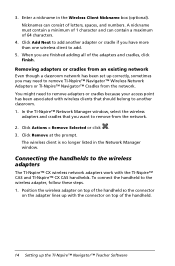
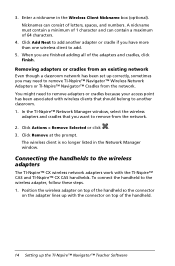
... adapters or cradles because your access point has been associated with the TI-Nspire™ CAS and TI-Nspire™ CX CAS handhelds. You might need to add.
5. Click Actions > ... TI-Nspire™ Navigator™ Teacher Software Connecting the handhelds to the wireless adapter, follow these steps. 1. Nicknames can contain a maximum of letters, spaces, and numbers. In the TI-Nspire&#...
Getting Started - Page 54
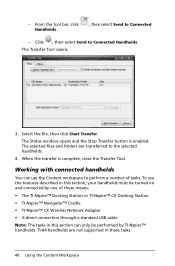
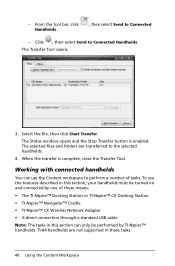
...in these means: • The TI-Nspire™ Docking Station or TI-Nspire™ CX Docking Station • TI-Nspire™ Navigator™ Cradle • TI-Nspire™ CX Wireless Network Adapter • A ...complete, close the Transfer Tool. When the transfer is enabled. TI-84 handhelds are transferred to perform a number of these tasks.
48 Using the Content Workspace From the tool...
Getting Started - Page 111


... status shows how many
students are currently logged into class, and how many TI-Nspire™ CX Wireless Network
Adapters and TI-Nspire™ Navigator™ Cradles are assigned to the current class. Click here ...login status shows "Class not started."
 Problem and page number. shows how many students are currently connected to toggle between between Handheld mode and Computer...
Getting Started - Page 175
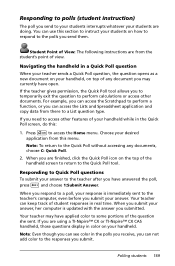
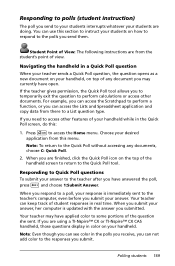
...choose 1:Submit Answer. Responding to Quick Poll questions To submit your answer to perform calculations or access other features of the question she sent. Your teacher can not add ...
The poll you send to your students interrupts whatever your students are using a TI-Nspire™ CX or TI-Nspire™ CX CAS handheld, those questions display in color on your handheld. For example, you...
Getting Started - Page 211
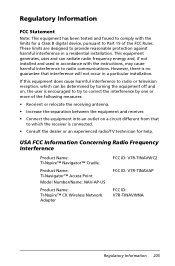
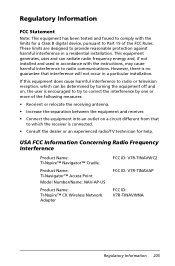
... one or more of the FCC Rules. USA FCC Information Concerning Radio Frequency Interference
Product Name: TI-Nspire™ Navigator™ Cradle
Product Name: TI-Navigator™ Access Point Model Number/Name: NAV-AP-US
Product Name: TI-Nspire™ CX Wireless Network Adapter
FCC ID: V7R-TINAVWC2 FCC ID: V7R-TINAVAP
FCC ID: V7R-TINAVWNA
Regulatory...
Getting Started - Page 213
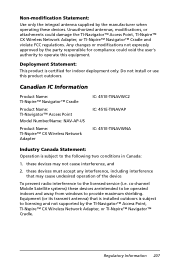
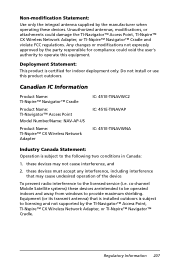
..., or attachments could void the user's authority to the licensed service (i.e. Canadian IC Information
Product Name: TI-Nspire™ Navigator™ Cradle
Product Name: TI-Navigator™ Access Point Model Number/Name: NAV-AP-US
Product Name: TI-Nspire™ CX Wireless Network Adapter
IC: 451E-TINAVWC2 IC: 451E-TINAVAP
IC: 451E-TINAVWNA
Industry Canada Statement:
Operation...
Getting Started - Page 229


... 145
teacher handheld displaying 178
Teacher Preferences 178 Tiled view 179 TI-Nspire(TM) Navigator(TM)
Teacher Software overview 29 TI-Nspire(TM) Screen Capture Window zoom in and out 191 TI-Nspire(TM) Screen Capture window 189 menu 189 TI-Nspire(TM) window tool bar 189 TI-Nspire™ CX Wireless Network Adapter 1, 4 adding to network 12, 13 connecting to...
Teacher Software Guidebook - Page 13
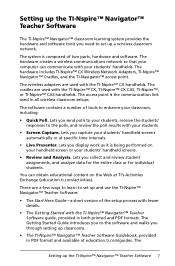
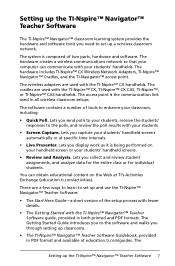
... wireless adapters are used with the TI-Nspire™ CX handhelds.
The cradles are used in all wireless classroom setups. Lets you capture your students' handhelds. Lets you send polls to your students, receive the students' responses to enhance your students.
• Screen Capture. The software contains a number of two parts, hardware and software...
Teacher Software Guidebook - Page 26
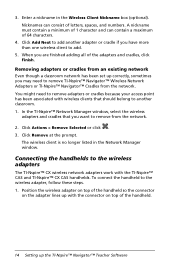
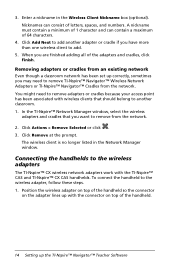
... Client Nickname box (optional). Nicknames can contain a maximum of letters, spaces, and numbers. You might need to add.
5. In the TI-Nspire™ Network Manager window, select the wireless
adapters and cradles that should belong to the wireless adapters
The TI-Nspire™ CX wireless network adapters work with the connector on the adapter lines up...
Teacher Software Guidebook - Page 60
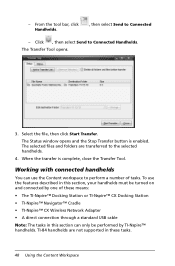
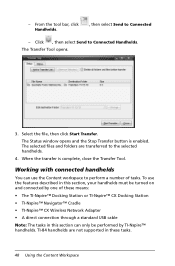
...this section, your handhelds must be turned on and connected by TI-Nspire™ handhelds. TI-84 handhelds are transferred to perform a number of these means: • The TI-Nspire™ Docking Station or TI-Nspire™ CX Docking Station • TI-Nspire™ Navigator™ Cradle • TI-Nspire™ CX Wireless Network Adapter • A direct connection through a standard USB...
Teacher Software Guidebook - Page 105


...The student login status shows how many
students are currently logged into class, and how many TI-Nspire™ CX Wireless Network
Adapters and TI-Nspire™ Navigator™ Cradles are assigned to toggle between between Handheld mode and Computer
mode.... shows "Class not started."
 Problem and page number.
shows how many students are currently connected to the system.
Teacher Software Guidebook - Page 188


... on the total number of gray.
176 Working with images cannot be opened due to low available memory, the document is not opened and a notification is the only limiting factor (other than the application limitations as stated in the TI-Nspire™ program or on the computer, TI-Nspire™ CX Handheld and TI-Nspire™ CX CAS Handheld...
Teacher Software Guidebook - Page 333


...poll you send to your students interrupts whatever your students are using a TI-Nspire™ CX or TI-Nspire™ CX CAS handheld, those questions display in color on your handheld.
When you...top of your answer to the teacher after you to temporarily exit the question to perform calculations or access other features of the handheld screen to return to access other documents. Student...
Teacher Software Guidebook - Page 660


...:
- You can restore the text to place the cursor in the Notes application on the TI-Nspire™ CX handheld. Use the touchpad to place the cursor at the start or end of the text to...
(fill
color) or the
(text color) options on a desktop, use the touchpad to emphasize words, calculations, and formulas. On the Format
menu, select the name of the format to select the text.
- Note: If...
Teacher Software Guidebook - Page 661
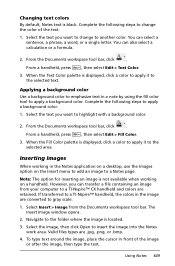
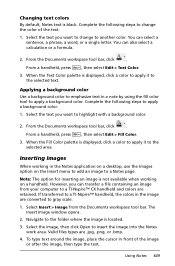
... scale.
1. If transferred to a TI-Nspire™ handheld, the colors in ...calculation or a formula.
2. From the Documents workspace tool bar, click
. Inserting Images
When working on the Insert menu to add an image to highlight with a background color.
2.
Valid files types are retained. You can select a sentence, a phrase, a word, or a single letter. Navigate to a TI-Nspire™ CX...
Teacher Software Guidebook - Page 837
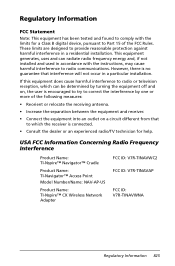
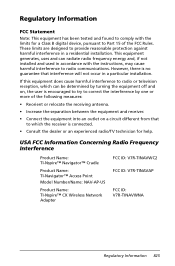
... interference will not occur in a residential installation. USA FCC Information Concerning Radio Frequency Interference
Product Name: TI-Nspire™ Navigator™ Cradle
Product Name: TI-Navigator™ Access Point Model Number/Name: NAV-AP-US
Product Name: TI-Nspire™ CX Wireless Network Adapter
FCC ID: V7R-TINAVWC2 FCC ID: V7R-TINAVAP
FCC ID: V7R-TINAVWNA
Regulatory...
Teacher Software Guidebook - Page 839
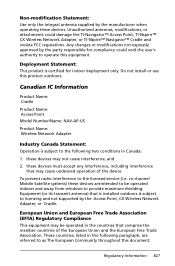
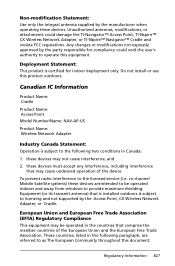
... This product is subject to licensing and not supported by the Access Point, CX Wireless Network Adapter, or Cradle. Do not install or use this equipment. ...TI-Navigator™ Access Point, TI-Nspire™ CX Wireless Network Adapter, or TI-Nspire™ Navigator™ Cradle and violate FCC regulations. Canadian IC Information
Product Name: Cradle
Product Name: Access Point Model Number...
Teacher Software Guidebook - Page 872
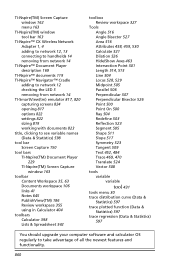
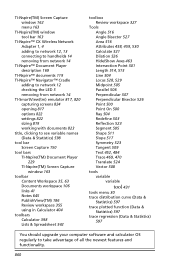
... & Statistics) 598 tool bar Screen Capture 150 tool bars TI-Nspire(TM) Document Player
229 TI-Nspire(TM) Screen Capture
window 163 toolbar
Content Workspace 35, 63 Documents workspace 106 links 41 Notes 645 PublishView(TM) 186 Review workspace 355 using in Calculator 404 toolbars Calculator 398 Lists & Spreadsheet 542
toolbox Review workspace 327
Tools Angle...
Similar Questions
How To Calculate The Volume Of A Solid Ti Nspire Cx Cas
(Posted by adtumsw32 10 years ago)
How To Use The Ammortization Formula In The Ti Nspire Cx Calculator
(Posted by DVdel 10 years ago)
Ti Nspire Cx Cas Cant Get Answer In Complex Polar
(Posted by ggalanp 10 years ago)
How Do You Define Global Variables Ti Nspire Cx Cas
(Posted by jabroRI 10 years ago)

