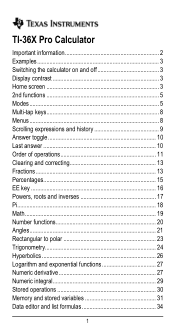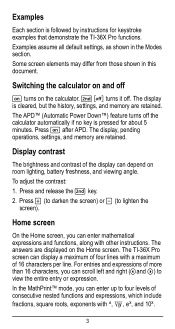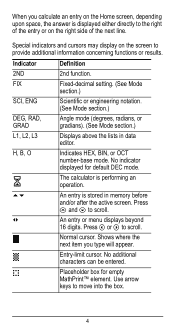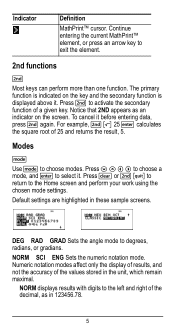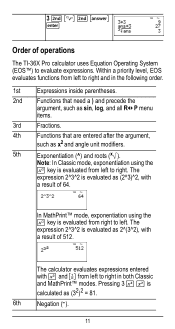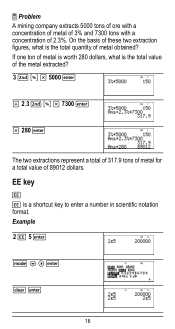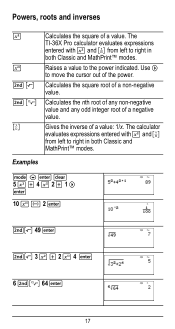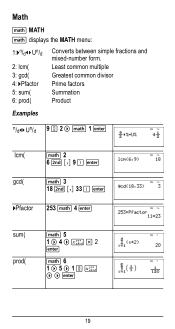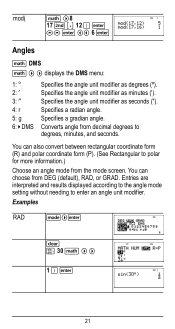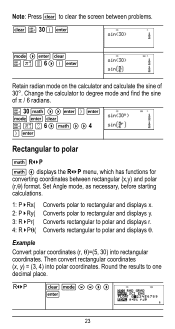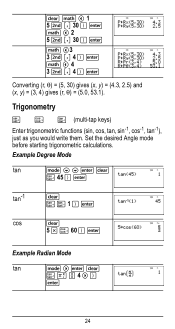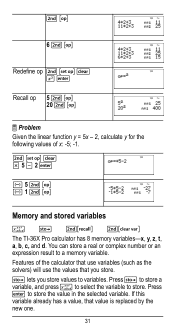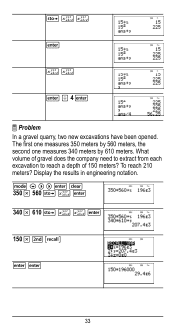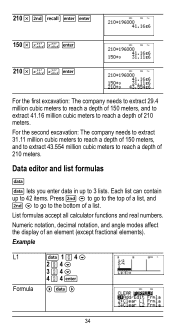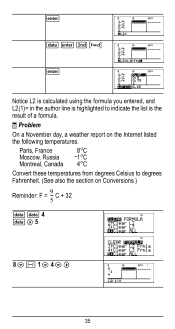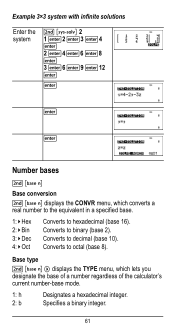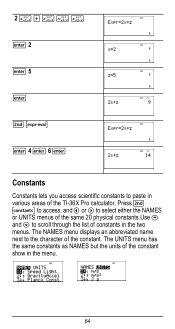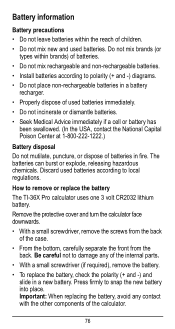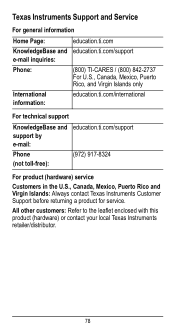Texas Instruments TI-36X Pro Support Question
Find answers below for this question about Texas Instruments TI-36X Pro.Need a Texas Instruments TI-36X Pro manual? We have 1 online manual for this item!
Question posted by negrePR on July 31st, 2013
Ti-36x Pro How To Convert To Scientific Notation
The person who posted this question about this Texas Instruments product did not include a detailed explanation. Please use the "Request More Information" button to the right if more details would help you to answer this question.
Current Answers
Related Texas Instruments TI-36X Pro Manual Pages
Similar Questions
Ti 36x Pro Calculator How To Change A Number To Scientific Notation
(Posted by ezeutren 9 years ago)
Ti 36x Pro How To Change Scientific Notation
(Posted by Adritim 9 years ago)
Does The Ti-36x Pro Do Scientific Notation
(Posted by Burmyb 10 years ago)
Ti 36x Pro How To Enter Scientific Notation
(Posted by tinybon 10 years ago)