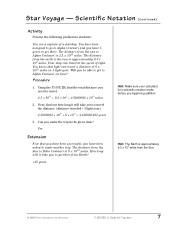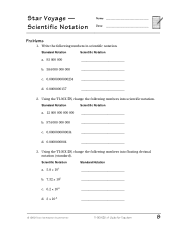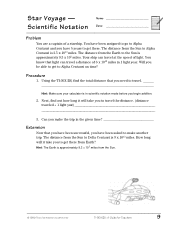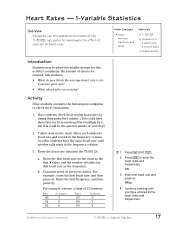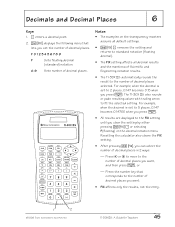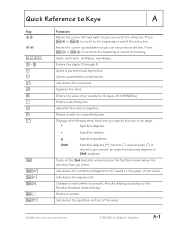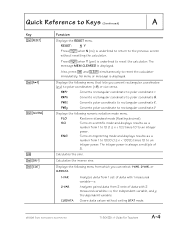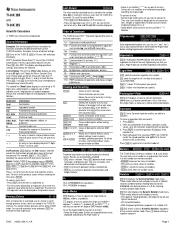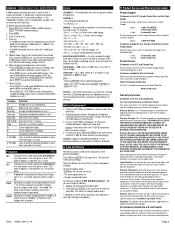Texas Instruments TI-30X Support Question
Find answers below for this question about Texas Instruments TI-30X - IIS Scientific Calculator.Need a Texas Instruments TI-30X manual? We have 2 online manuals for this item!
Question posted by carolexum on February 2nd, 2016
How Do You Raise A Number To The 10th Power On This Calc?
How do you raise a number to any power other than 2 on this calculator? I don't see the y^x button.
Current Answers
Answer #1: Posted by TommyKervz on February 4th, 2016 2:43 AM
Please Click here follow the instructions.
Related Texas Instruments TI-30X Manual Pages
Similar Questions
How To Insert Negative Scientific Notation In Ti-30x Iis
(Posted by EMEKUckoh 9 years ago)
Is The Texas Instrument Ti 30x Iis A Scientific Calculator Manual
(Posted by terlbjoe 9 years ago)
Ti-30x Iis How To Raise To A Power
(Posted by codeokla 9 years ago)
How To Use A Texas Instruments Ti-30x Iis Scientific Calculator For Long
division
division
(Posted by x69M3bl 10 years ago)