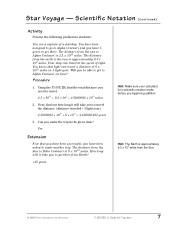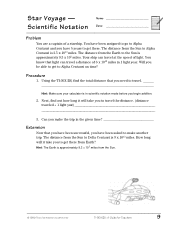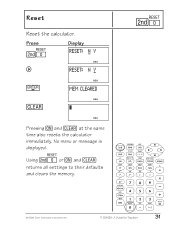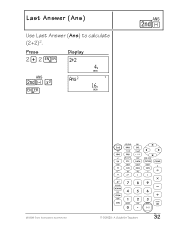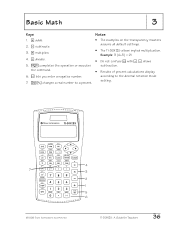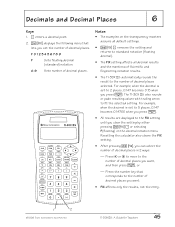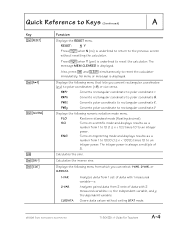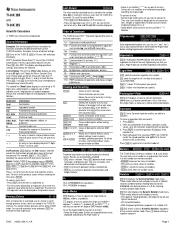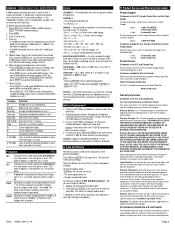Texas Instruments TI-30X Support Question
Find answers below for this question about Texas Instruments TI-30X - IIS Scientific Calculator.Need a Texas Instruments TI-30X manual? We have 2 online manuals for this item!
Question posted by chipoc163 on November 14th, 2021
Led Display Screen
Led screen shows only part of some numbers.TI-30Xa
Current Answers
Answer #1: Posted by Troubleshooter101 on November 14th, 2021 8:54 PM
Please get in touch with TEXAS INSTRUMENT.
please check this link below:-
https://www.ti.com/info/contact-us.html
Thanks
Please respond to my effort to provide you with the best possible solution by using the "Acceptable Solution" and/or the "Helpful" buttons when the answer has proven to be helpful. Please feel free to submit further info for your question, if a solution was not provided. I appreciate the opportunity to serve you!
Troublshooter101
Related Texas Instruments TI-30X Manual Pages
Similar Questions
Is The Texas Instrument Ti 30x Iis A Scientific Calculator Manual
(Posted by terlbjoe 9 years ago)
How To Use A Texas Instruments Ti-30x Iis Scientific Calculator For Long
division
division
(Posted by x69M3bl 10 years ago)
Scientific Calculator Ti-30xa That I Can Use Online
(Posted by PBcapi 10 years ago)