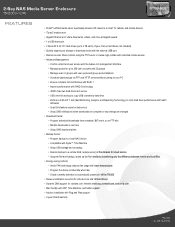TRENDnet TN-200 Support Question
Find answers below for this question about TRENDnet TN-200.Need a TRENDnet TN-200 manual? We have 3 online manuals for this item!
Question posted by mario1106 on January 10th, 2014
Red Light In The Hard Drives
Current Answers
Answer #1: Posted by BusterDoogen on January 10th, 2014 3:10 PM
HDD1 LED Green Solid Light HDD is active
Blinking HDD is reading/writing
Light off Power is off, or no hard drive
inserted
Red Solid Orange Hard drive is installed but failed.
How do I reset the TN-200 and TN-200T1 to factory default setting?
Press and hold the Reset button located on the side of the unit for 5 seconds to reset it. Good luck!
I hope this is helpful to you!
Please respond to my effort to provide you with the best possible solution by using the "Acceptable Solution" and/or the "Helpful" buttons when the answer has proven to be helpful. Please feel free to submit further info for your question, if a solution was not provided. I appreciate the opportunity to serve you!
Related TRENDnet TN-200 Manual Pages
Similar Questions
all lights flashing Green and Mouse/Keyboard don't work. USB ports on computers were tested and they...
latley my connection for all my things has been horrible im still connected to the internet but horr...
Why is light blinking
power light keeps blinking and the other lights are not on
Hello, This request for information is related to the TK409K 4 port KVM w/ audio support. I have ...