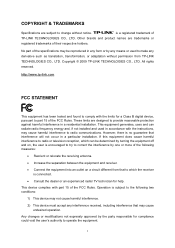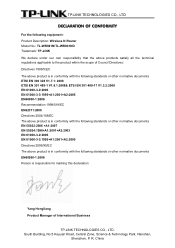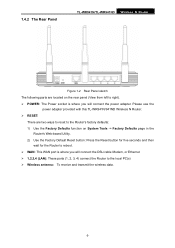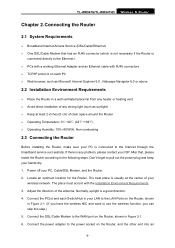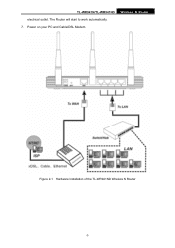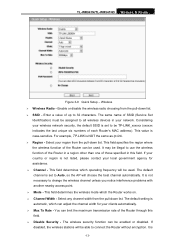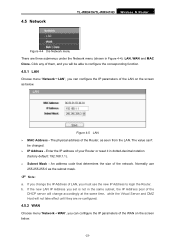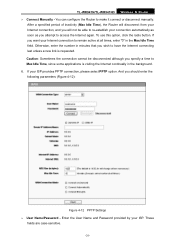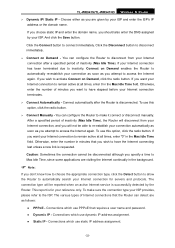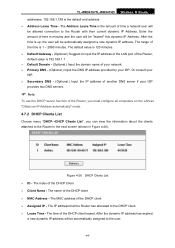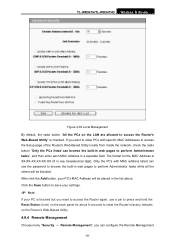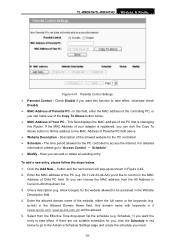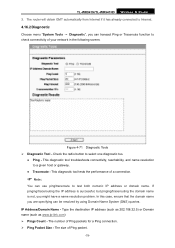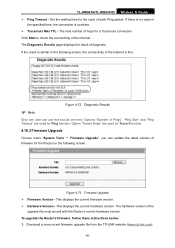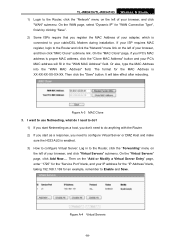TP-Link TL-WR941ND Support Question
Find answers below for this question about TP-Link TL-WR941ND - Wireless Router.Need a TP-Link TL-WR941ND manual? We have 1 online manual for this item!
Question posted by jaapblaak on August 21st, 2012
I Did Reset My Tp-link Modem, Tl-wr941nd.
Now my I-Pad choses as Network IP-LINK_DAAOE8.
It does not allow my Safari browser to surf.
What is wrong?
I cannot download your manual with my MacBook Air.
Current Answers
Related TP-Link TL-WR941ND Manual Pages
Similar Questions
How To Setup Tp-link Tl-wr941nd As Local Wireless Extender
(Posted by Nab33dlrust 9 years ago)
How To Reset Tp Link Wr740n Wireless Router Password
(Posted by pichiRkforr 10 years ago)
Tl-wr941nd Asrepeater
How to configure a Tplink TL-WR941nd as repeater Thanks
How to configure a Tplink TL-WR941nd as repeater Thanks
(Posted by charinfo 11 years ago)