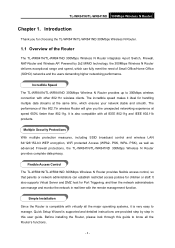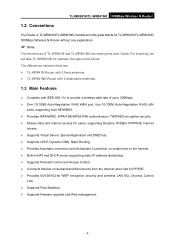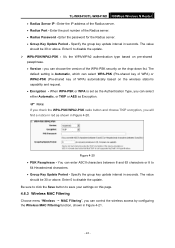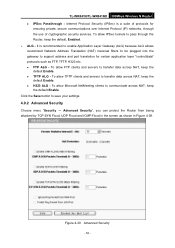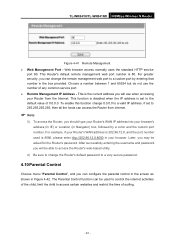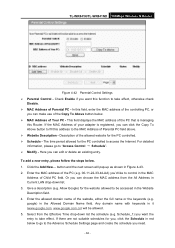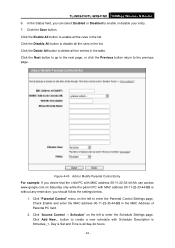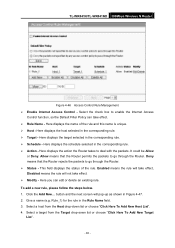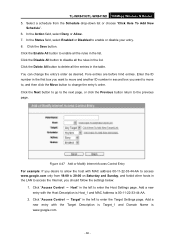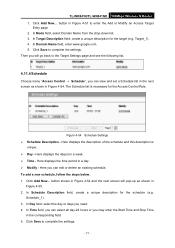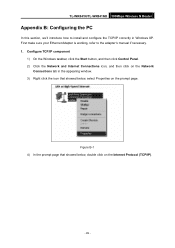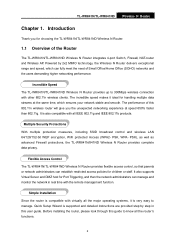TP-Link TL-WR841N Support Question
Find answers below for this question about TP-Link TL-WR841N.Need a TP-Link TL-WR841N manual? We have 2 online manuals for this item!
Question posted by DRIido on April 21st, 2014
How To Stting Parental Control In Tl-wr841n
The person who posted this question about this TP-Link product did not include a detailed explanation. Please use the "Request More Information" button to the right if more details would help you to answer this question.
Current Answers
Related TP-Link TL-WR841N Manual Pages
Similar Questions
Im Using A Tp Link 300 Mbps Wireless N Router Model Number: Tl-wr841n Version 9.
Im using a TP Link 300 mbps Wireless N router model number: tl-wr841n version 9.0 hooked up to DSL m...
Im using a TP Link 300 mbps Wireless N router model number: tl-wr841n version 9.0 hooked up to DSL m...
(Posted by caryon444 9 years ago)
I Want To Configure A Tl-wr841n As Access Point To My Home Wireless Network.how?
how to connect this router to my home router by wireless and act as access point ?
how to connect this router to my home router by wireless and act as access point ?
(Posted by mshija48 12 years ago)
Use 2nd Tl-wr841n To Pick Up A Weak Mimo Signal & Channel It Into Cat5?
I try to provide DSL transmission rates from the wired LAN at home via a pair of TP-Link WR841N rout...
I try to provide DSL transmission rates from the wired LAN at home via a pair of TP-Link WR841N rout...
(Posted by ProfPrlwrlczkwsky 13 years ago)