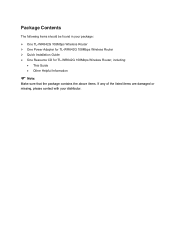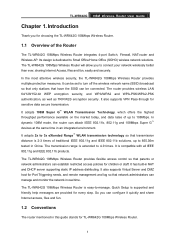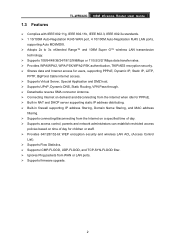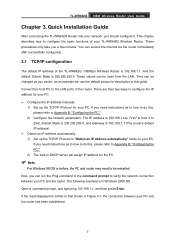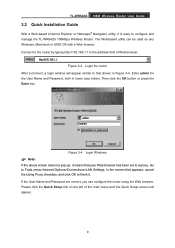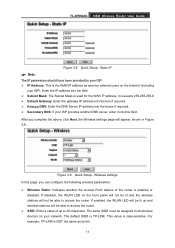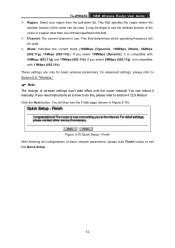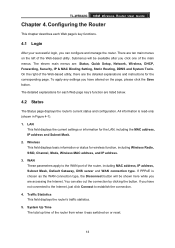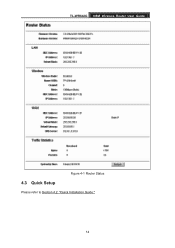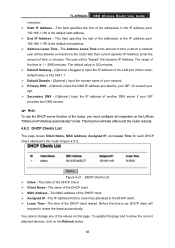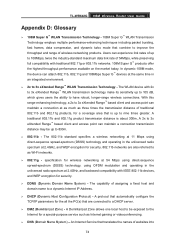TP-Link TL-WR642G Support Question
Find answers below for this question about TP-Link TL-WR642G - Wireless Router.Need a TP-Link TL-WR642G manual? We have 1 online manual for this item!
Question posted by Anonymous-173761 on March 5th, 2023
Can We Setup Tl-wr642g As Repeater Mode?
The person who posted this question about this TP-Link product did not include a detailed explanation. Please use the "Request More Information" button to the right if more details would help you to answer this question.
Current Answers
Answer #1: Posted by Technoprince123 on March 5th, 2023 10:35 AM
Please response if this answer is acceptable and solw your problem thanks
Related TP-Link TL-WR642G Manual Pages
Similar Questions
Can Not Connect To Network
wireless modem gives signal but can not connect to the laptop? what's the solution? whereas for rese...
wireless modem gives signal but can not connect to the laptop? what's the solution? whereas for rese...
(Posted by andriwaskito 11 years ago)
Tl-wr700n Repeater Mode Cannot Connect To My Blackberry And Samsung Galaxy Note
i set my TL-WR700n as a repeater and its worked with my iphone. but cannot connect with my blackberr...
i set my TL-WR700n as a repeater and its worked with my iphone. but cannot connect with my blackberr...
(Posted by candychen24 11 years ago)
Can't Connect Using Router Ip
(Posted by lpcenturion 12 years ago)
Cannot Log-in Using Admin Username And Password
I can't log in using admin username and password. I already reset the tp link wr642g router.
I can't log in using admin username and password. I already reset the tp link wr642g router.
(Posted by angelprincess848 12 years ago)