TP-Link TL-WR543G Support Question
Find answers below for this question about TP-Link TL-WR543G.Need a TP-Link TL-WR543G manual? We have 1 online manual for this item!
Question posted by patraffo2000 on August 7th, 2011
Router Secure
my router is saying i need to sercure my network not got paper work how do i do it
Current Answers
There are currently no answers that have been posted for this question.
Be the first to post an answer! Remember that you can earn up to 1,100 points for every answer you submit. The better the quality of your answer, the better chance it has to be accepted.
Be the first to post an answer! Remember that you can earn up to 1,100 points for every answer you submit. The better the quality of your answer, the better chance it has to be accepted.
Related TP-Link TL-WR543G Manual Pages
User Guide - Page 6
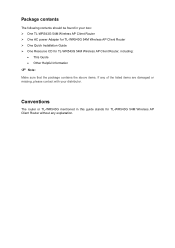
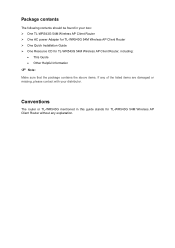
Conventions
The router or TL-WR543G mentioned in your box: ¾ One TL-WR543G 54M Wireless AP Client Router ¾ One AC power Adapter for TL-WR543G 54M Wireless AP Client Router ¾ One Quick Installation Guide ¾ One Resource CD for TL-WR543G 54M Wireless AP Client Router without any of the listed items are damaged or missing, please contact with your distributor. Package contents...
User Guide - Page 9
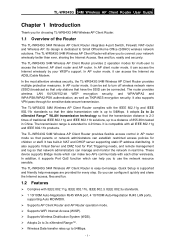
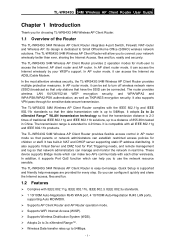
... only stations that have the SSID can help messages are provided for multi-user to Small Office/Home Office (SOHO) wireless network solutions. TL-WR543G 54M Wireless AP Client Router User Guide
Chapter 1 Introduction
Thank you to connect your WISP's support. In the most attentive wireless security, the TL-WR543G 54M Wireless AP Client Router provides multiple protection measures.
User Guide - Page 10


LED Explanation:
Figure 1-1 Front Panel sketch
- 2 - TL-WR543G 54M Wireless AP Client Router User Guide
¾ Supports Port-based QoS. ¾ Output transmit power adjustable. ¾ Supports enabling/disabling the function of eXtended Range™ manually. ¾ Provides WPA/WPA2 and 64/128/152-bit WEP encryption security. ¾ Supports PPPoE, Dynamic IP, Static IP...
User Guide - Page 11
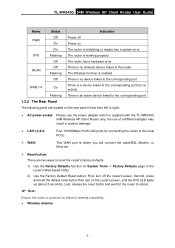
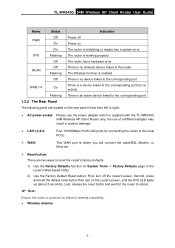
SYS
Flashing The router is working properly
Off
The router has a hardware error
WLAN
Off Flashing
There is no wireless device linked to the router The Wireless function is enabled
Off
There ...190; AC power socket: Please use the power adapter which is supplied with the TL-WR543G 54M Wireless AP Client Router only, the use of a different adapter may result in product damage.
¾ LAN ...
User Guide - Page 13
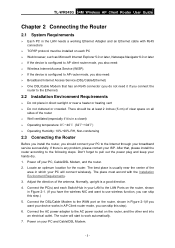
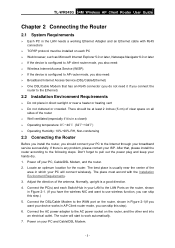
..., Cable/DSL Modem, and the router. 2. There should connect your PC to work automatically. 7. The best place is usually near a heater or heating vent ¾ Do not cluttered or crowded. TL-WR543G 54M Wireless AP Client Router User Guide
Chapter 2 Connecting the Router
2.1 System Requirements
¾ Each PC in the LAN needs a working Ethernet Adapter and an Ethernet cable...
User Guide - Page 15
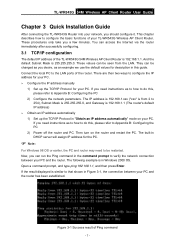
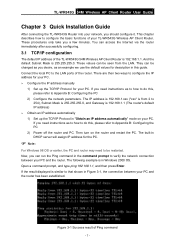
... for the PC.
) Note:
For Windows 98 OS or earlier, the PC and router may need instructions as to how to do this , please refer to the LAN ports of your PC. Then turn on your TL-WR543G Wireless AP Client Router. This chapter describes how to that shown in Windows 2000 OS. If the result...
User Guide - Page 21
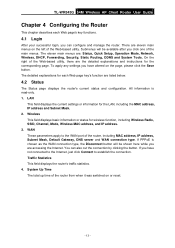
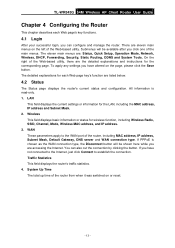
... accessing the Internet. TL-WR543G 54M Wireless AP Client Router User Guide
Chapter 4 Configuring the Router
This chapter describes each Web page key's function are the detailed explanations and instructions for the LAN, including the MAC address, IP address and Subnet Mask. 2. There are : Status, Quick Setup, Operation Mode, Network, Wireless, DHCP, Forwarding, Security, Static Routing...
User Guide - Page 36


...; WPA-PSK/WPA2-PSK - You can be assigned to connect the router without encryption. This value is NOT the same as tp-link. ¾ Enable Wireless Security - The wireless security function can select one of the following
- 28 - TL-WR543G 54M Wireless AP Client Router User Guide
Figure 4-16 Wireless Settings in your wireless network. Enter a value of up to 32 characters.
User Guide - Page 41


Be sure to click the Save button to encrypt the wireless network. Figure 4-18 ¾ XR - Access the AP's Web-based utility and ...select in the same condition of circumstance. ¾ Power - There are three Security Type (WEP, WPA-PSK/WPA2-PSK and WPA/WPA2). TL-WR543G 54M Wireless AP Client Router User Guide
2. The transmit power of eXtended Range™. Otherwise, there are five...
User Guide - Page 42


... the SSID is TP-LINK-WR543G. Shown in privacy. ¾ Choose - TL-WR543G 54M Wireless AP Client Router User Guide
Figure 4-19 AP List ¾ BSSID -The BSSID of the AP, usually also the MAC address of the AP. ¾ SSID -The SSID of Wireless Settings
4.6.4 MAC Filtering
The Wireless MAC Filtering for wireless networks are set on this...
User Guide - Page 50
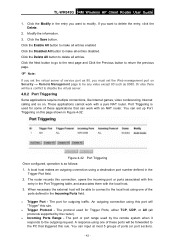
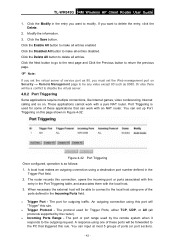
...Triggering table, and associates them with an NAT router. These applications cannot work with the local host. 3. The port ...on this rule.
¾ Trigger Protocol - TL-WR543G 54M Wireless AP Client Router User Guide
1. Click the Next button to ... like Internet games, video conferencing, Internet calling and so on Security -> Remote Management page to the local host using a destination ...
User Guide - Page 52
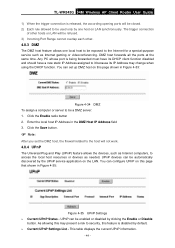
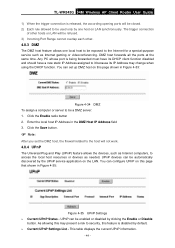
...as Internet gaming or videoconferencing. TL-WR543G 54M Wireless AP Client Router User Guide
1) When the ... You can configure UPnP on LAN will not work.
4.8.4 UPnP
The Universal Plug and Play (UPnP)... the Internet for a special-purpose service such as needed. Enter the local host IP Address in Figure 4-... 4-34 DMZ To assign a computer or server to security, this page that shown in the DMZ Host IP...
User Guide - Page 53
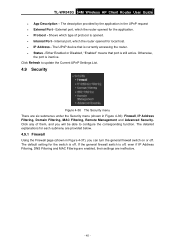
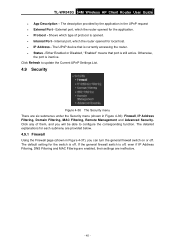
...in Figure 4-36): Firewall, IP Address Filtering, Domain Filtering, MAC Filtering, Remote Management and Advanced Security. TL-WR543G 54M Wireless AP Client Router User Guide
• App Description - Click Refresh to update the Current UPnP Settings List.
4.9 Security
Figure 4-36 The Security menu There are provided below.
4.9.1 Firewall
Using the Firewall page (shown in the UPnP request...
User Guide - Page 59
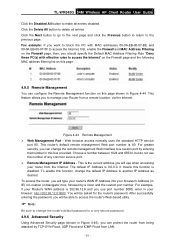
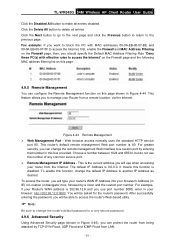
TL-WR543G 54M Wireless AP Client Router User Guide
Click the Disabled All button to make all entries Click the Next button to go to the next page and click the Previous button to return to the previous page. This router's default remote management Web port number is 0.0.0.0. For greater security, you use port number 8080, enter...
User Guide - Page 60
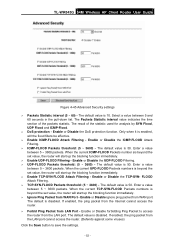
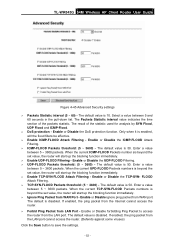
... When the current ICMP-FLOOD Packets number sis beyond the set value, the router will start up the blocking function immediately. ¾ Enable TCP-SYN-FLOOD Attack...the set value, the router will start up the blocking function immediately. ¾ Ignore Ping Packet from the LAN port. TL-WR543G 54M Wireless AP Client Router User Guide
Figure 4-45 Advanced Security settings ¾ Packets ...
User Guide - Page 61
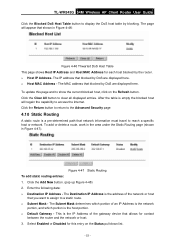
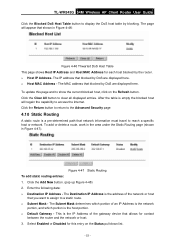
...network information must travel to reach a specific host or network. Click the Return button to return to the Advanced Security page
4.10 Static Routing
A static route is a pre-determined path that blocked by DoS are displayed here. TL-WR543G 54M Wireless AP Client Router...Address of the network or host
that allows for each host blocked by blocking. To add or delete a route, work in the ...
User Guide - Page 71


...total amount of bytes received and transmitted by the router. Bytes The total amount of the ICMP packets ...Security settings will be ineffective.
¾ Packets Statistics Interval - Click the Save button to WAN in the last Packets Statistic interval seconds. TL-WR543G 54M Wireless AP Client Router User Guide
4.13.8 Statistics
The Statistics page (shown in Figure 4-61) displays the network...
User Guide - Page 73
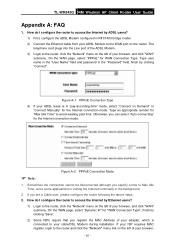
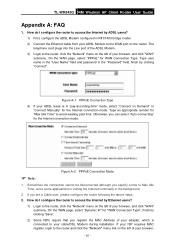
... to Max Idle Time, since some applications is connected to the router, click the "Network" menu on the left of your browser, and click "WAN"...router to access the Internet by ADSL users? 1) First, configure the ADSL Modem configured in the background.
2. Otherwise, you are a Cable user, please configure the router following the above steps.
2. TL-WR543G 54M Wireless AP Client Router...
User Guide - Page 75
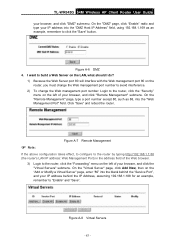
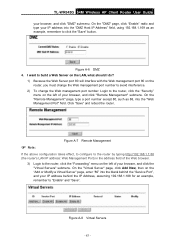
...80 will interfere with the Web management port 80 on the router, you must change the Web management port number to avoid ...router, click the "Security" menu on the "Add or Modify a Virtual Server" page, enter "80" into the "DMZ Host IP Address" field, using 192.168.1.169 as 88, into the "Web Management Port" field. Figure A-8 Virtual Servers
- 67 - TL-WR543G 54M Wireless AP Client Router...
User Guide - Page 82
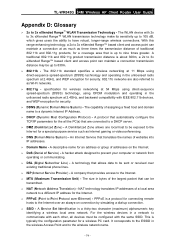
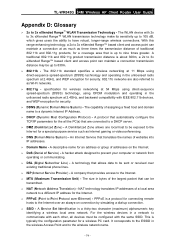
...connecting remote hosts to be transmitted.
¾ NAT (Network Address Translation) - A Service Set Identification is a protocol for the Internet.
¾ PPPoE (Point to have robust, longer-range wireless connections. NAT technology translates IP addresses of websites into IP addresses.
¾ Domain Name - TL-WR543G 54M Wireless AP Client Router User Guide
Appendix D: Glossary
¾ 2x to...
Similar Questions
How To Disable The Firewall On Tp-link Wireless Tl-wr740n
(Posted by RRRbgon 10 years ago)
What Is 'tp-link Wireless Router Wr543g' Username And Password ?
"TP-LINK Wireless Router WR543G" please tell me it's password and username
"TP-LINK Wireless Router WR543G" please tell me it's password and username
(Posted by ptamutis606 10 years ago)
Changing Password
I want to change my password and username of TP-LINK 54m TL-WR543G but I can't please help me!
I want to change my password and username of TP-LINK 54m TL-WR543G but I can't please help me!
(Posted by idrisshekaib 11 years ago)
Tp-link Wr543g
my device could not connect to the network,while the setup completely true...wyy this???
my device could not connect to the network,while the setup completely true...wyy this???
(Posted by rufaydahnet 12 years ago)

