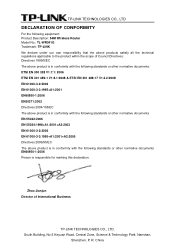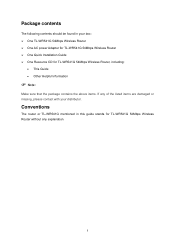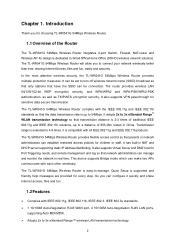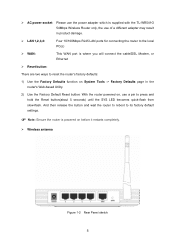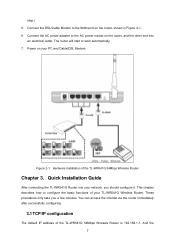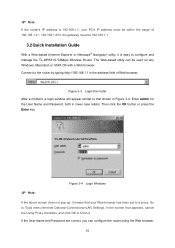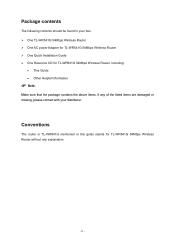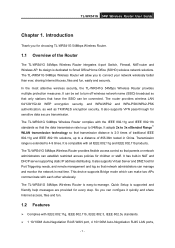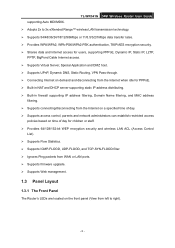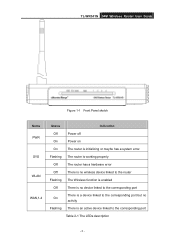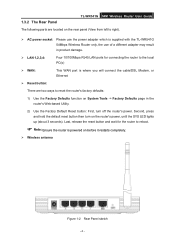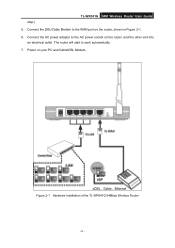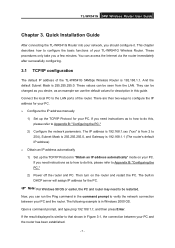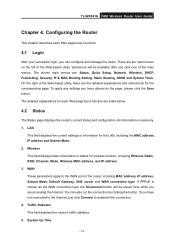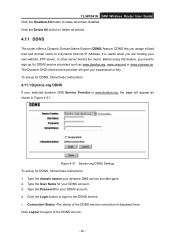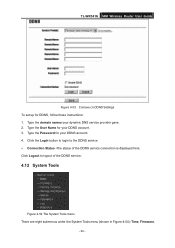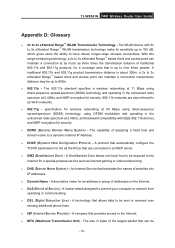TP-Link TL-WR541G Support Question
Find answers below for this question about TP-Link TL-WR541G - Wireless Router.Need a TP-Link TL-WR541G manual? We have 2 online manuals for this item!
Question posted by anjar1pamungkas on November 30th, 2011
Ddns
how to change service provider for ddns, i don't want use www.dyndns.com, i have my own service provider....please
Current Answers
Related TP-Link TL-WR541G Manual Pages
Similar Questions
I Have Tp-link Router Model Tl-wr2041n Change Its Lang. From Chinese To Englis
I have TP-Link router model TL-WR2041N I want to change its language from Chinese to English.please ...
I have TP-Link router model TL-WR2041N I want to change its language from Chinese to English.please ...
(Posted by service29596 9 years ago)
Tp-link Tl-wr541g Wireless Router How To Change Language
(Posted by crisda 9 years ago)