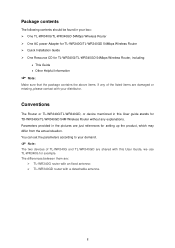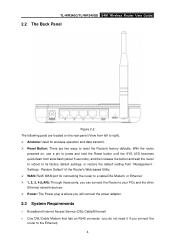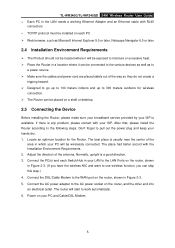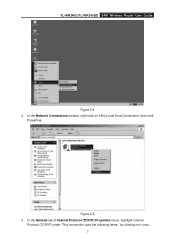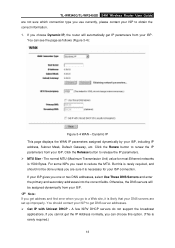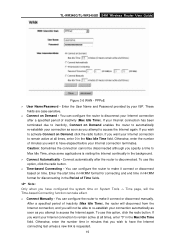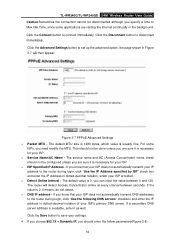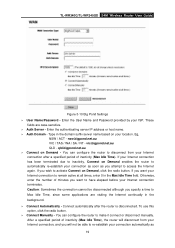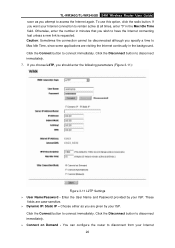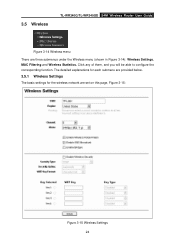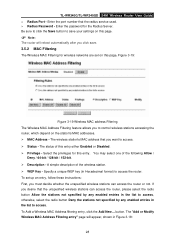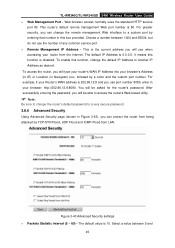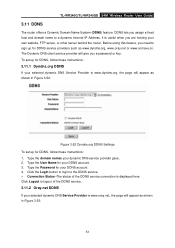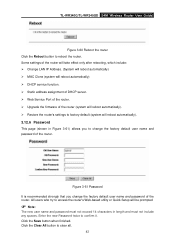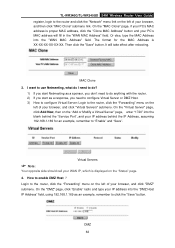TP-Link TL-WR340G Support Question
Find answers below for this question about TP-Link TL-WR340G - Wireless Router.Need a TP-Link TL-WR340G manual? We have 1 online manual for this item!
Question posted by arashzamaninejad on March 15th, 2012
Hi When I Use Admin User And Password Can't Go In Sitting Please Help Me
The person who posted this question about this TP-Link product did not include a detailed explanation. Please use the "Request More Information" button to the right if more details would help you to answer this question.
Current Answers
Related TP-Link TL-WR340G Manual Pages
Similar Questions
How Can I Change My Password Ok Tp Link Wireless Router
(Posted by csterr 9 years ago)
How To Put Password On Wifi Router Tp Link Wr340g
(Posted by enCKael 10 years ago)
Even After Resetting My Modem For 10 Secs Admin User Name N Password Dosent
work... how to change my wifi password in this case
work... how to change my wifi password in this case
(Posted by sharathg2006 10 years ago)
How Can I Chnge My Password In Im Wifi?
how can I change my password in my wifi?
how can I change my password in my wifi?
(Posted by pauabayan 12 years ago)
Cannot Log-in Using Admin Username And Password
I can't log in using admin username and password. I already reset the tp link wr642g router.
I can't log in using admin username and password. I already reset the tp link wr642g router.
(Posted by angelprincess848 12 years ago)