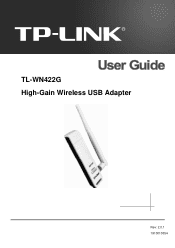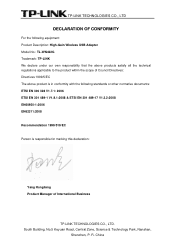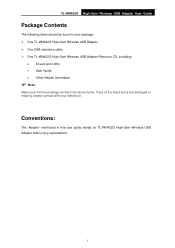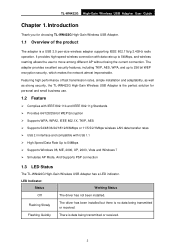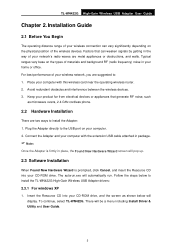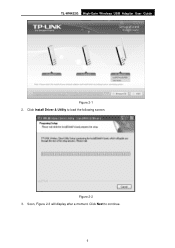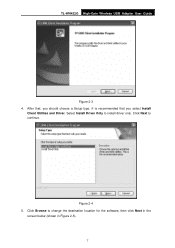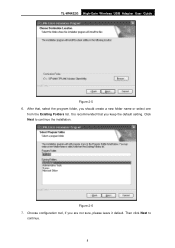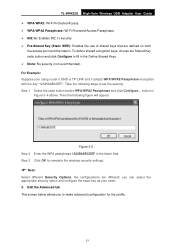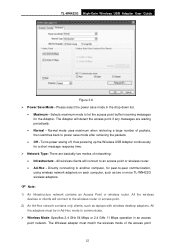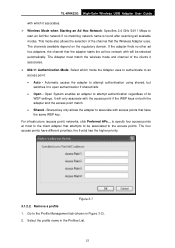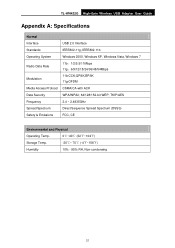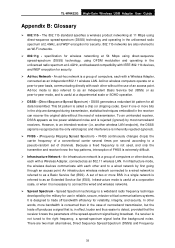TP-Link TL-WN422G Support Question
Find answers below for this question about TP-Link TL-WN422G - 54Mbps High Gain Wireless USB Adapter.Need a TP-Link TL-WN422G manual? We have 2 online manuals for this item!
Question posted by Ravsmco on March 4th, 2014
Can Tl-wn422g Serve As Access Point
The person who posted this question about this TP-Link product did not include a detailed explanation. Please use the "Request More Information" button to the right if more details would help you to answer this question.
Current Answers
Related TP-Link TL-WN422G Manual Pages
Similar Questions
Hogyan Kell Telepíteni Az 54mbps Tp-link Tl-wn422g Routert?
Hogyan kell telepíteni az 54Mbps TP-Link TL-WN422G routrt?
Hogyan kell telepíteni az 54Mbps TP-Link TL-WN422G routrt?
(Posted by norby163 9 years ago)
How Can I Download Tl-wn422g Driver ?
how can i download tl-wn422g driver ?
how can i download tl-wn422g driver ?
(Posted by manormaharjan 10 years ago)
I Want To Configure A Tl-wr841n As Access Point To My Home Wireless Network.how?
how to connect this router to my home router by wireless and act as access point ?
how to connect this router to my home router by wireless and act as access point ?
(Posted by mshija48 12 years ago)