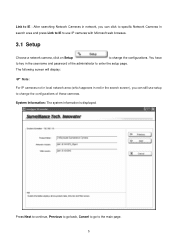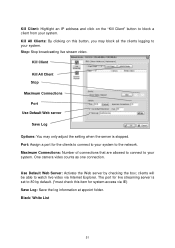TP-Link TL-SC3130G Support Question
Find answers below for this question about TP-Link TL-SC3130G.Need a TP-Link TL-SC3130G manual? We have 7 online manuals for this item!
Question posted by acs7788 on April 13th, 2011
How Do I Setup This Camera To Access From Internet Using Linksys Router
The person who posted this question about this TP-Link product did not include a detailed explanation. Please use the "Request More Information" button to the right if more details would help you to answer this question.
Current Answers
Related TP-Link TL-SC3130G Manual Pages
Similar Questions
Tp-link How To Set Up Wireless Tl-sc3130g Using A Mac
(Posted by sokbeki 10 years ago)
Poe
Could I Use Poe(power On Ethernet) With This Camera?
could i use POE(power on Ethernet) with this camera?
could i use POE(power on Ethernet) with this camera?
(Posted by khaligh 11 years ago)
Tp-link Camera Tl-sc3130g Pls I Need The Ip Address Of The Camera
(Posted by segunadeola50 11 years ago)
Foscam Camera Via Tp-link Pa211 Starter Kit ... Any Problems?
Before purchasing I would like your confirmation that Foscam IP camera FI8918W - will perform fine v...
Before purchasing I would like your confirmation that Foscam IP camera FI8918W - will perform fine v...
(Posted by ales79250 12 years ago)
Msn Cannot Find The Tplink Camera
Hi, we instal the MSN 9. Buy MSN still can't find the tplink camera. Can you advise what we did wron...
Hi, we instal the MSN 9. Buy MSN still can't find the tplink camera. Can you advise what we did wron...
(Posted by goh64hii 12 years ago)