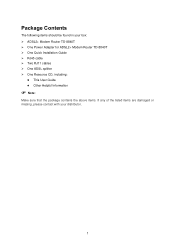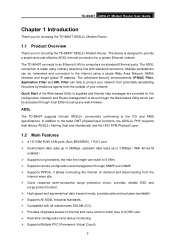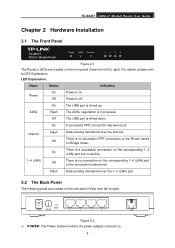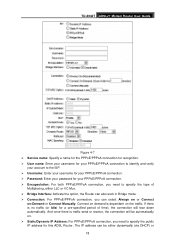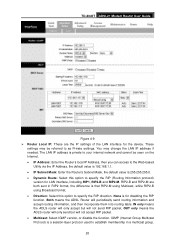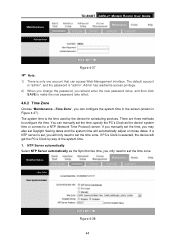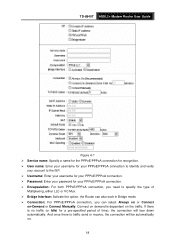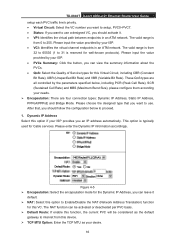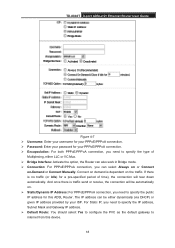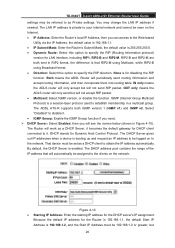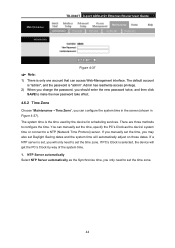TP-Link TD-8840T Support Question
Find answers below for this question about TP-Link TD-8840T.Need a TP-Link TD-8840T manual? We have 3 online manuals for this item!
Question posted by nikospa53 on July 27th, 2012
How I Change The Language?
The person who posted this question about this TP-Link product did not include a detailed explanation. Please use the "Request More Information" button to the right if more details would help you to answer this question.
Current Answers
Related TP-Link TD-8840T Manual Pages
Similar Questions
I Bought This Uk Used Gionee 185 Phone Change Language From Chinese To English
I Want to change from Chinese to English Language on this Gionee UK used phone
I Want to change from Chinese to English Language on this Gionee UK used phone
(Posted by mcorisintlservco 6 years ago)
How To Block Utorrent In 'td-8840t 2.0' Router
my room mate is continously downloding movies from torrent app as a result my internet speed is very...
my room mate is continously downloding movies from torrent app as a result my internet speed is very...
(Posted by ksachyam 10 years ago)
Td-8840t & Wireless Work
I have TD-8840T & i want to know if i can upgrade it to work as a wireless router or i should bu...
I have TD-8840T & i want to know if i can upgrade it to work as a wireless router or i should bu...
(Posted by drusama77 12 years ago)