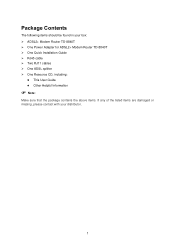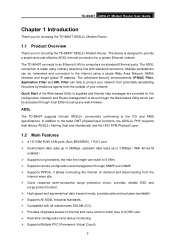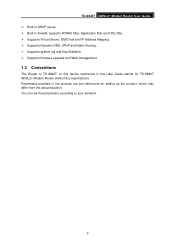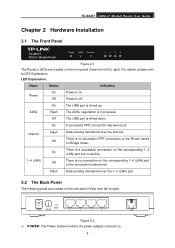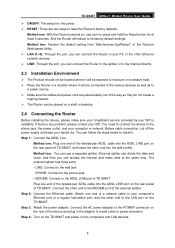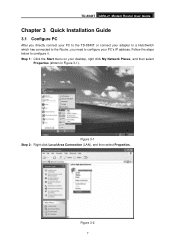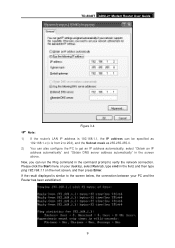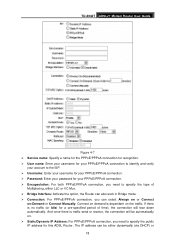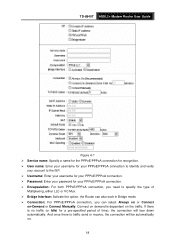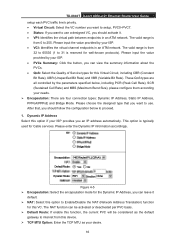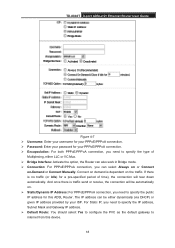TP-Link TD-8840T Support Question
Find answers below for this question about TP-Link TD-8840T.Need a TP-Link TD-8840T manual? We have 3 online manuals for this item!
Current Answers
Related TP-Link TD-8840T Manual Pages
Similar Questions
How To Configure The Access Control On Adsl Router Td-w8951nd
(Posted by jarppluci 10 years ago)
How To Block Utorrent In 'td-8840t 2.0' Router
my room mate is continously downloding movies from torrent app as a result my internet speed is very...
my room mate is continously downloding movies from torrent app as a result my internet speed is very...
(Posted by ksachyam 10 years ago)
Update Usb Modem And Router Td-8811 V2.3
How can i download update usb td-8811 v2.3?
How can i download update usb td-8811 v2.3?
(Posted by tavakolinasab 11 years ago)
Td-8840t & Wireless Work
I have TD-8840T & i want to know if i can upgrade it to work as a wireless router or i should bu...
I have TD-8840T & i want to know if i can upgrade it to work as a wireless router or i should bu...
(Posted by drusama77 13 years ago)