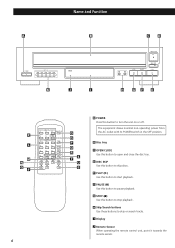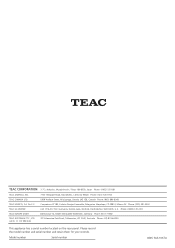TEAC PD-D2610 Support Question
Find answers below for this question about TEAC PD-D2610.Need a TEAC PD-D2610 manual? We have 1 online manual for this item!
Question posted by ajnahum on February 11th, 2012
Have The Same Model But The Remote Does Not Work ( After Going Thru All The Step
The person who posted this question about this TEAC product did not include a detailed explanation. Please use the "Request More Information" button to the right if more details would help you to answer this question.
Current Answers
Related TEAC PD-D2610 Manual Pages
Similar Questions
Teac Cd-rw890 Mill Cd Player Will Not Eject Cd
put cd I recorded on zip spin cd recorder into teac to play and I get reading cd message forever and...
put cd I recorded on zip spin cd recorder into teac to play and I get reading cd message forever and...
(Posted by Dontomcats 3 years ago)
Teac P650 Cd Player -when Inserting Cd It Displays Reading Disc And Then Display
err auto adjust and won't play
err auto adjust and won't play
(Posted by Iangwhittle 7 years ago)
The Pd-d2610wont Turn
is has not been used for about 2 yrs .move the unit to new plug still wont come on
is has not been used for about 2 yrs .move the unit to new plug still wont come on
(Posted by dellron 7 years ago)
Player Stops In Mid Tune.
I thought player may be dirty bought memorex lens cleaner,same problem either homemade cd or commerc...
I thought player may be dirty bought memorex lens cleaner,same problem either homemade cd or commerc...
(Posted by pinebob 10 years ago)
Connection To Tv Not Working
I connected the red and white cords that came with the TEAC CD player to component red and white on ...
I connected the red and white cords that came with the TEAC CD player to component red and white on ...
(Posted by wjloveland 11 years ago)